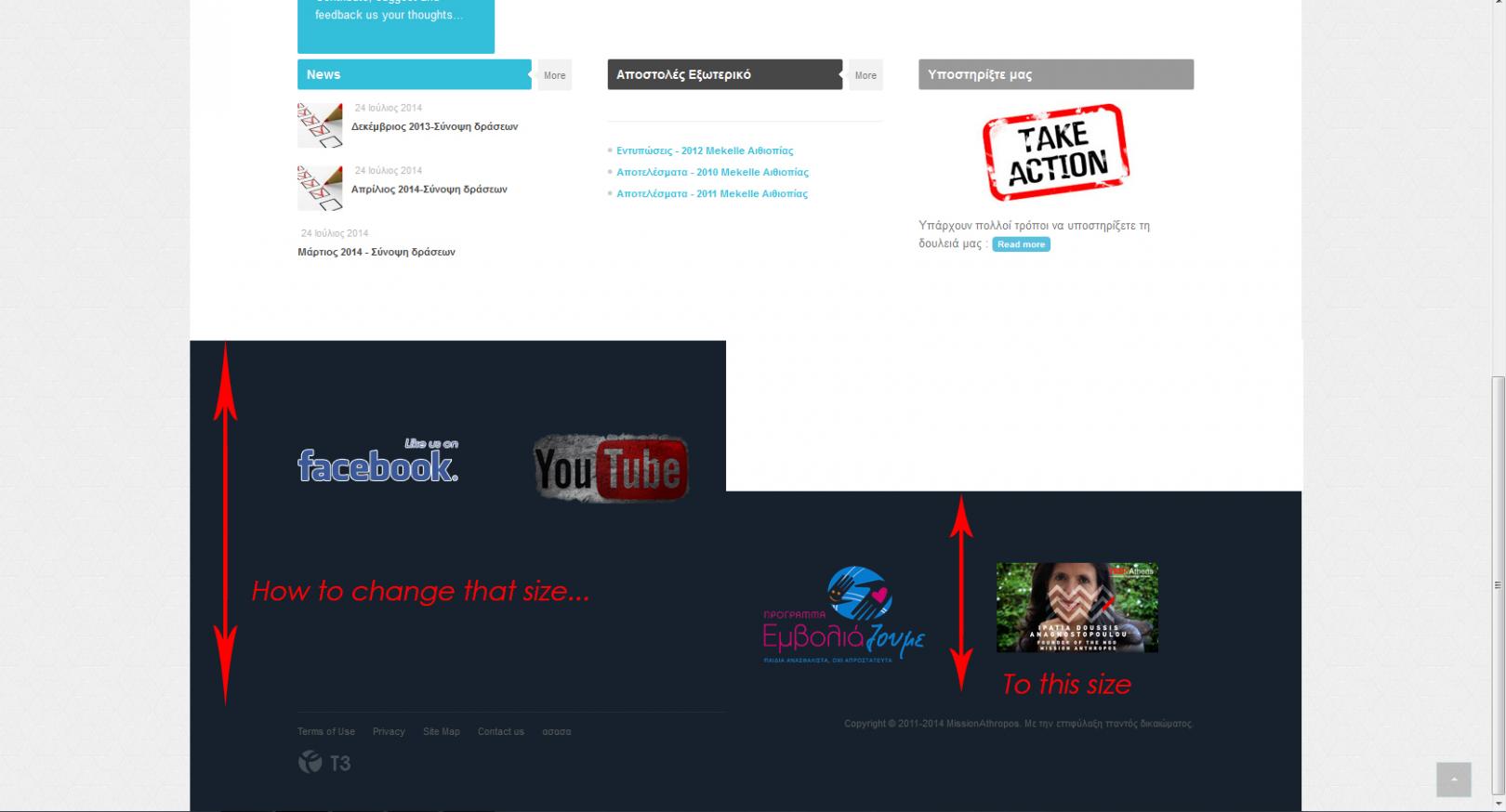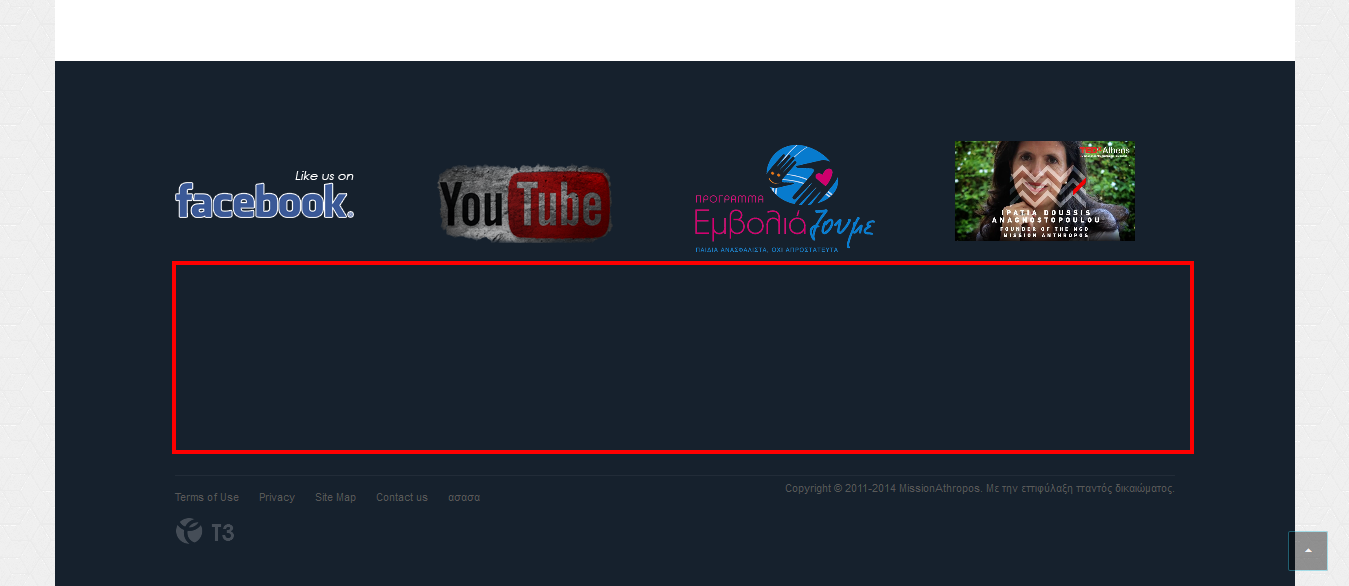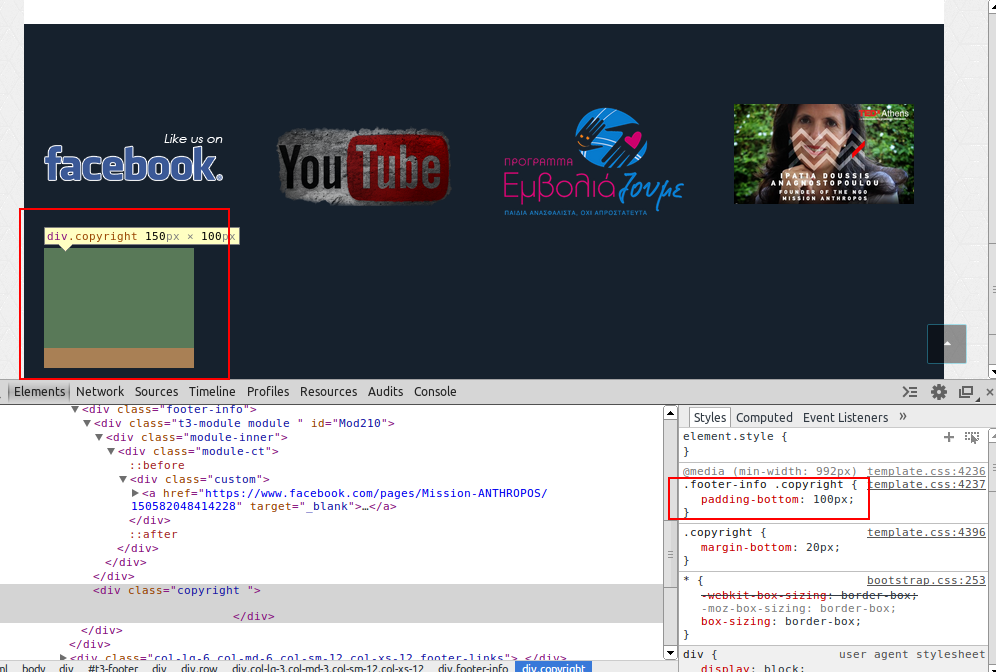-
AuthorPosts
-
 Giannis Maroulis
Friend
Giannis Maroulis
Friend
Giannis Maroulis
- Join date:
- April 2006
- Posts:
- 124
- Downloads:
- 101
- Uploads:
- 30
- Thanks:
- 57
- Thanked:
- 16 times in 2 posts
July 28, 2014 at 1:12 pm #200049Hi all,
i need to change the size of the bottom footer area …..
Thanks i advanced
GiannisM
alexsmirnov Friend
alexsmirnov
- Join date:
- July 2012
- Posts:
- 786
- Downloads:
- 1
- Uploads:
- 226
- Thanks:
- 226
- Thanked:
- 163 times in 119 posts
July 28, 2014 at 3:12 pm #543660Hi there,
There is a CSS fix which will likely to do the trick for you but without your site being live it’s virtually impossible to provide you such.
Please provide us with the URL of your web-site and we’ll do our best to help you.
Regards,
Alex
 Giannis Maroulis
Friend
Giannis Maroulis
Friend
Giannis Maroulis
- Join date:
- April 2006
- Posts:
- 124
- Downloads:
- 101
- Uploads:
- 30
- Thanks:
- 57
- Thanked:
- 16 times in 2 posts
July 28, 2014 at 3:13 pm #543662Thanks a lot for the reply Alex
here it is http://www.missionanthropos.com/0000/index.php/el/
Regards
GiannisMGiannis Maroulis
chavan Friend
chavan
- Join date:
- October 2014
- Posts:
- 4612
- Downloads:
- 0
- Uploads:
- 110
- Thanked:
- 1440 times in 1290 posts
July 28, 2014 at 3:40 pm #543668Hope the footer is good, since we don’t see the exact screenshot you have attached in your first post. please check the attached image. do you need the highlighted spacing to be removed ?
alexsmirnov Friend
alexsmirnov
- Join date:
- July 2012
- Posts:
- 786
- Downloads:
- 1
- Uploads:
- 226
- Thanks:
- 226
- Thanked:
- 163 times in 119 posts
July 28, 2014 at 4:06 pm #543672Hi GiannisM,
Could you please PM me your Joomla Super User credentials to look at a few things?
Regards,
Alex
 Giannis Maroulis
Friend
Giannis Maroulis
Friend
Giannis Maroulis
- Join date:
- April 2006
- Posts:
- 124
- Downloads:
- 101
- Uploads:
- 30
- Thanks:
- 57
- Thanked:
- 16 times in 2 posts
July 28, 2014 at 4:31 pm #543675<em>@Chavan 438446 wrote:</em><blockquote>Hope the footer is good, since we don’t see the exact screenshot you have attached in your first post. please check the attached image. do you need the highlighted spacing to be removed ?
</blockquote>
Yes please 🙂
Giannis Maroulis
chavan Friend
chavan
- Join date:
- October 2014
- Posts:
- 4612
- Downloads:
- 0
- Uploads:
- 110
- Thanked:
- 1440 times in 1290 posts
July 28, 2014 at 4:35 pm #543676Go to this File: /templates/ja_biz/css/themes/blue/template.css
Add this code
.copyright { display:none; }1 user says Thank You to chavan for this useful post
alexsmirnov Friend
alexsmirnov
- Join date:
- July 2012
- Posts:
- 786
- Downloads:
- 1
- Uploads:
- 226
- Thanks:
- 226
- Thanked:
- 163 times in 119 posts
July 28, 2014 at 4:45 pm #543677Hi there,
Your Facebook image stretches down the whole area, so I suggest you make sure that it has the same height as the images that you placed to the right of it.
Hope this helps,
Regards,
Alex
 Giannis Maroulis
Friend
Giannis Maroulis
Friend
Giannis Maroulis
- Join date:
- April 2006
- Posts:
- 124
- Downloads:
- 101
- Uploads:
- 30
- Thanks:
- 57
- Thanked:
- 16 times in 2 posts
July 28, 2014 at 5:03 pm #543681Nope all images have the same size i have change them to avoid what u say
180x 124px each
If thats is the problem the i can resize them lower size?
Giannis Maroulis
alexsmirnov Friend
alexsmirnov
- Join date:
- July 2012
- Posts:
- 786
- Downloads:
- 1
- Uploads:
- 226
- Thanks:
- 226
- Thanked:
- 163 times in 119 posts
July 28, 2014 at 5:19 pm #543685Hi there,
Apology, but I was wrong. I just found that in your /templates/ja_biz/css/themes/blue/template.css you have this code:
@media (min-width: 992px) {
.footer-info .copyright {
padding-bottom: 100px;
}
}So, just like Chavan suggested above, to get rid of the 100px padding, you need either to apply in your custom.css Chavan’s fix, or add in it
.copyright {
padding-bottom: 3px;
}to get something, looking like following:
You can play with your own value, of course.
Hope this helps,
Regards,
Alex
-
 Giannis Maroulis
Friend
Giannis Maroulis
Friend
Giannis Maroulis
- Join date:
- April 2006
- Posts:
- 124
- Downloads:
- 101
- Uploads:
- 30
- Thanks:
- 57
- Thanked:
- 16 times in 2 posts
July 28, 2014 at 8:26 pm #543696Thanks a lot both ,
i haven’t apply it yet i will and i will post conclusions here
Regards
Giannis Maroulis
 Giannis Maroulis
Friend
Giannis Maroulis
Friend
Giannis Maroulis
- Join date:
- April 2006
- Posts:
- 124
- Downloads:
- 101
- Uploads:
- 30
- Thanks:
- 57
- Thanked:
- 16 times in 2 posts
July 29, 2014 at 6:53 am #543740<em>@Chavan 438456 wrote:</em><blockquote>Go to this File: /templates/ja_biz/css/themes/blue/template.css
Add this code
.copyright { display:none; }
</blockquote>Yes thats what i want…. Thanks a lot both of u 🙂
Best regards
GiannisMGiannis Maroulis
1 user says Thank You to Giannis Maroulis for this useful post
-
AuthorPosts
Viewing 12 posts - 1 through 12 (of 12 total)This topic contains 12 replies, has 3 voices, and was last updated by
 Giannis Maroulis 10 years, 5 months ago.
Giannis Maroulis 10 years, 5 months ago.We moved to new unified forum. Please post all new support queries in our New Forum
Jump to forum