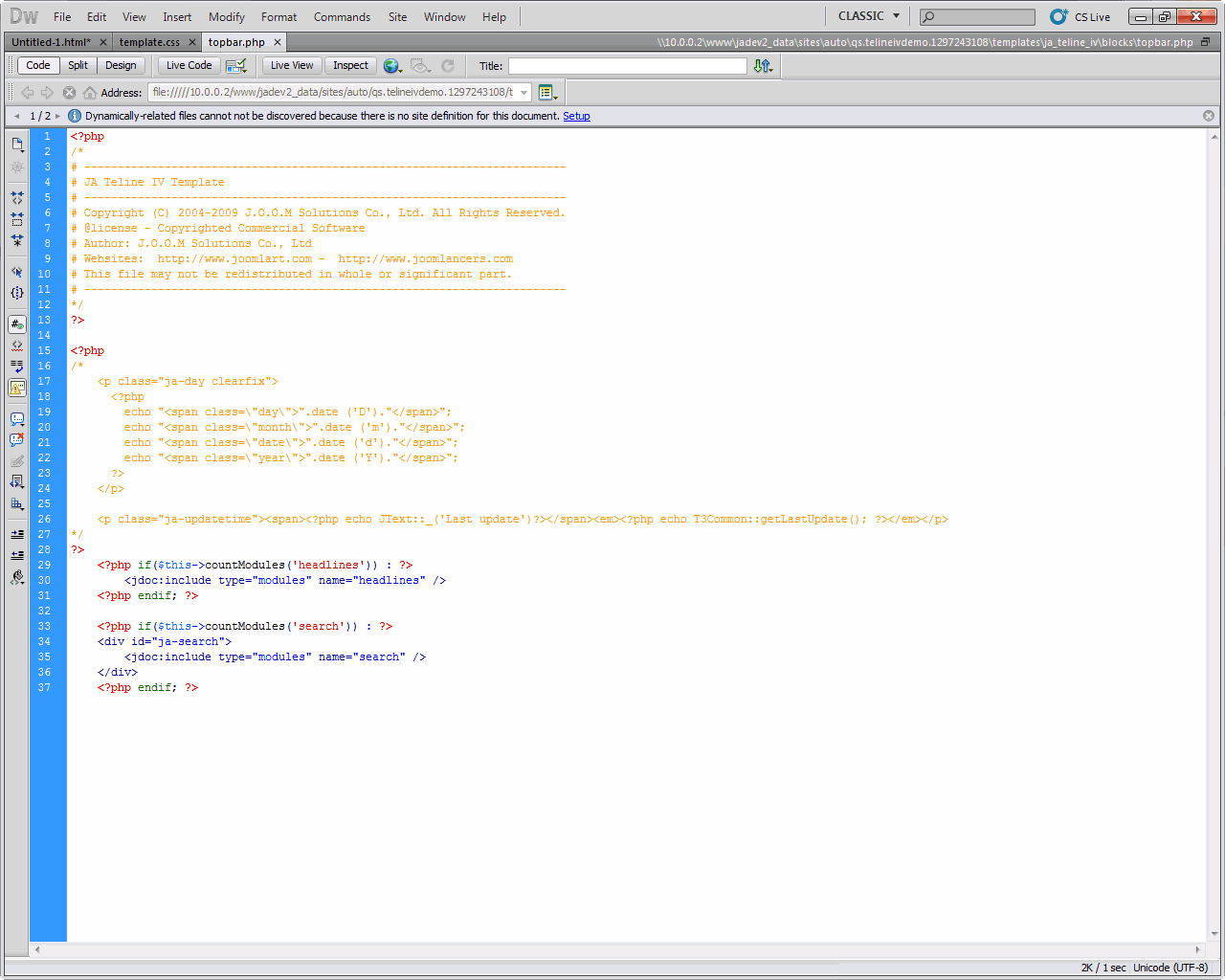-
AuthorPosts
-
ithacaindy Friend
ithacaindy
- Join date:
- January 2010
- Posts:
- 335
- Downloads:
- 0
- Uploads:
- 10
- Thanks:
- 20
- Thanked:
- 12 times in 1 posts
December 24, 2010 at 3:43 pm #157852How do I change the “Last Update” time from GMT to EST?
 Ninja Lead
Moderator
Ninja Lead
Moderator
Ninja Lead
- Join date:
- November 2014
- Posts:
- 16064
- Downloads:
- 310
- Uploads:
- 2864
- Thanks:
- 341
- Thanked:
- 3854 times in 3563 posts
December 27, 2010 at 4:45 am #368715Hi ithacaindy,
Open templatesja_teline_ivblockstopbar.php, clear all and paste this:
<?php
/*
# ------------------------------------------------------------------------
# JA Teline IV Template
# ------------------------------------------------------------------------
# Copyright (C) 2004-2009 J.O.O.M Solutions Co., Ltd. All Rights Reserved.
# @license - Copyrighted Commercial Software
# Author: J.O.O.M Solutions Co., Ltd
# Websites: http://www.joomlart.com - http://www.joomlancers.com
# This file may not be redistributed in whole or significant part.
# ------------------------------------------------------------------------
*/
?><p class="ja-day clearfix">
<?php
echo "<span class="day">".date ('D')."</span>";
echo "<span class="month">".date ('m')."</span>";
echo "<span class="date">".date ('d')."</span>";
echo "<span class="year">".date ('Y')."</span>";
?>
</p><p class="ja-updatetime"><span><?php echo JText::_('Last update')?></span><em>
<?php //echo T3Common::getLastUpdate(); ?>
<?php
$gmt = T3Common::getLastUpdate();
$gmt = str_replace(" GMT", "", $gmt);
date_default_timezone_set("GMT");
$timestamp = strtotime($gmt);
date_default_timezone_set("America/New_York"); // below time is in EST
$est = date("h:i:s A", $timestamp);
echo $est." EST";
?></em></p>
<?php if($this->countModules('headlines')) : ?>
<jdoc:include type="modules" name="headlines" />
<?php endif; ?><?php if($this->countModules('search')) : ?>
<div id="ja-search">
<jdoc:include type="modules" name="search" />
</div>
<?php endif; ?>You will have EST time.
1 user says Thank You to Ninja Lead for this useful post
January 3, 2011 at 10:43 am #369815<em>@hungnd 210989 wrote:</em><blockquote>Hi ithacaindy,
Open templatesja_teline_ivblockstopbar.php, clear all and paste this:
<?php
/*
# ------------------------------------------------------------------------
# JA Teline IV Template
# ------------------------------------------------------------------------
# Copyright (C) 2004-2009 J.O.O.M Solutions Co., Ltd. All Rights Reserved.
# @license - Copyrighted Commercial Software
# Author: J.O.O.M Solutions Co., Ltd
# Websites: http://www.joomlart.com - http://www.joomlancers.com
# This file may not be redistributed in whole or significant part.
# ------------------------------------------------------------------------
*/
?><p class="ja-day clearfix">
<?php
echo "<span class="day">".date ('D')."</span>";
echo "<span class="month">".date ('m')."</span>";
echo "<span class="date">".date ('d')."</span>";
echo "<span class="year">".date ('Y')."</span>";
?>
</p><p class="ja-updatetime"><span><?php echo JText::_('Last update')?></span><em>
<?php //echo T3Common::getLastUpdate(); ?>
<?php
$gmt = T3Common::getLastUpdate();
$gmt = str_replace(" GMT", "", $gmt);
date_default_timezone_set("GMT");
$timestamp = strtotime($gmt);
date_default_timezone_set("America/New_York"); // below time is in EST
$est = date("h:i:s A", $timestamp);
echo $est." EST";
?></em></p>
<?php if($this->countModules('headlines')) : ?>
<jdoc:include type="modules" name="headlines" />
<?php endif; ?><?php if($this->countModules('search')) : ?>
<div id="ja-search">
<jdoc:include type="modules" name="search" />
</div>
<?php endif; ?>You will have EST time.</blockquote>
hi,
i changed the code for EST time but the time it gives me is still 5 hours ahead. for example i’m in new york (est time) so when i do my updates at 1pm EST it should show 1pm on the site too right. but it show 6pm. what is wrong?
thanks.January 9, 2011 at 9:15 pm #370968Hi Guys
I would like to have the european standard for Germany:
Date -> DD/MM/YYYY
Last Upate -> UTC/GMT +1hHow can I set this?
Roger
Phan Gam Friend
Phan Gam
- Join date:
- June 2008
- Posts:
- 216
- Downloads:
- 0
- Uploads:
- 2
- Thanks:
- 4
- Thanked:
- 39 times in 38 posts
January 10, 2011 at 8:23 am #371067<em>@roger_hohl 213878 wrote:</em><blockquote>Hi Guys
I would like to have the european standard for Germany:
Date -> DD/MM/YYYY
Last Upate -> UTC/GMT +1hHow can I set this?
Roger</blockquote>
Try the same way
Open the file mentioned above, replace code
echo T3Common::getLastUpdate();
arround line 24 by code below:
//echo T3Common::getLastUpdate();
$gmt = T3Common::getLastUpdate();
$gmt = str_replace(" GMT", "", $gmt);
date_default_timezone_set("GMT");
$timestamp = strtotime($gmt);
date_default_timezone_set("Europe/Berlin"); // below time is in EST
$est = date("h:i:s A", $timestamp);
echo $est." GMT +01";
Hope that helpsJanuary 13, 2011 at 10:29 pm #371750<em>@iboux 212413 wrote:</em><blockquote>hi,
i changed the code for EST time but the time it gives me is still 5 hours ahead. for example i’m in new york (est time) so when i do my updates at 1pm EST it should show 1pm on the site too right. but it show 6pm. what is wrong?
thanks.</blockquote>I did the same and am having the same problem.
thangnn1510 Friend
thangnn1510
- Join date:
- October 2014
- Posts:
- 1608
- Downloads:
- 0
- Uploads:
- 80
- Thanks:
- 73
- Thanked:
- 278 times in 256 posts
January 18, 2011 at 10:49 am #372427Please change:
date_default_timezone_set("America/New_York");with code for your timezone. The codes for time zone are listed in:
http://www.php.net/manual/en/timezones.php
Hope this helps.
ali haydar Friend
ali haydar
- Join date:
- January 2010
- Posts:
- 37
- Downloads:
- 9
- Uploads:
- 13
- Thanks:
- 3
- Thanked:
- 1 times in 1 posts
February 7, 2011 at 6:50 pm #375426emhc Friend
emhc
- Join date:
- May 2008
- Posts:
- 68
- Downloads:
- 0
- Uploads:
- 0
- Thanks:
- 3
- Thanked:
- 10 times in 1 posts
February 9, 2011 at 9:51 am #375851Hi Ali haydar,
Sorry, can’t disable this tool because its not supported. So there is only one the only way to disable the tools is go to templatesja_teline_ivblockstopbar.php to delete or comment code from line 15 to line 25:
[PHP]
<p class=”ja-day clearfix”>
<?php
echo “<span class=”day”>”.date (‘D’).”</span>”;
echo “<span class=”month”>”.date (‘m’).”</span>”;
echo “<span class=”date”>”.date (‘d’).”</span>”;
echo “<span class=”year”>”.date (‘Y’).”</span>”;
?>
</p><p class=”ja-updatetime”><span><?php echo JText::_(‘Last update’)?></span><em><?php echo T3Common::getLastUpdate(); ?></em></p>[/PHP]
ali haydar Friend
ali haydar
- Join date:
- January 2010
- Posts:
- 37
- Downloads:
- 9
- Uploads:
- 13
- Thanks:
- 3
- Thanked:
- 1 times in 1 posts
February 9, 2011 at 8:34 pm #375914Hi hongnt98,
Many thanks.
jrensel Friend
jrensel
- Join date:
- December 2007
- Posts:
- 27
- Downloads:
- 0
- Uploads:
- 6
- Thanks:
- 6
- Thanked:
- 1 times in 1 posts
February 16, 2011 at 2:45 pm #376985Hi!
I wonder: How to get 24hr time and not 12 hour ?
Best from joe
Sherlock Friend
Sherlock
- Join date:
- September 2014
- Posts:
- 11453
- Downloads:
- 0
- Uploads:
- 88
- Thanks:
- 221
- Thanked:
- 2478 times in 2162 posts
February 17, 2011 at 10:15 am #377139Dear jrensel,
That would need to hack on the T3v2 Core,you can try as following
open the file of pluginssystemjat3corecommon.php
Look for this function
[PHP] function getLastUpdate(){
$db = &JFactory::getDBO();
$query = ‘SELECT created FROM #__content a ORDER BY created DESC LIMIT 1’;
$db->setQuery($query);
$data = $db->loadObject();
if( $data->created ){ //return gmdate( ‘h:i:s A’, strtotime($data->created) ) .’ GMT ‘;
$date =& JFactory::getDate(strtotime($data->created));
$user =& JFactory::getUser();
$tz = $user->getParam(‘timezone’);
$sec =$date->toUNIX(); //set the date time to second
return gmdate(“h:i:s A”, $sec+$tz).’ GMT’;
}
return ;
} [/PHP]And cahnge it to
[PHP] function getLastUpdate(){
$db = &JFactory::getDBO();
$query = ‘SELECT created FROM #__content a ORDER BY created DESC LIMIT 1’;
$db->setQuery($query);
$data = $db->loadObject();
if( $data->created ){ //return gmdate( ‘h:i:s A’, strtotime($data->created) ) .’ GMT ‘;
$date =& JFactory::getDate(strtotime($data->created));
$user =& JFactory::getUser();
$tz = $user->getParam(‘timezone’);
$sec =$date->toUNIX(); //set the date time to second
return gmdate(“H:i:s”, $sec+$tz).” “;
}
return ;
} [/PHP]I hope that would help !
jaxartists Friend
jaxartists
- Join date:
- March 2008
- Posts:
- 37
- Downloads:
- 0
- Uploads:
- 4
- Thanked:
- 1 times in 1 posts
March 23, 2011 at 5:18 pm #382922<em>@thangnn1510 215768 wrote:</em><blockquote>Please change:
date_default_timezone_set("America/New_York");with code for your timezone. The codes for time zone are listed in:
http://www.php.net/manual/en/timezones.php
Hope this helps.</blockquote>
It’s already set to date_default_timezone_set(“America/New_York”);
but it’s 6 hours ahead of New York/EST. – in Joomla admin, it’s set to to UTC-05:00 EASTERN TIME
:confused:thangnn1510 Friend
thangnn1510
- Join date:
- October 2014
- Posts:
- 1608
- Downloads:
- 0
- Uploads:
- 80
- Thanks:
- 73
- Thanked:
- 278 times in 256 posts
March 24, 2011 at 8:52 am #383016<em>@jaxartists 229714 wrote:</em><blockquote>It’s already set to date_default_timezone_set(“America/New_York”);
but it’s 6 hours ahead of New York/EST. – in Joomla admin, it’s set to to UTC-05:00 EASTERN TIME
:confused:</blockquote>UTC-05:00 EASTERN TIME is time for timezone America/New York. Could you make your question more clearly?
March 24, 2011 at 3:14 pm #383076i should change the data/time setting into Italian setting: 00:00 (24hours, NO pm and gmt) and DD/MM/YY format.
Con you explain me hot to do that changes?
Best regards!AuthorPostsThis topic contains 18 replies, has 14 voices, and was last updated by
poseidan 13 years, 9 months ago.
We moved to new unified forum. Please post all new support queries in our New Forum
Jump to forum