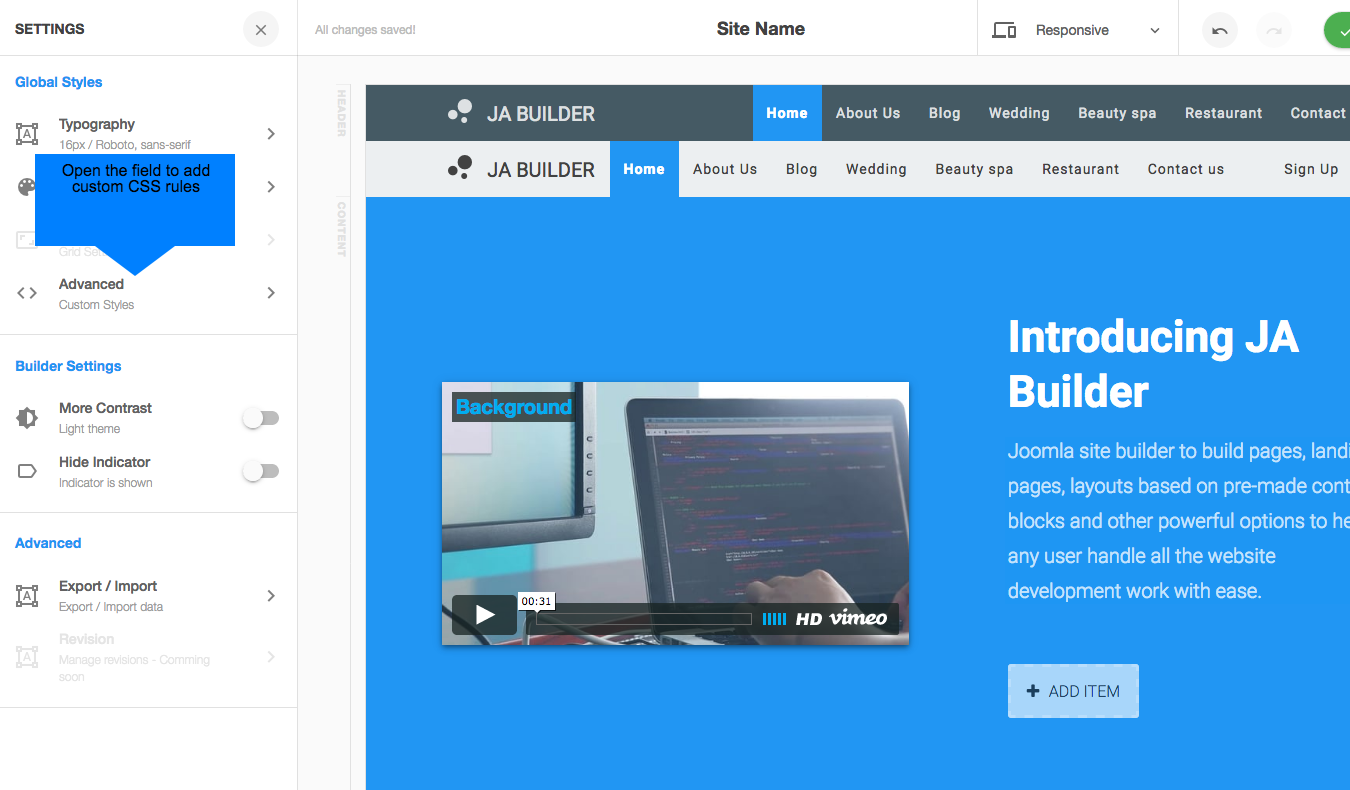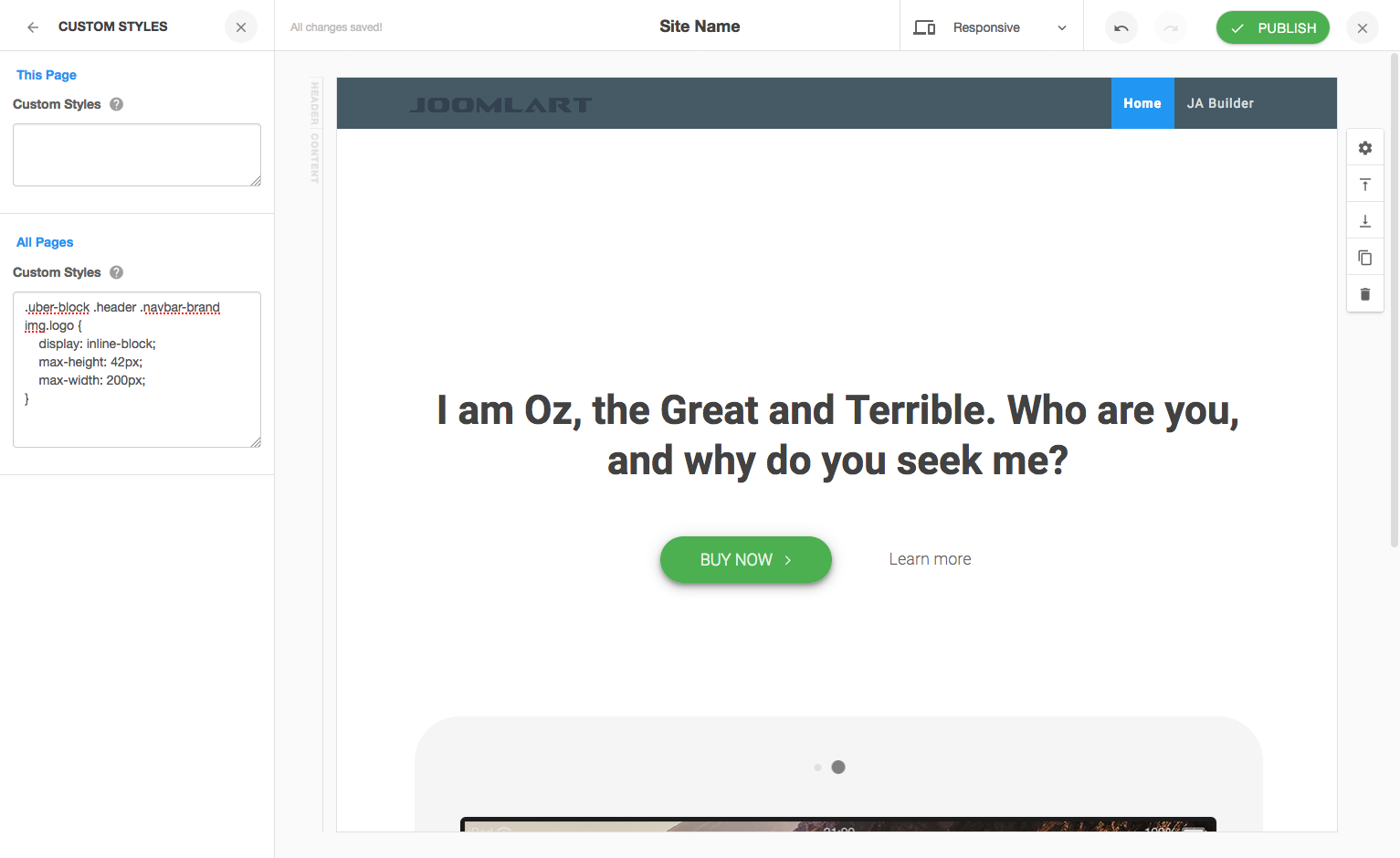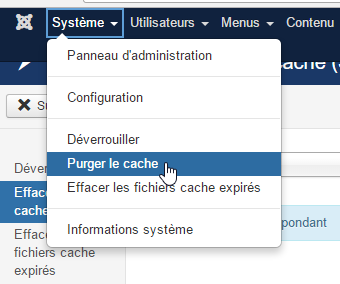-
AuthorPosts
-
G T Friend
G T
- Join date:
- September 2014
- Posts:
- 445
- Downloads:
- 223
- Uploads:
- 39
- Thanks:
- 8
- Thanked:
- 3 times in 2 posts
January 16, 2017 at 1:38 pm #1002720Hi, I need to chnage size of logo. How can I do it
Arvind Chauhan Moderator
Arvind Chauhan
- Join date:
- September 2014
- Posts:
- 3835
- Downloads:
- 74
- Uploads:
- 92
- Thanks:
- 1240
- Thanked:
- 1334 times in 848 posts
January 18, 2017 at 7:44 am #1003383Hi @g T,
You can use CUSTOM CSS to change the size of logo. In the edit page, hit the Setting >> Advanced >> add custom CSS rules to customize logo size. Please check attachment.
Regards.
G T Friend
G T
- Join date:
- September 2014
- Posts:
- 445
- Downloads:
- 223
- Uploads:
- 39
- Thanks:
- 8
- Thanked:
- 3 times in 2 posts
January 18, 2017 at 8:07 am #1003395Thanks for the reply.
If you can help me with the script for custom logo siz, i would be greatfulArvind Chauhan Moderator
Arvind Chauhan
- Join date:
- September 2014
- Posts:
- 3835
- Downloads:
- 74
- Uploads:
- 92
- Thanks:
- 1240
- Thanked:
- 1334 times in 848 posts
January 20, 2017 at 7:06 am #1003980Hi again,
Here is a sample CSS rule to customize logo image.
.uber-block .header .navbar-brand img.logo { display: inline-block; max-height: 42px; max-width: 200px; }Regards.
G T Friend
G T
- Join date:
- September 2014
- Posts:
- 445
- Downloads:
- 223
- Uploads:
- 39
- Thanks:
- 8
- Thanked:
- 3 times in 2 posts
January 20, 2017 at 9:42 am #1004027I added as mentioned by you. When I am adding I am seeing changes happening.
http://postimg.org/image/qxo6io43x/
But after publishing, when I visit website, the changes does not appear
http://postimg.org/image/r1mlcnyz1/Arvind Chauhan Moderator
Arvind Chauhan
- Join date:
- September 2014
- Posts:
- 3835
- Downloads:
- 74
- Uploads:
- 92
- Thanks:
- 1240
- Thanked:
- 1334 times in 848 posts
January 21, 2017 at 2:14 am #1004194Hi again,
Let me check the issue from our side, if it is an issue, we will fix it soon.
Regards.
January 25, 2017 at 6:52 am #1005326Arvind Chauhan Moderator
Arvind Chauhan
- Join date:
- September 2014
- Posts:
- 3835
- Downloads:
- 74
- Uploads:
- 92
- Thanks:
- 1240
- Thanked:
- 1334 times in 848 posts
January 26, 2017 at 1:53 am #1005637Hi again,
This is an issue with the CSS for current page field, you can add the css rule to the CSS for all pages field, it will work. We will fix the issue soon.
Regards.
March 23, 2017 at 1:59 pm #1021363Hello
Is this fixed already?
Cannot find an option to change the size of logo.
Thanks
Saguaros Moderator
Saguaros
- Join date:
- September 2014
- Posts:
- 31405
- Downloads:
- 237
- Uploads:
- 471
- Thanks:
- 845
- Thanked:
- 5346 times in 4964 posts
March 24, 2017 at 8:59 am #1021589Did you try with above css suggestion?
AuthorPostsViewing 10 posts - 1 through 10 (of 10 total)This topic contains 9 replies, has 5 voices, and was last updated by
Saguaros 7 years, 9 months ago.
We moved to new unified forum. Please post all new support queries in our New Forum
Jump to forum