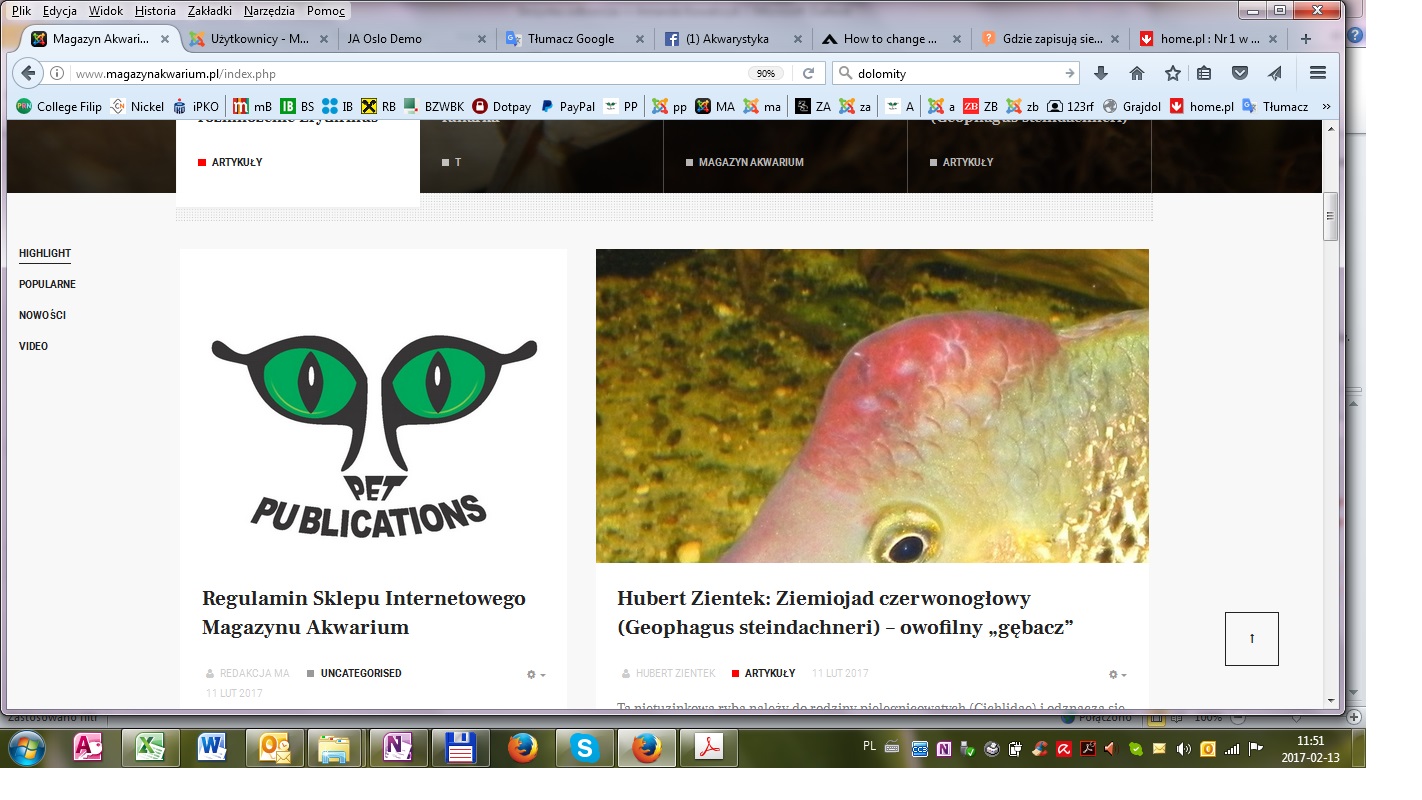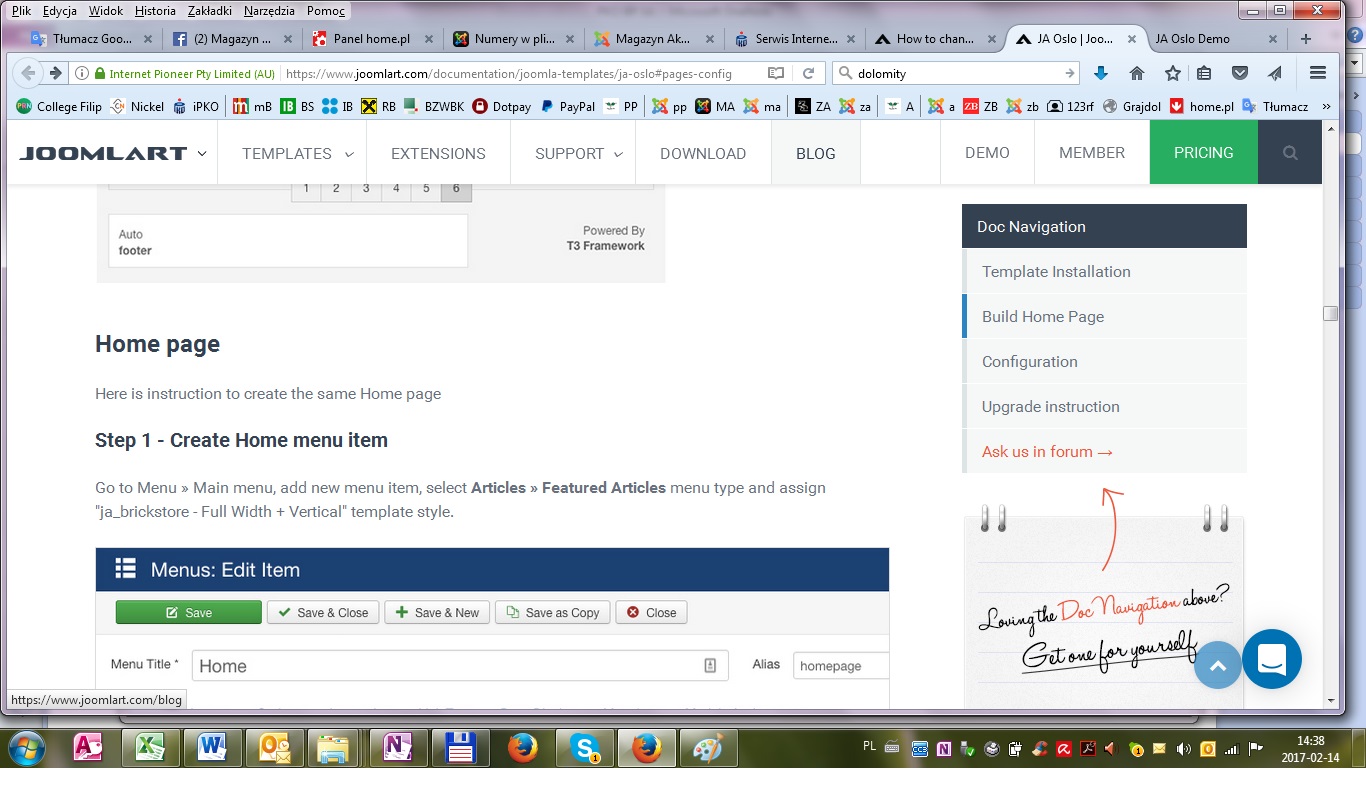-
AuthorPosts
-
 Pankaj Sharma
Moderator
Pankaj Sharma
Moderator
Pankaj Sharma
- Join date:
- February 2015
- Posts:
- 24589
- Downloads:
- 144
- Uploads:
- 202
- Thanks:
- 127
- Thanked:
- 4196 times in 4019 posts
February 13, 2017 at 10:56 am #1010035I ‘d like it will be like in demo, not like in attached example (my site). Another thing is polish signs, like in title "Nowości" – letter "ś", wchich make conflicts (doesn’t work).
 Pankaj Sharma
Moderator
Pankaj Sharma
Moderator
Pankaj Sharma
- Join date:
- February 2015
- Posts:
- 24589
- Downloads:
- 144
- Uploads:
- 202
- Thanks:
- 127
- Thanked:
- 4196 times in 4019 posts
February 13, 2017 at 11:15 am #1010046Hi
I am not able to check your site its in offline mode.
Kindly check the documentation for Tabs module and apply the same config. to get the same view like demo.I ‘d like it will be like in demo, not like in attached example (my site)
Also in demo it looks same as in your screenshot, There is two type of tabs module in demo, Apply the settings in Documentation.
February 13, 2017 at 11:20 am #1010049This reply has been marked as private.February 13, 2017 at 11:29 am #1010053What is this in documentation?
Go to Menu » Main menu, add new menu item, select Articles » Featured Articles menu type and assign "ja_brickstore – Full Width + Vertical" template style. Pankaj Sharma
Moderator
Pankaj Sharma
Moderator
Pankaj Sharma
- Join date:
- February 2015
- Posts:
- 24589
- Downloads:
- 144
- Uploads:
- 202
- Thanks:
- 127
- Thanked:
- 4196 times in 4019 posts
February 13, 2017 at 11:42 am #1010062Hi
"ja_brickstore – Full Width + Vertical" template style.
its template style.
For the tabs:
I saw your site already have the horizontal tabs : http://prntscr.com/e84qj8Regards
February 13, 2017 at 12:24 pm #1010075Thank you. What may be a reason I see horizontal?
 Pankaj Sharma
Moderator
Pankaj Sharma
Moderator
Pankaj Sharma
- Join date:
- February 2015
- Posts:
- 24589
- Downloads:
- 144
- Uploads:
- 202
- Thanks:
- 127
- Thanked:
- 4196 times in 4019 posts
February 13, 2017 at 1:15 pm #1010093Hi
I am not able to understand last reply. As i first post u want it horizontal and its same showing on site.
RegardsFebruary 13, 2017 at 1:34 pm #1010100 Pankaj Sharma
Moderator
Pankaj Sharma
Moderator
Pankaj Sharma
- Join date:
- February 2015
- Posts:
- 24589
- Downloads:
- 144
- Uploads:
- 202
- Thanks:
- 127
- Thanked:
- 4196 times in 4019 posts
February 14, 2017 at 2:20 am #1010317Hi
I checked your site a no. of times and its working fine : http://prntscr.com/e8g25y
There is no issue in the Tabs style and working.Regards
February 14, 2017 at 9:17 am #1010464Good morning,
I understand and I see, but problem is with my browser, I think.
And in your documentation probably still is an error in the section "Step 1 – Create Home menu item". There is a reference to another template, and it is confusing.
Thanks for help. Pankaj Sharma
Moderator
Pankaj Sharma
Moderator
Pankaj Sharma
- Join date:
- February 2015
- Posts:
- 24589
- Downloads:
- 144
- Uploads:
- 202
- Thanks:
- 127
- Thanked:
- 4196 times in 4019 posts
February 14, 2017 at 9:30 am #1010471still is an error in the section "Step 1 – Create Home menu item". There is a reference to another template, and it is confusing.
I checked the doc. and its fine, after step and its showing step2 for assigned the content.
Regards
February 14, 2017 at 9:50 am #1010489There is reference to JA Brikstore in step 1: Go to Menu » Main menu, add new menu item, select Articles » Featured Articles menu type and assign "ja_brickstore – Full Width + Vertical" template style. I restarted my browser settings and it’s ok now (the size of the site can affect the position of the tob module). Regards
AuthorPostsViewing 13 posts - 1 through 13 (of 13 total)This topic contains 13 replies, has 2 voices, and was last updated by
ameczka 7 years, 10 months ago.
The topic ‘How to change module tab position?’ is closed to new replies.
Jump to forum