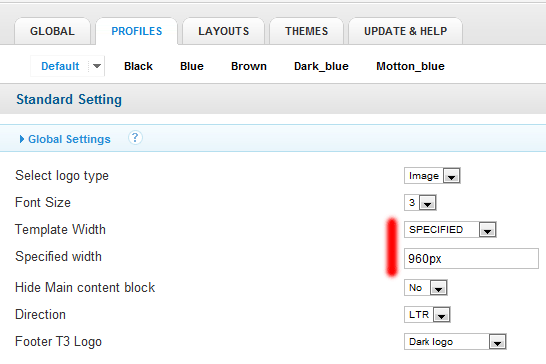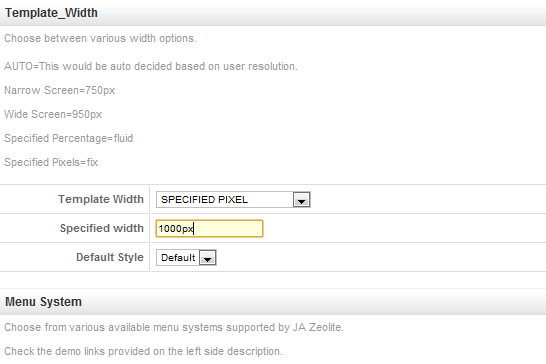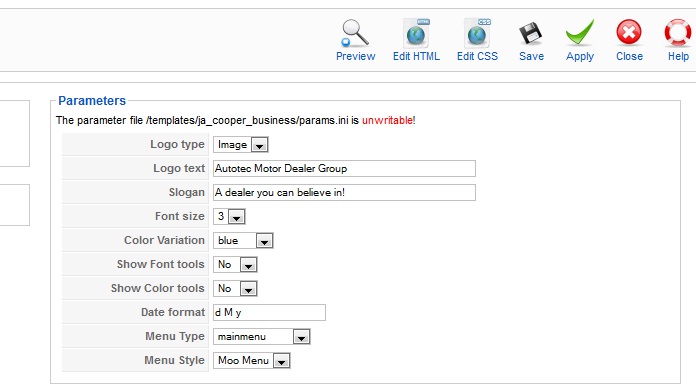-
AuthorPosts
-
helenschormann Friend
helenschormann
- Join date:
- September 2010
- Posts:
- 65
- Downloads:
- 0
- Uploads:
- 16
- Thanks:
- 17
November 2, 2011 at 11:08 am #170305Please can someone advise me on how to increase the over all width of template JA Cooper. Thank you!
Trimud Friend
Trimud
- Join date:
- May 2006
- Posts:
- 245
- Downloads:
- 36
- Uploads:
- 11
- Thanks:
- 8
- Thanked:
- 55 times in 45 posts
November 2, 2011 at 1:14 pm #422934Hi,
please navigate to JA Cooper template and under Profiles tab find Template Width -> Specified and under this: Specified width -> change it to 1000px for example or whatever You might want.
Regards
-
1 user says Thank You to Trimud for this useful post
helenschormann Friend
helenschormann
- Join date:
- September 2010
- Posts:
- 65
- Downloads:
- 0
- Uploads:
- 16
- Thanks:
- 17
November 2, 2011 at 3:09 pm #422941Thanks for your response, but unfortunately JA Cooper is an old Template and does not have the template options as the newer templates do.
Trimud Friend
Trimud
- Join date:
- May 2006
- Posts:
- 245
- Downloads:
- 36
- Uploads:
- 11
- Thanks:
- 8
- Thanked:
- 55 times in 45 posts
November 2, 2011 at 3:20 pm #422943helenschormann Friend
helenschormann
- Join date:
- September 2010
- Posts:
- 65
- Downloads:
- 0
- Uploads:
- 16
- Thanks:
- 17
November 2, 2011 at 3:28 pm #422944I think I must be having a blond moment because I do not know where you have found the page in the attachment you have sent. I have attached an image of the template setting that I can find under Extensions. Please show me the way! 🙂 thank you.
Trimud Friend
Trimud
- Join date:
- May 2006
- Posts:
- 245
- Downloads:
- 36
- Uploads:
- 11
- Thanks:
- 8
- Thanked:
- 55 times in 45 posts
November 2, 2011 at 3:43 pm #422946Ahh, it seems like I’m the blond one… >:(
There is no setting for this unfortunately.
You’ll have to edit templates/ja_cooper/css/template.css on few places in order to do that:/* MAIN LAYOUT DIVS
——————————————————— */
#ja-header,
#ja-topsl,
#ja-container {
width: 960px;
margin: 0 auto;
}#ja-mainnav,
#ja-cs,
#ja-botsl1,
#ja-botsl2,
#ja-footer {
width: 940px;
margin: 0 auto;
}Change these widths to fit Your needs.
Regards and apologies one more time for wasting Your time.
Btw – now you know how to change widths on JA T3 v1 and v2 versions 😉
1 user says Thank You to Trimud for this useful post
helenschormann Friend
helenschormann
- Join date:
- September 2010
- Posts:
- 65
- Downloads:
- 0
- Uploads:
- 16
- Thanks:
- 17
November 2, 2011 at 3:58 pm #422947Thanks for your help and prompt response. I am going to try your suggestions. I will be back if I don”t come right!:laugh:
AuthorPostsViewing 7 posts - 1 through 7 (of 7 total)This topic contains 7 replies, has 2 voices, and was last updated by
helenschormann 13 years, 1 month ago.
We moved to new unified forum. Please post all new support queries in our New Forum
Jump to forum