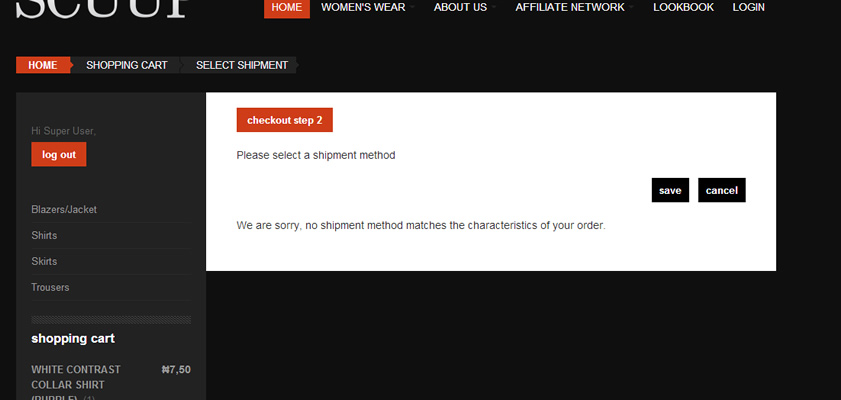-
AuthorPosts
-
June 19, 2013 at 9:24 pm #188350
Please how do i change the virtuemart text shipment methods to delivery methods.
regards
Saguaros Moderator
Saguaros
- Join date:
- September 2014
- Posts:
- 31405
- Downloads:
- 237
- Uploads:
- 471
- Thanks:
- 845
- Thanked:
- 5346 times in 4964 posts
June 20, 2013 at 10:07 am #496369Hi zamoooik,
Where can I see this text?
June 20, 2013 at 4:30 pm #496407i want anything shipment changed to delivery text below
No shipment selected
Select shipmentship to
Only in case shipment address is different from billing address,
click »Add/Edit shipment address« button belowPlease select a shipment method
June 24, 2013 at 2:59 pm #496731below is an image of what i want to achieve, change any text labelled shipment to delivery
-
Saguaros Moderator
Saguaros
- Join date:
- September 2014
- Posts:
- 31405
- Downloads:
- 237
- Uploads:
- 471
- Thanks:
- 845
- Thanked:
- 5346 times in 4964 posts
June 25, 2013 at 1:18 am #496770Hi zamoooik,
Please try to check the language file of Virtuemart component of appropriate language you are using. For example with English, you can open file: /languages/en-GB/en-GB.com_virtuemart.ini and look for lines like this:
COM_VIRTUEMART_CART_CHANGE_SHIPPING=”Change Shipment”
COM_VIRTUEMART_CART_SELECT_SHIPMENT=”Please select a shipment method”Change the text in red to your desired words and clean all cache then.
Regards
-
AuthorPosts
Viewing 5 posts - 1 through 5 (of 5 total)This topic contains 5 replies, has 2 voices, and was last updated by
Saguaros 11 years, 6 months ago.
We moved to new unified forum. Please post all new support queries in our New Forum
Jump to forum