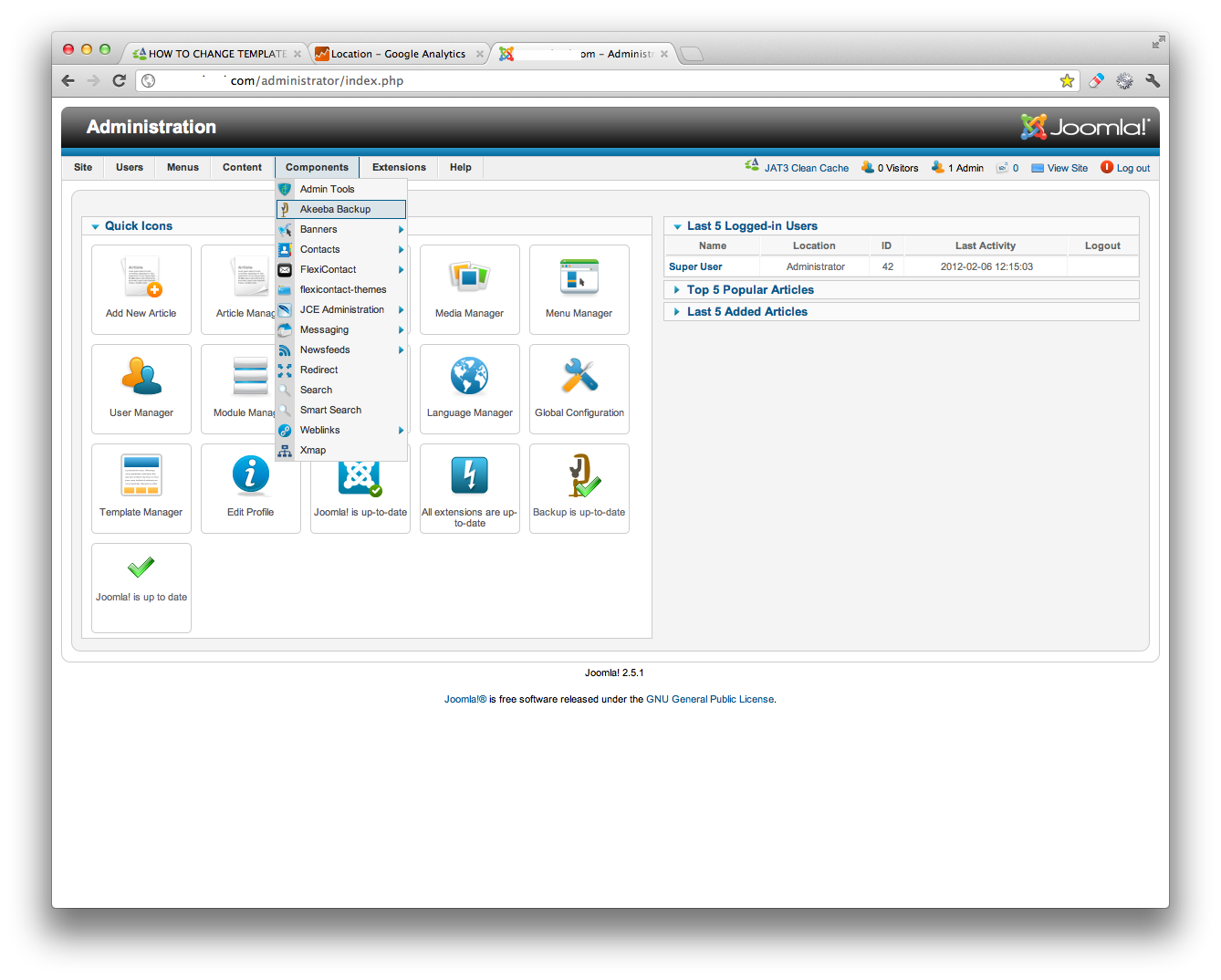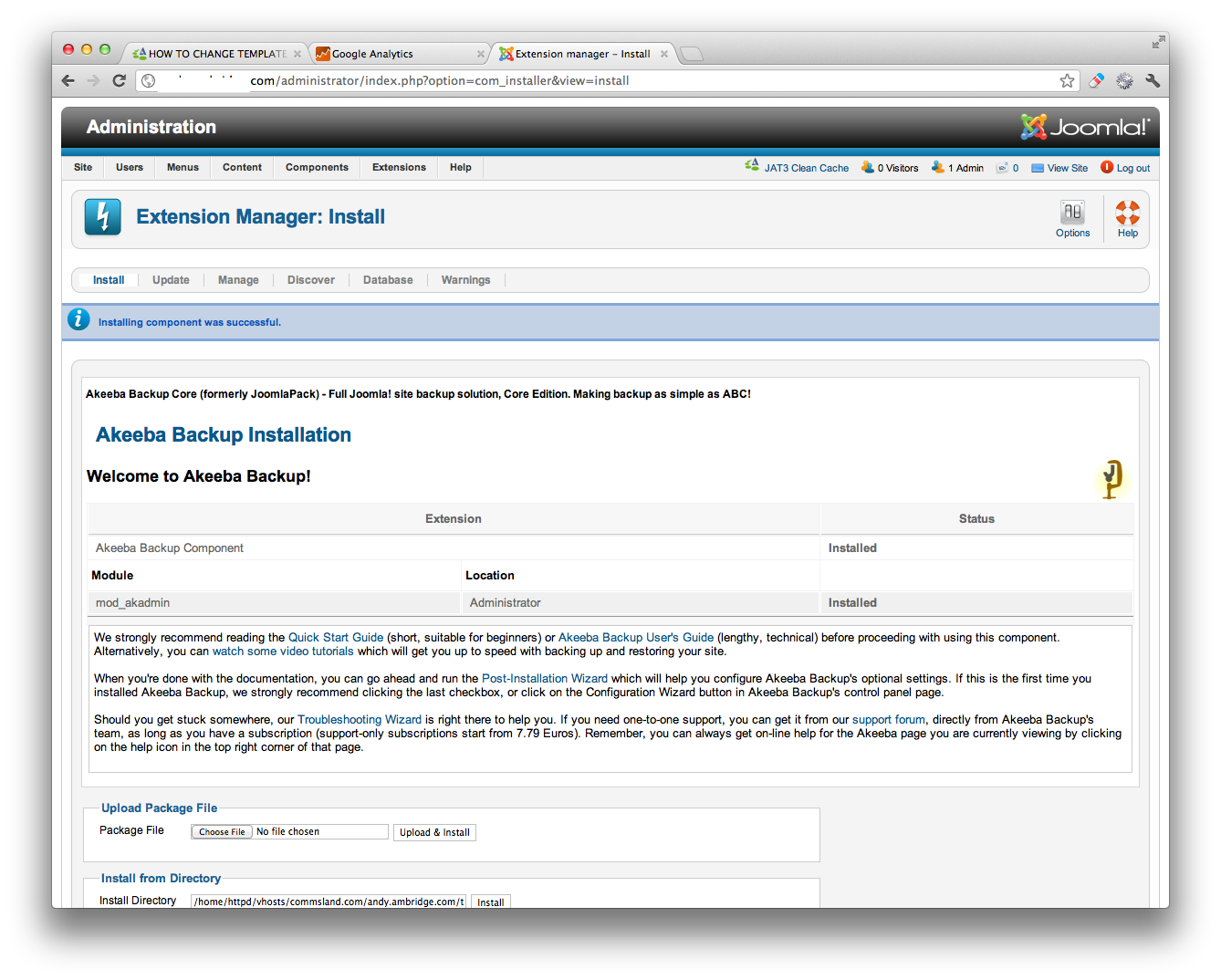-
AuthorPosts
-
swissa Friend
swissa
- Join date:
- November 2011
- Posts:
- 1955
- Downloads:
- 7
- Uploads:
- 277
- Thanks:
- 175
- Thanked:
- 717 times in 572 posts
February 6, 2012 at 12:01 pm #437121<em>@webmastersam 299005 wrote:</em><blockquote>I did component >search> filter akeeba…. its not there .pls help</blockquote>
Hi,
You don’t need to do a search. When you hover the mouse over Components you will see a list (search is in this list). Akeeba should be one of the first on the list if it is installed.
webmastersam Friend
webmastersam
- Join date:
- November 2011
- Posts:
- 23
- Downloads:
- 0
- Uploads:
- 0
- Thanks:
- 4
- Thanked:
- 1 times in 1 posts
February 6, 2012 at 12:08 pm #437122Yes, i installed it and it confirmed installed, becouse of what you have just said i went back to refresh and checked again but its not part of the list. then installed again but nothing. i am runing on local host could that be the problem?
swissa Friend
swissa
- Join date:
- November 2011
- Posts:
- 1955
- Downloads:
- 7
- Uploads:
- 277
- Thanks:
- 175
- Thanked:
- 717 times in 572 posts
February 6, 2012 at 12:13 pm #437123Akeeba works on localhost without any problems.
What is listed under components?
webmastersam Friend
webmastersam
- Join date:
- November 2011
- Posts:
- 23
- Downloads:
- 0
- Uploads:
- 0
- Thanks:
- 4
- Thanked:
- 1 times in 1 posts
February 6, 2012 at 12:43 pm #437126banner
contact
ja ex mamger
k2
kauneena forum
messaging
newsfeeds
redirects
search
weblinks.respectively this order
swissa Friend
swissa
- Join date:
- November 2011
- Posts:
- 1955
- Downloads:
- 7
- Uploads:
- 277
- Thanks:
- 175
- Thanked:
- 717 times in 572 posts
February 6, 2012 at 12:54 pm #437129Then for some reason it doesn’t look as though it has installed.
Let’s check that the file you are installing is correct. It should be com_akeeba-3.3.9-core.zip (the numbers may be different).
Try going to Extensions/Extension Manger and click on Discover. This shows files not installed properly.
If there is nothing there then try installing again.
You should see this screen after install.
If it fails it could be due to permissions on your WAMP. Check these and try again.
-
webmastersam Friend
webmastersam
- Join date:
- November 2011
- Posts:
- 23
- Downloads:
- 0
- Uploads:
- 0
- Thanks:
- 4
- Thanked:
- 1 times in 1 posts
February 6, 2012 at 7:12 pm #437208Ok i have checked it doesnt seem to have installed below is the file i downloaded
http://extensions.joomla.org/extensions/access-a-security/site-security/backup/1606
then i clicked on download
Got this page.
https://www.akeebabackup.com/download/akeebacore.htmlwent on akeeba back up and clicked on this link …….Download translation files directly from our CDN page
dats it.
is this the right file?
swissa Friend
swissa
- Join date:
- November 2011
- Posts:
- 1955
- Downloads:
- 7
- Uploads:
- 277
- Thanks:
- 175
- Thanked:
- 717 times in 572 posts
February 6, 2012 at 7:26 pm #437213https://www.akeebabackup.com/download/akeeba-backup/akeeba-backup-3-3-13.html
Download the quickstart guide too and read it. It will help you a lot.
If you get any problems read the guide or go to akeeba. They have masses of documentation and help guides which will be faster for you! I haven’t used a windows machine for over 10 years so have no idea about setting permissions etc on wamp.
Any other problems please start a new thread. 🙂
1 user says Thank You to swissa for this useful post
February 20, 2012 at 8:16 pm #439106I have followed all your instructions exactly, but the JA travel logo still there.
 TomC
Moderator
TomC
Moderator
TomC
- Join date:
- October 2014
- Posts:
- 14077
- Downloads:
- 58
- Uploads:
- 137
- Thanks:
- 948
- Thanked:
- 3155 times in 2495 posts
February 20, 2012 at 8:23 pm #439112<em>@benmont86 301649 wrote:</em><blockquote>I have followed all your instructions exactly, but the JA travel logo still there.</blockquote>
Are you using a different color theme other than “default” for your primary site?Have you cleared both the JAT3 cache and your browser cache, and then refreshed the page?
February 20, 2012 at 8:29 pm #439117<em>@TomC 301655 wrote:</em><blockquote>Are you using a different color theme other than “default” for your primary site?
Have you cleared both the JAT3 cache and your browser cache, and then refreshed the page?</blockquote>
yes, I am using a different theme color Tom, so how does this affect changing the logo, and if youd be kind enough to tell me how to clear the JAT3 cache? thanks
 TomC
Moderator
TomC
Moderator
TomC
- Join date:
- October 2014
- Posts:
- 14077
- Downloads:
- 58
- Uploads:
- 137
- Thanks:
- 948
- Thanked:
- 3155 times in 2495 posts
February 20, 2012 at 8:33 pm #439121<em>@benmont86 301660 wrote:</em><blockquote>yes, I am using a different theme color Tom, so how does this affect changing the logo, </blockquote>
If you are going to actively use one of the alternative color themes, then you need to make sure that you modify the css for the logo for that color theme – just as you did for the default theme.Simply open up the color theme’s css file and modify the logo css just as you did for the default – making sure you include the same path to your logo image and adjust the width/height parameters accordingly.
<em>@benmont86 301660 wrote:</em><blockquote>and if youd be kind enough to tell me how to clear the JAT3 cache? thanks</blockquote>
Its a link up in/on the top right of your site administrationFebruary 21, 2012 at 9:17 pm #439363<em>@TomC 301664 wrote:</em><blockquote>If you are going to actively use one of the alternative color themes, then you need to make sure that you modify the css for the logo for that color theme – just as you did for the default theme.
Simply open up the color theme’s css file and modify the logo css just as you did for the default – making sure you include the same path to your logo image and adjust the width/height parameters accordingly.
Its a link up in/on the top right of your site administration</blockquote>
I must be doing something really stupid or something must be wrong with my installation, but I still cant upload my logo, after doing all this, editing template.css for the color im using, clearing cache, etc…plus my website has a different color than i specified when i use firefox. Please, Tom, what am i doing wrong? TomC
Moderator
TomC
Moderator
TomC
- Join date:
- October 2014
- Posts:
- 14077
- Downloads:
- 58
- Uploads:
- 137
- Thanks:
- 948
- Thanked:
- 3155 times in 2495 posts
February 21, 2012 at 9:20 pm #439364<em>@benmont86 301973 wrote:</em><blockquote>I must be doing something really stupid or something must be wrong with my installation, but I still cant upload my logo, after doing all this, editing template.css for the color im using, clearing cache, etc…plus my website has a different color than i specified when i use firefox. Please, Tom, what am i doing wrong?</blockquote>
Send me a private message with your site administration info, as well as FTP access info – and I will try to take a look and see if I can figure out what the issue might be. Give me a day or two (it’s my step-daughter’s birthday today – kind of booked later) 😎creativesmythe Friend
creativesmythe
- Join date:
- January 2012
- Posts:
- 153
- Downloads:
- 0
- Uploads:
- 17
- Thanks:
- 86
- Thanked:
- 6 times in 1 posts
March 28, 2012 at 4:00 pm #446147Hello, I did what you listed above however, the logo image did not change. I also tried changing the footer logo… now the footer logo doesn’t show up however, my logo doesn’t either. I don’t know what I am doing wrong….I saved and cleared the cache.
Please let me know if you have advice…. this is for JA TIRIS Joomla 2.5
Thanks,
Wendye TomC
Moderator
TomC
Moderator
TomC
- Join date:
- October 2014
- Posts:
- 14077
- Downloads:
- 58
- Uploads:
- 137
- Thanks:
- 948
- Thanked:
- 3155 times in 2495 posts
March 28, 2012 at 4:07 pm #446148<em>@creativesmythe 310741 wrote:</em><blockquote>Hello, I did what you listed above however, the logo image did not change. I also tried changing the footer logo… now the footer logo doesn’t show up however, my logo doesn’t either. I don’t know what I am doing wrong….I saved and cleared the cache.
Please let me know if you have advice…. this is for JA TIRIS Joomla 2.5
Thanks,
Wendye</blockquote>
Wendye:
So that I may best try to assist you and provide you with concise guidance as to what you need to do within your template/site structure, please provide the url of the site you’re working on, as well as set “Optimize CSS” to “No” within your Template Manager–General Settings1 user says Thank You to TomC for this useful post
-
AuthorPosts
This topic contains 69 replies, has 16 voices, and was last updated by
knerten 11 years, 9 months ago.
We moved to new unified forum. Please post all new support queries in our New Forum
Jump to forum