Tagged: Cah nge the default color
-
AuthorPosts
-
January 25, 2016 at 4:21 am #867394
Dear Support Team,
Could you please help me on how I will change the default color of the template. Please find the attached image below to support my query.
pavit Moderator
pavit
- Join date:
- September 2007
- Posts:
- 15749
- Downloads:
- 199
- Uploads:
- 2274
- Thanks:
- 417
- Thanked:
- 4028 times in 3778 posts
January 25, 2016 at 7:39 am #867507Hi
You need to create a new file ( if you do not have already created one ) named custom.css in this folder /templates/ja_platon/css and add to it this line of code
.navbar-default { background:#yourhexcol!important; }(# yourhexcol = #c00000 for red color)
January 27, 2016 at 7:40 am #869464This reply has been marked as private.pavit Moderator
pavit
- Join date:
- September 2007
- Posts:
- 15749
- Downloads:
- 199
- Uploads:
- 2274
- Thanks:
- 417
- Thanked:
- 4028 times in 3778 posts
January 27, 2016 at 8:00 am #869481Hi
You should disable ( if enabled ) development mode from template manager look at img below
Then you should add a custom.css file into /templates/ja_platon/css folder ( second img )
Then add the code
.navbar-default { background:#c00000!important; }
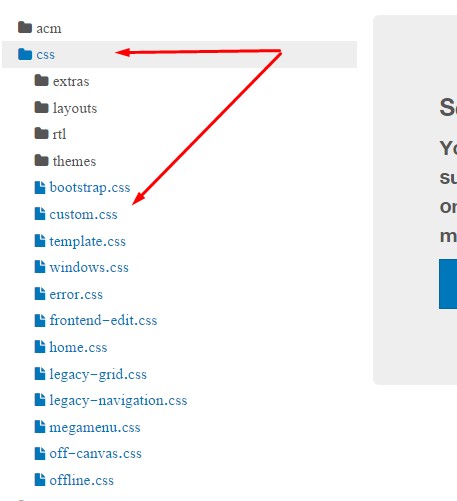 January 27, 2016 at 8:26 am #869504This reply has been marked as private.
January 27, 2016 at 8:26 am #869504This reply has been marked as private.pavit Moderator
pavit
- Join date:
- September 2007
- Posts:
- 15749
- Downloads:
- 199
- Uploads:
- 2274
- Thanks:
- 417
- Thanked:
- 4028 times in 3778 posts
January 27, 2016 at 9:39 am #869523This reply has been marked as private.teresa yeung Friend
teresa yeung
- Join date:
- December 2015
- Posts:
- 220
- Downloads:
- 16
- Uploads:
- 115
- Thanks:
- 46
January 27, 2016 at 7:17 pm #870129I cannot fiind the css file
After I go the check the DEVELOPMENT MODE that it is OFF, I do not know how to find the FOLDERS,
pavit Moderator
pavit
- Join date:
- September 2007
- Posts:
- 15749
- Downloads:
- 199
- Uploads:
- 2274
- Thanks:
- 417
- Thanked:
- 4028 times in 3778 posts
teresa yeung Friend
teresa yeung
- Join date:
- December 2015
- Posts:
- 220
- Downloads:
- 16
- Uploads:
- 115
- Thanks:
- 46
January 27, 2016 at 9:54 pm #870222This reply has been marked as private.pavit Moderator
pavit
- Join date:
- September 2007
- Posts:
- 15749
- Downloads:
- 199
- Uploads:
- 2274
- Thanks:
- 417
- Thanked:
- 4028 times in 3778 posts
January 28, 2016 at 6:44 am #870348Hi
I created a new file named custom.css in this folder /templates/ja_platon/css and added the code
.navbar-default { background:#c00000!important; }As you can see now it is changed to red on your website, if you want to change to another color edit the file and change the #c00000 value with your preferred color.
Best regards
1 user says Thank You to pavit for this useful post
teresa yeung Friend
teresa yeung
- Join date:
- December 2015
- Posts:
- 220
- Downloads:
- 16
- Uploads:
- 115
- Thanks:
- 46
January 28, 2016 at 4:43 pm #870740This reply has been marked as private.pavit Moderator
pavit
- Join date:
- September 2007
- Posts:
- 15749
- Downloads:
- 199
- Uploads:
- 2274
- Thanks:
- 417
- Thanked:
- 4028 times in 3778 posts
January 29, 2016 at 6:40 am #871216This reply has been marked as private.February 2, 2016 at 11:13 am #874274This reply has been marked as private.AuthorPostsThis topic contains 34 replies, has 3 voices, and was last updated by
bejaneth 8 years, 10 months ago.
We moved to new unified forum. Please post all new support queries in our New Forum
Jump to forum





