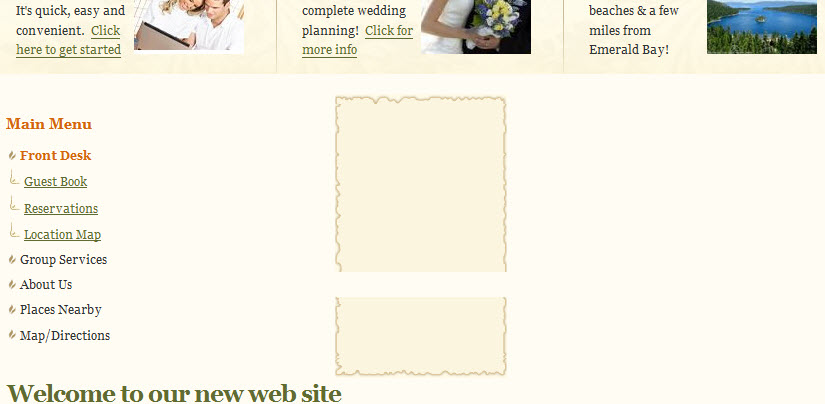-
AuthorPosts
-
 Anonymous
Moderator
Anonymous
Moderator
JA Developer
- Join date:
- September 2014
- Posts:
- 9914
- Downloads:
- 207
- Uploads:
- 152
- Thanks:
- 1789
- Thanked:
- 2008 times in 1700 posts
April 9, 2009 at 4:33 am #140101For this idea, please try with my guide:
+ Open templates/ja_pariiti/index.php file, at about line 216, find following code:
[PHP]
<!– BEGIN: CONTENT –>
<div id=”ja-content”>
<div class=”innerpad”><div id=”ja-current-content”>
<?php if ($tmpTools->isFrontPage()) {?>
<div id=”ja-pathway”>
<jdoc:include type=”module” name=”breadcrumbs” />
</div><div class=”clr”></div>
<?php } ?>
<jdoc:include type=”message” />
<jdoc:include type=”component” />
<?php if ( $this->countModules(‘banner’) ) { ?>
<br />
<div class=”ja-banner”>
<jdoc:include type=”modules” name=”banner” style=”raw” />
</div>
<?php } ?>
</div></div>
</div>
<!– END: CONTENT –><?php if ($ja_left || $ja_right ) { ?>
<!– BEGIN: COLUMNS –>
<div id=”ja-colwrap”><?php if ($ja_left) { ?>
<div id=”ja-col1″>
<div><div class=”clearfix”>
<jdoc:include type=”modules” name=”left” style=”xhtml” />
</div></div>
</div>
<?php } ?><?php if ($ja_right) { ?>
<div id=”ja-col2″>
<jdoc:include type=”modules” name=”right” style=”xhtml” />
</div>
<?php } ?></div><br />
<!– END: COLUMNS –>
<?php } ?>
[/PHP]and change to:
[PHP]<?php if ($ja_left) { ?>
<div id=”ja-col1″>
<div><div class=”clearfix”>
<jdoc:include type=”modules” name=”left” style=”xhtml” />
</div></div>
</div>
<?php } ?>
<!– BEGIN: CONTENT –>
<div id=”ja-content”>
<div class=”innerpad”><div id=”ja-current-content”>
<?php if ($tmpTools->isFrontPage()) {?>
<div id=”ja-pathway”>
<jdoc:include type=”module” name=”breadcrumbs” />
</div><div class=”clr”></div>
<?php } ?>
<jdoc:include type=”message” />
<jdoc:include type=”component” />
<?php if ( $this->countModules(‘banner’) ) { ?>
<br />
<div class=”ja-banner”>
<jdoc:include type=”modules” name=”banner” style=”raw” />
</div>
<?php } ?>
</div></div>
</div>
<!– END: CONTENT –><?php if ($ja_right) { ?>
<div id=”ja-col2″>
<jdoc:include type=”modules” name=”right” style=”xhtml” />
</div>
<?php } ?><br />
[/PHP]+ Open templates/ja_pariiti/css/template_css.css file, find following lines to change:
– At about line 794, find following code:
#ja-col1 {
background:transparent url(../images/col1-top.gif) no-repeat scroll center top;
float:left;
padding-top:10px;
width:50%;
}and change to:
#ja-col1 {
background:transparent url(../images/col1-top.gif) no-repeat scroll center top;
float:left;
padding-top:10px;
width:20%;
}– At about line 828, find following code;
#ja-col2 {
float:right;
overflow:hidden;
padding-bottom:10px;
width:49.9%;
}and change to:
#ja-col2 {
float:right;
overflow:hidden;
padding-bottom:10px;
width:19.9%;
}bolero1 Friend
bolero1
- Join date:
- March 2009
- Posts:
- 25
- Downloads:
- 0
- Uploads:
- 2
- Thanked:
- 2 times in 1 posts
April 9, 2009 at 9:37 pm #300762bolero1 Friend
bolero1
- Join date:
- March 2009
- Posts:
- 25
- Downloads:
- 0
- Uploads:
- 2
- Thanked:
- 2 times in 1 posts
April 10, 2009 at 8:29 pm #300849Are you going to take three days to respond again?
 Anonymous
Moderator
Anonymous
Moderator
JA Developer
- Join date:
- September 2014
- Posts:
- 9914
- Downloads:
- 207
- Uploads:
- 152
- Thanks:
- 1789
- Thanked:
- 2008 times in 1700 posts
April 11, 2009 at 2:49 am #300880Hi bolero1,
You have not changed it template.css file.
timmiller Friend
timmiller
- Join date:
- August 2008
- Posts:
- 169
- Downloads:
- 0
- Uploads:
- 10
- Thanks:
- 12
- Thanked:
- 3 times in 1 posts
April 24, 2009 at 4:08 am #302406Hi There,
Worked great- thanks so much.
tm
AuthorPostsViewing 5 posts - 1 through 5 (of 5 total)This topic contains 5 replies, has 3 voices, and was last updated by
timmiller 15 years, 8 months ago.
We moved to new unified forum. Please post all new support queries in our New Forum
How to change the layout of template from content-left-right to left-content-right
Viewing 5 posts - 1 through 5 (of 5 total)