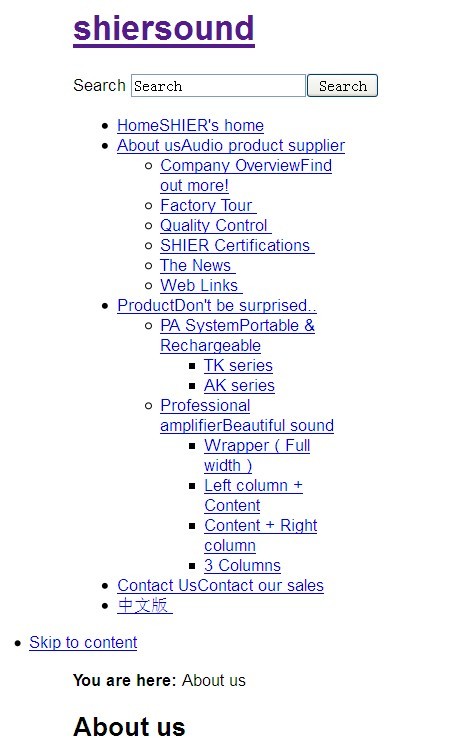-
AuthorPosts
-
May 25, 2012 at 3:01 am #177520
hello,I want to change the site link name,now the default link name is very long,
such as,when I client “About us”,it will go to the “about us: page,the page link is “http://www.shier-sound.com/index.php?option=com_content&view=article&id=19&Itemid=27”
I want to change the link to “http://www.shier-sound.com/about us”how can I do?
HeR0 Friend
HeR0
- Join date:
- August 2011
- Posts:
- 3626
- Downloads:
- 0
- Uploads:
- 61
- Thanks:
- 33
- Thanked:
- 588 times in 549 posts
May 26, 2012 at 4:35 am #454968Hi Hebesgtt
Please go to backend => Site => Global Configuration => Site tab ( first tab ) then please set “Search Engine Friendly URLs” to “Yes” in “SEO Settings” arrea.
After that you clean all cache then reload front page.
🙂
Regards,May 28, 2012 at 9:28 am #455194I did following that you said,
but the site can not display correctly,
please check the following picture.
HeR0 Friend
HeR0
- Join date:
- August 2011
- Posts:
- 3626
- Downloads:
- 0
- Uploads:
- 61
- Thanks:
- 33
- Thanked:
- 588 times in 549 posts
May 28, 2012 at 9:33 am #455195Hi Hebesgtt
Please send me a admin account, site link via message private, i shall have a look and help you 🙂
🙂
Regards,May 29, 2012 at 1:49 pm #455375<em>@HeR0 322487 wrote:</em><blockquote>Hi Hebesgtt
Please send me a admin account, site link via message private, i shall have a look and help you 🙂
🙂
Regards,</blockquote>I sent you a message,did you receive it?
HeR0 Friend
HeR0
- Join date:
- August 2011
- Posts:
- 3626
- Downloads:
- 0
- Uploads:
- 61
- Thanks:
- 33
- Thanked:
- 588 times in 549 posts
June 4, 2012 at 4:21 am #455792HI Hebesgtt
Sorry, you send me a non-admin level account so i do not have permissions to change global config of your site.
Please update this account.Regards,
June 5, 2012 at 1:36 am #455958hello,already update this account,please check.
HeR0 Friend
HeR0
- Join date:
- August 2011
- Posts:
- 3626
- Downloads:
- 0
- Uploads:
- 61
- Thanks:
- 33
- Thanked:
- 588 times in 549 posts
June 5, 2012 at 3:10 am #455983Hi
Please update to super admin groupRegards,
June 6, 2012 at 3:03 am #456199already update to super admin.
please check,thank you.HeR0 Friend
HeR0
- Join date:
- August 2011
- Posts:
- 3626
- Downloads:
- 0
- Uploads:
- 61
- Thanks:
- 33
- Thanked:
- 588 times in 549 posts
June 6, 2012 at 7:21 am #456239Hi Hebesgtt
Your site is not working good with Joomla SEF, i think you should review sh404SEF component for your site.
Regards,
June 6, 2012 at 3:34 pm #456328hello,what is “SEF” mean?what is “sh404SEF”?
How can I do?
Can you tell me step by step?Thank you very much.
HeR0 Friend
HeR0
- Join date:
- August 2011
- Posts:
- 3626
- Downloads:
- 0
- Uploads:
- 61
- Thanks:
- 33
- Thanked:
- 588 times in 549 posts
June 7, 2012 at 3:53 am #456391Hi Hebesgtt
Please look at more information at
SEF: http://docs.joomla.org/Enabling_Search_Engine_Friendly_%28SEF%29_URLs ,
sh404SEF: http://anything-digital.com/sh404sef/user-manual.htmlRegards,
<em>@hebesgtt 323931 wrote:</em><blockquote>hello,what is “SEF” mean?what is “sh404SEF”?
How can I do?
Can you tell me step by step?Thank you very much.</blockquote>
June 7, 2012 at 7:07 am #456416thank you for your advice,but this sh404SEF is not free?can you recommend another free component?
HeR0 Friend
HeR0
- Join date:
- August 2011
- Posts:
- 3626
- Downloads:
- 0
- Uploads:
- 61
- Thanks:
- 33
- Thanked:
- 588 times in 549 posts
June 7, 2012 at 7:12 am #456418You can check in the extension directory for alternative component – http://extensions.joomla.org/extensions/site-management/sef
June 9, 2012 at 9:36 am #456760hello,I already install the sh404sef,but still with 404 Error,
can you go to my site to check what is the problem?
thank you very much.AuthorPostsThis topic contains 28 replies, has 2 voices, and was last updated by
HeR0 12 years, 6 months ago.
We moved to new unified forum. Please post all new support queries in our New Forum