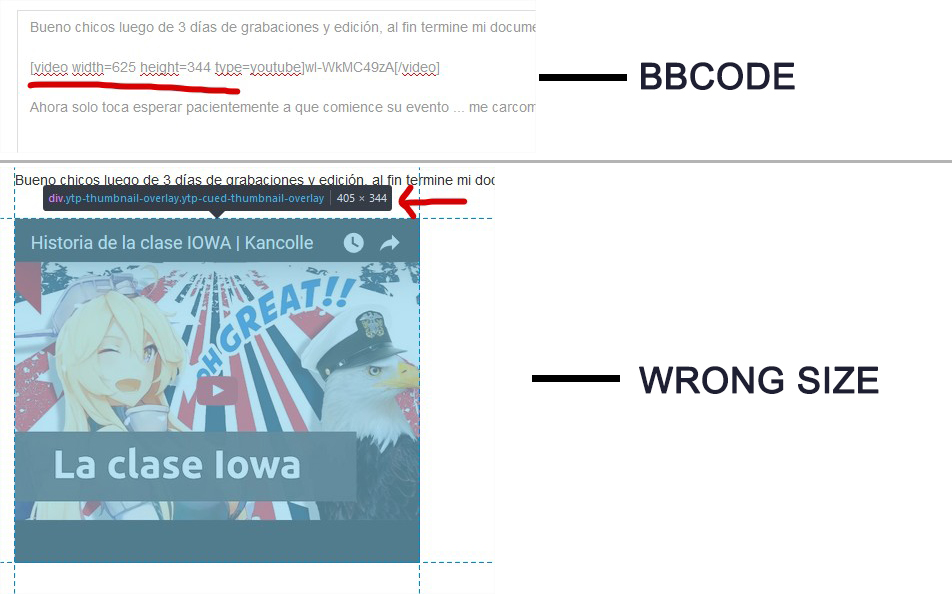-
AuthorPosts
-
 crescloud
Friend
crescloud
Friend
crescloud
- Join date:
- September 2013
- Posts:
- 20
- Downloads:
- 52
- Uploads:
- 10
- Thanks:
- 4
- Thanked:
- 1 times in 1 posts
April 11, 2016 at 3:00 pm #912411Hi.
My problem is that no matter how much I modify de BBCODE of the videos , they always show in 405x344px.
I figured out that maybe it could be a CSS issue, but I just can’t find where is the code I need to modify.
Thx in advance for any help.
pavit Moderator
pavit
- Join date:
- September 2007
- Posts:
- 15749
- Downloads:
- 199
- Uploads:
- 2274
- Thanks:
- 417
- Thanked:
- 4028 times in 3778 posts
April 11, 2016 at 3:04 pm #912414Hi
Could you share a link to your website here ? so we can take a look at it
 crescloud
Friend
crescloud
Friend
crescloud
- Join date:
- September 2013
- Posts:
- 20
- Downloads:
- 52
- Uploads:
- 10
- Thanks:
- 4
- Thanked:
- 1 times in 1 posts
pavit Moderator
pavit
- Join date:
- September 2007
- Posts:
- 15749
- Downloads:
- 199
- Uploads:
- 2274
- Thanks:
- 417
- Thanked:
- 4028 times in 3778 posts
April 11, 2016 at 3:32 pm #912431Hi
When you add your code to the article try to disable first default editor from Global configuration.
If this doesn’t solve the issue answer to this post as private reply adding a temp super user account for your backend and i will have a look at your settings.
 crescloud
Friend
crescloud
Friend
crescloud
- Join date:
- September 2013
- Posts:
- 20
- Downloads:
- 52
- Uploads:
- 10
- Thanks:
- 4
- Thanked:
- 1 times in 1 posts
 crescloud
Friend
crescloud
Friend
crescloud
- Join date:
- September 2013
- Posts:
- 20
- Downloads:
- 52
- Uploads:
- 10
- Thanks:
- 4
- Thanked:
- 1 times in 1 posts
April 11, 2016 at 4:01 pm #912443This reply has been marked as private.pavit Moderator
pavit
- Join date:
- September 2007
- Posts:
- 15749
- Downloads:
- 199
- Uploads:
- 2274
- Thanks:
- 417
- Thanked:
- 4028 times in 3778 posts
April 11, 2016 at 5:12 pm #912473Hi there
This is not a template related issue but it is related to Kunena Forum css files overriding your settings
You can try to search into Kunena dedicated forum or asks for a solution to them.
Take a look at THIS POST i don’t know if it is still valid but seems that this can be changed
 crescloud
Friend
crescloud
Friend
crescloud
- Join date:
- September 2013
- Posts:
- 20
- Downloads:
- 52
- Uploads:
- 10
- Thanks:
- 4
- Thanked:
- 1 times in 1 posts
April 11, 2016 at 5:59 pm #912491I guess I’ll have to see if they can help me then, unfortunately the file from the post provided is not helpful since it makes reference to a php file that is no longer in the recent versions of Kunena.
Many thanks anyway.
pavit Moderator
pavit
- Join date:
- September 2007
- Posts:
- 15749
- Downloads:
- 199
- Uploads:
- 2274
- Thanks:
- 417
- Thanked:
- 4028 times in 3778 posts
April 11, 2016 at 6:11 pm #912498since it makes reference to a php file that is no longer in the recent versions of Kunena.
Hi
I only posted that link to show you that this is a setting that should be changed from the file that define the BBcodes on the website and seems to be a common issue for all users , if you search on their forum you will find the correct answer for sure.
Regards
1 user says Thank You to pavit for this useful post
 crescloud
Friend
crescloud
Friend
crescloud
- Join date:
- September 2013
- Posts:
- 20
- Downloads:
- 52
- Uploads:
- 10
- Thanks:
- 4
- Thanked:
- 1 times in 1 posts
April 11, 2016 at 6:22 pm #912501In fact I find de solution, and in a certain way is related with the template (Maybe it could be a great idea to be included in the documentation).
To make all the elements of the Kunena forums displayed correctly you need to change the text area width in the config (frontend tab) of Kunena to match the text area of the template. In this case, the text area of the Playmag Template is 899, just change the value, save and voila!, nice panoramic videos.
Thanks for your support.
1 user says Thank You to crescloud for this useful post
AuthorPostsViewing 10 posts - 1 through 10 (of 10 total)This topic contains 9 replies, has 2 voices, and was last updated by
 crescloud 8 years, 8 months ago.
crescloud 8 years, 8 months ago.We moved to new unified forum. Please post all new support queries in our New Forum
How to change the size of the videos from youtube in Kunena?
Viewing 10 posts - 1 through 10 (of 10 total)