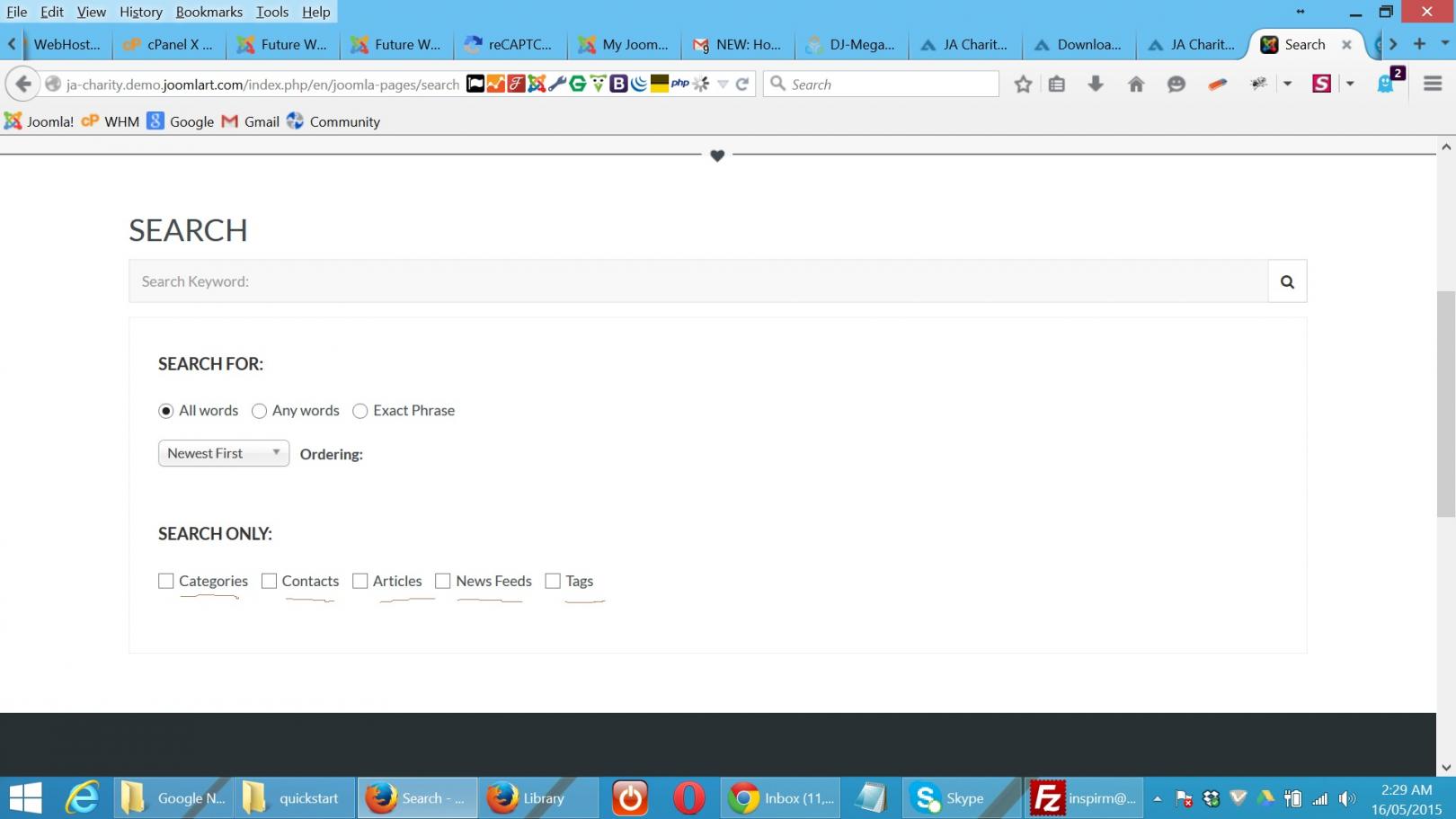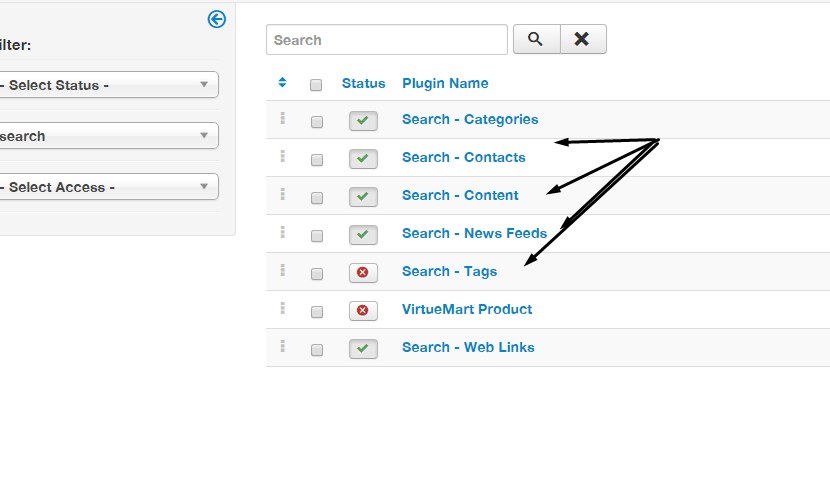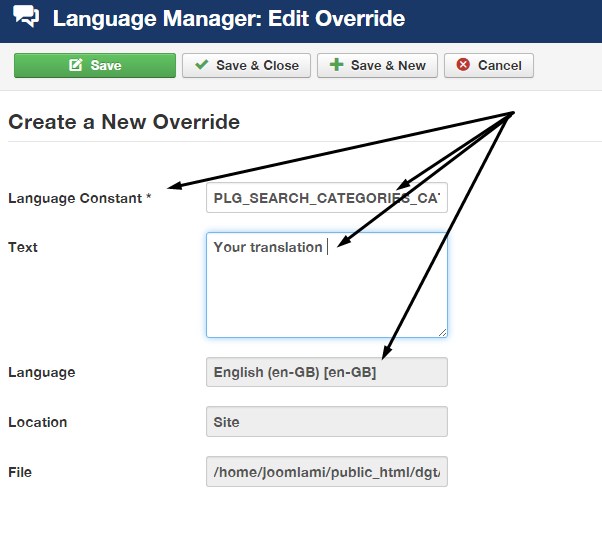-
AuthorPosts
-
austenn01 Friend
austenn01
- Join date:
- August 2010
- Posts:
- 175
- Downloads:
- 115
- Uploads:
- 14
- Thanked:
- 33 times in 1 posts
May 15, 2015 at 5:02 pm #206372Hello,
On the ‘search’ page, there is text next to the filtering options (screenshot attached) ‘categories’ ‘contacts’ ‘articles’ ‘news feeds’ ‘tags’.
I want to change those word to whatever I want.
Could someone advise where I can change this text?
Thanks,
pavit Moderator
pavit
- Join date:
- September 2007
- Posts:
- 15749
- Downloads:
- 199
- Uploads:
- 2274
- Thanks:
- 417
- Thanked:
- 4028 times in 3778 posts
May 15, 2015 at 5:32 pm #570714austenn01 Friend
austenn01
- Join date:
- August 2010
- Posts:
- 175
- Downloads:
- 115
- Uploads:
- 14
- Thanked:
- 33 times in 1 posts
May 16, 2015 at 1:38 am #570756<em>@pavit 473550 wrote:</em><blockquote>Hi
That are Joomla core plugin searches
</blockquote>
Mate, I know this….but WHERE do we change the ‘text name’ that shows in frontend??? We can’t change it in the plugins in your screen shot!
A great example, when we have K2 installed…the text listed to filter for K2 on the search page is ‘K2’. How does any visitor to the site know what K2 is??? In this example, we need to change the text ‘K2’ into ‘news’ or something like that, as visitor to the site dont know what k2 is and the text needs to be something meaningful to a visitor to the site wanting to filter their search.
pavit Moderator
pavit
- Join date:
- September 2007
- Posts:
- 15749
- Downloads:
- 199
- Uploads:
- 2274
- Thanks:
- 417
- Thanked:
- 4028 times in 3778 posts
May 16, 2015 at 5:44 am #570763Each costant is defined in the specific php file for each search plugin
Open this folder pluginssearch
Then for example we will change text for categories so open categories folder open categories.php file
public function onContentSearchAreas()
{
static $areas = array(
'categories' => 'PLG_SEARCH_CATEGORIES_CATEGORIES'
);return $areas;
}That’s the string that should be overrided , then you can do in this way
go to language manager , select from the left menu Override , click on New and add PLG_SEARCH_CATEGORIES_CATEGORIES in the language constant field ten below add your text to override the default value.
Save it
Repeat the steps above for each constant like contacts,tags,newsfeed,content,weblinks
AuthorPostsViewing 4 posts - 1 through 4 (of 4 total)This topic contains 4 replies, has 2 voices, and was last updated by
pavit 9 years, 7 months ago.
We moved to new unified forum. Please post all new support queries in our New Forum
Jump to forum