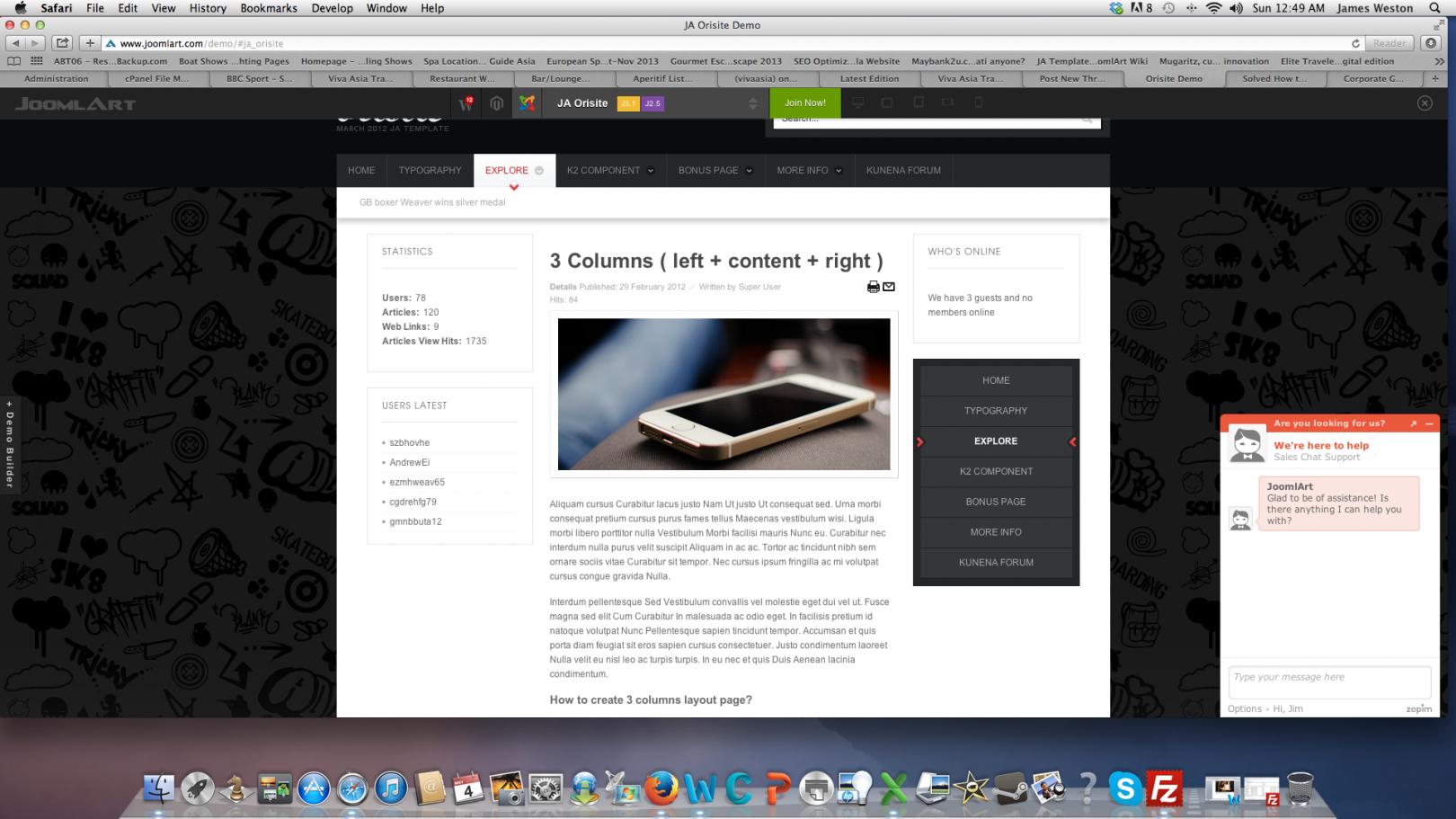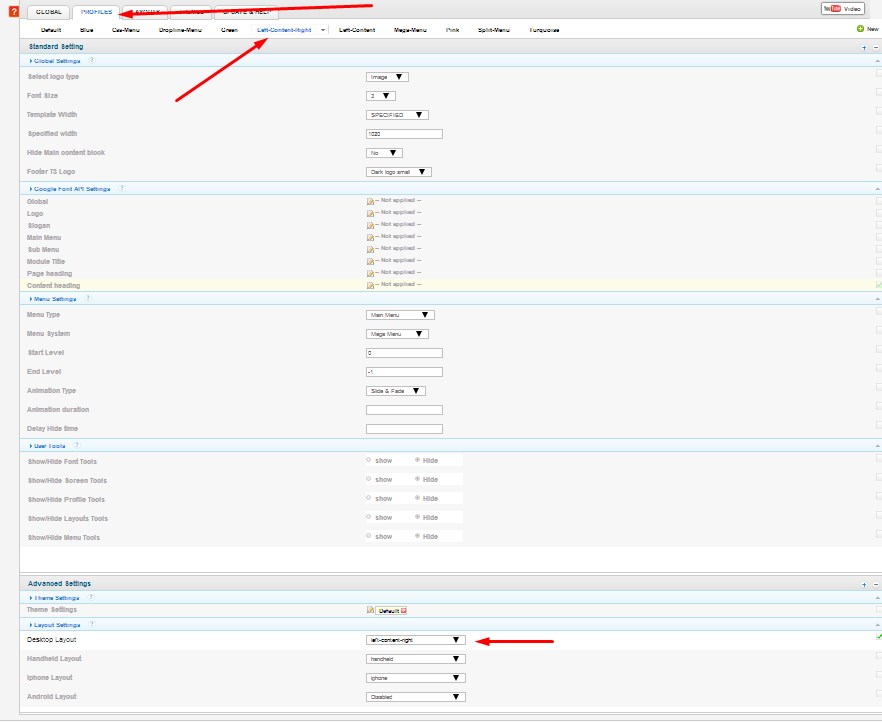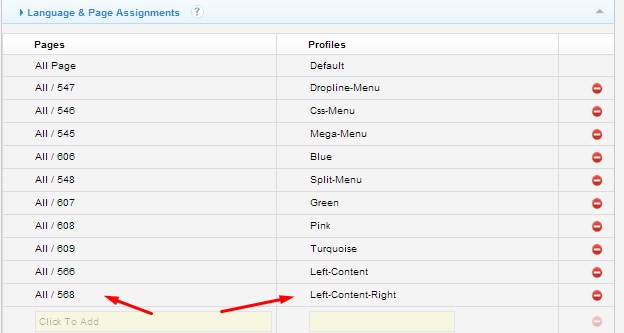-
AuthorPosts
-
James Weston Friend
James Weston
- Join date:
- September 2014
- Posts:
- 1030
- Downloads:
- 11
- Uploads:
- 70
- Thanks:
- 408
- Thanked:
- 16 times in 1 posts
May 3, 2014 at 5:54 pm #197359Hi Everyone,
Can someone advise where I can change the settings so I get the 3 column layout that is displayed when you click on the demo site under Explore and then 3 columns
Thanks, Jim
pavit Moderator
pavit
- Join date:
- September 2007
- Posts:
- 15749
- Downloads:
- 199
- Uploads:
- 2274
- Thanks:
- 417
- Thanked:
- 4028 times in 3778 posts
May 4, 2014 at 7:04 am #533459Hi
You should apply to your page the Left-Content-Right layout, to do this go to template manager >> JA_Orisite – Default >> Page Assignments and assign to your page the Left-Content-Right profile
-
James Weston Friend
James Weston
- Join date:
- September 2014
- Posts:
- 1030
- Downloads:
- 11
- Uploads:
- 70
- Thanks:
- 408
- Thanked:
- 16 times in 1 posts
May 4, 2014 at 8:23 am #533464thanks Pavit that worked like a charm.
Pavit, if I wanted to then put articles/content in the same style as the LATEST AND GREATEST on the http://www.joomlart.com/demo/#ja_orisite
and i wanted it to appear under the Lucaffe advert how would I do that? The left and right columns will have ads all the way down so I need to have content in the middle but am unsure which module and which module position I can use to achieve this.
Jim
-
AuthorPosts
Viewing 3 posts - 1 through 3 (of 3 total)This topic contains 3 replies, has 2 voices, and was last updated by
James Weston 10 years, 8 months ago.
We moved to new unified forum. Please post all new support queries in our New Forum
Jump to forum