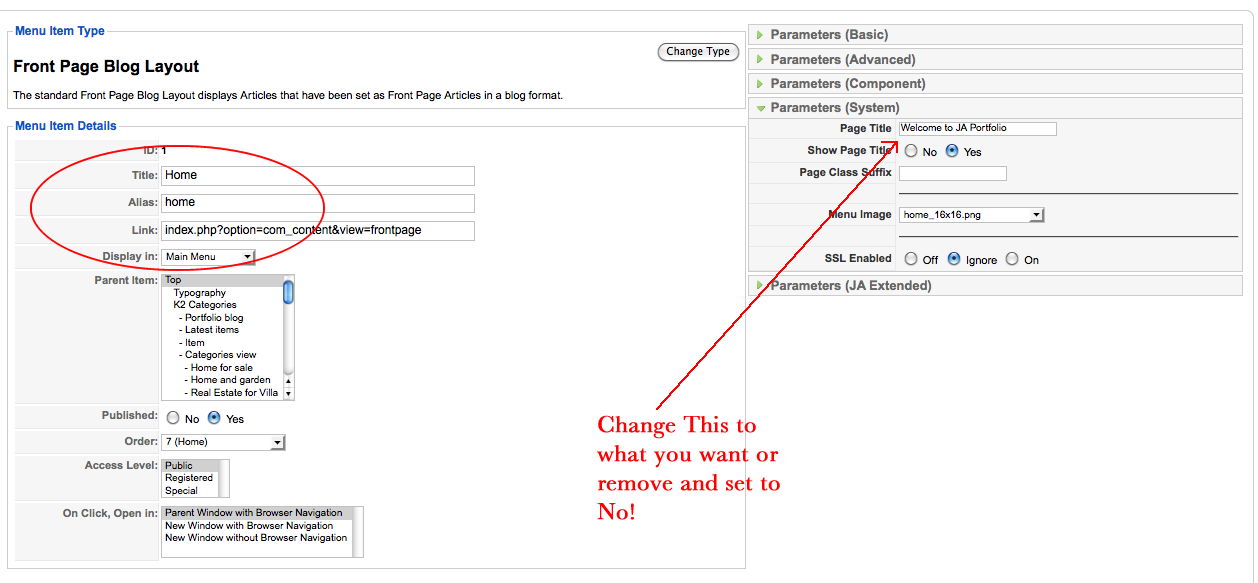-
AuthorPosts
-
October 9, 2010 at 9:45 pm #155126
I can not find how to change this text.
Thanks
jeytgeekyartist Friend
geekyartist
- Join date:
- July 2008
- Posts:
- 69
- Downloads:
- 0
- Uploads:
- 11
- Thanks:
- 25
- Thanked:
- 7 times in 1 posts
October 10, 2010 at 10:17 pm #358361Look in the Home menu item settings.
October 10, 2010 at 11:43 pm #358364This not works
geekyartist Friend
geekyartist
- Join date:
- July 2008
- Posts:
- 69
- Downloads:
- 0
- Uploads:
- 11
- Thanks:
- 25
- Thanked:
- 7 times in 1 posts
October 11, 2010 at 12:44 am #358366October 12, 2010 at 11:56 am #358623This not works
tonyg Friend
tonyg
- Join date:
- June 2008
- Posts:
- 197
- Downloads:
- 0
- Uploads:
- 8
- Thanks:
- 18
- Thanked:
- 46 times in 27 posts
October 12, 2010 at 12:46 pm #358627Hi Mavo
Follow the instructions above, kindly posted by Geekyartist and ensure to save the changes. If after saving the changes it’s still not showing in your browser, then clear the cache of your Browser.
Saguaros Moderator
Saguaros
- Join date:
- September 2014
- Posts:
- 31405
- Downloads:
- 237
- Uploads:
- 471
- Thanks:
- 845
- Thanked:
- 5346 times in 4964 posts
October 13, 2010 at 10:25 am #358766<em>@fernandofbf 198099 wrote:</em><blockquote>good day! I also have the same problem, I’ve already changed the configuration of the standard menu and nothing, it works by disabling it disappears, but if you enable it back with the message (Welcome to the frontpage) if you can help thank you! thanks! imóveis</blockquote>
Now, pls Open the file: administratorlanguageen-GBen-GB.plg_system_jat3.ini and find the following text:
[PHP]
HOME PAGE TITLE=Welcome to the Frontpage
[/PHP]
you change that translating text in there1 user says Thank You to Saguaros for this useful post
robynt Friend
robynt
- Join date:
- May 2009
- Posts:
- 54
- Downloads:
- 0
- Uploads:
- 0
- Thanks:
- 14
- Thanked:
- 4 times in 1 posts
October 14, 2010 at 5:13 pm #359003Why so complicated these days? You need to have ftp, dreamweaver, and text editors open to configure templates. Since T3, it has gotten more complicated. I know the goal was to provide more configuration options and that is awesome. I just don’t understand why we cannot have the same convenience we had where in the administrator panel you could modify css, html, and files that most of us would change, could be done from there. This just seems really counter intuitive to me. And much much more time consuming.
I totally love your templates, just wish they were easier to configure. I am spending hours today trying to figure out how to add footernav to my module location drop down. It used to be, all module locations were in the drop down when I loaded a JA template, I would select it, …that would be it.
This T3 framework will take some getting used to for me.
3 users say Thank You to robynt for this useful post
elektrastudio Friend
elektrastudio
- Join date:
- April 2010
- Posts:
- 61
- Downloads:
- 0
- Uploads:
- 19
- Thanks:
- 18
- Thanked:
- 5 times in 1 posts
October 25, 2010 at 7:24 pm #360509Hi all.
I think that this at least should be moved to the language file in the “language” folder OUTSIDE administrator folder.
It is, in fact, a frontend language setting, don’t you think? All language phrases that refer to frontpage items should be on a independent en-GB.plg_system_jat3.ini file on the frontend language folder.
We developers are used to the fact that some plugins have its own language files (example: K2), and its frontend language files are on the frontend language folder.
We may have our own language files set ready to insert in our daily workflow (each new template I install, for example, it is in my routine to copy my own K2 language files into the proper folder).So, please, when you update T3 again (minor revision, please, don’t wait for major!), move this to the frontend language folder. This way even those who don’t know much about T3 know where to look when in need to translate something.
To make things better, it would be very nice if T3 had language packs to install, or better yet, a “translator panel” where our translation contributions could be made into admin and automatically be fed to a central repository (something akin to a wiki, but with review by developer members before released into the codebase).
T3 is complex? Yes. But are powerful/flexible/good.looking things simple?
I’m not a programmer, but I studied hard to know my way around T3, and it was worth it.Best regards for all.
Jonathan Roza
http://www.zott.com.br1 user says Thank You to elektrastudio for this useful post
Victor Lai Friend
Victor Lai
- Join date:
- September 2014
- Posts:
- 188
- Downloads:
- 0
- Uploads:
- 54
- Thanks:
- 40
- Thanked:
- 3 times in 1 posts
July 19, 2011 at 8:22 am #401804<em>@tienhc 198237 wrote:</em><blockquote>Now, pls Open the file: administratorlanguageen-GBen-GB.plg_system_jat3.ini and find the following text:
[PHP]
HOME PAGE TITLE=Welcome to the Frontpage
[/PHP]
you change that translating text in there</blockquote>For changing English characters is OK and no problem. What happen if I want to change the text to let say CHINESE? What modification should I made? Because from the front-end (website), the CHINESE characters become gibberish.
elektrastudio Friend
elektrastudio
- Join date:
- April 2010
- Posts:
- 61
- Downloads:
- 0
- Uploads:
- 19
- Thanks:
- 18
- Thanked:
- 5 times in 1 posts
July 19, 2011 at 10:55 am #401860Hello.
Here you have a handy tool to search for ANY text inside a set of files: http://www.prgrep.com/
With this, and the site installed on a localhost (Xampp or other), you can set the string you are looking for, the starting folder (root of your site), and this little program will search all files with readable text (txt,ini,php,css) for your string.
This thing has saved me hours upon hours of work.
Best regards.
Jonathan Roza
http://www.zott.com.brelektrastudio Friend
elektrastudio
- Join date:
- April 2010
- Posts:
- 61
- Downloads:
- 0
- Uploads:
- 19
- Thanks:
- 18
- Thanked:
- 5 times in 1 posts
July 19, 2011 at 11:01 am #401861Hi Victorlai.
To preserve chinese characters, you should use UTF-8 encoding.
You should use Notepad++ for this action (download here: http://notepad-plus-plus.org)Open your ini file in Notepad++, open the “encoding” menu (5th menu from left to right), and use the option “convert to UTF-8”.
Then you can do your modifications to the file and the chinese characters will be preserved.Best regards.
Jonathan Roza
http://www.zott.com.brJuly 30, 2011 at 1:01 am #403683Hi,
In my case, I don’t want to change that Welcome text, I want to remove that whole module but I don’t know how.
I looked at it under modules but is not there, then I set articles not to be publish on front page, they disappered but I still have the Welcome title…
Next, I changed the layout of the template deleting the block inset1 from the code… nothing happened.
Somebody could give me a hand, please?AuthorPostsThis topic contains 17 replies, has 11 voices, and was last updated by
Phill 13 years, 5 months ago.
We moved to new unified forum. Please post all new support queries in our New Forum