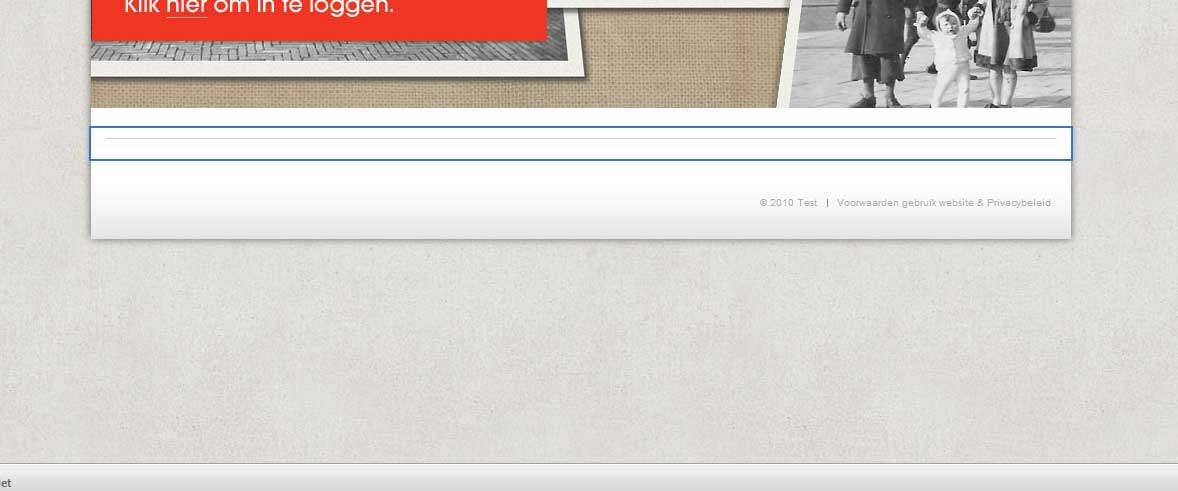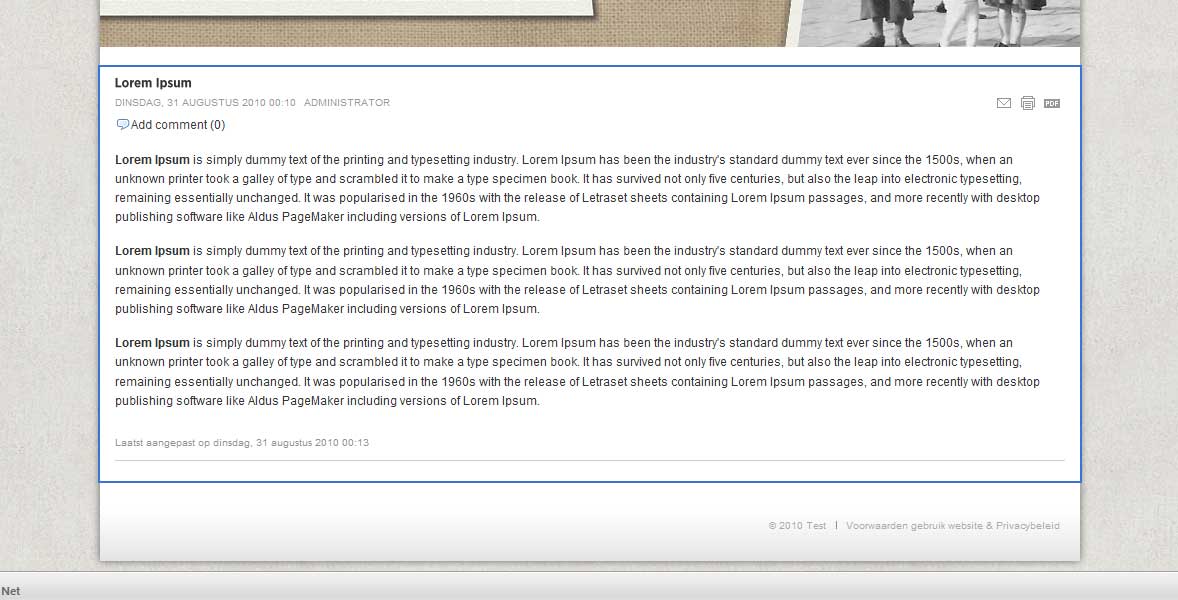-
AuthorPosts
-
August 31, 2010 at 12:26 am #153940
I have a big problem: When nothing is published on the frontpage, the div and class styles are still visible.
So even though there is no article published on the frontpage you can still see the top/bottom margin and padding. This results in an annoying whitespace beteween the top blocks and bottom blocks.
I attached two screenshots to illustrate the problem:
Frontpage with one article published:
Frontpage with one article unpublished:
Since I do need the frontpage from time to time to publish at least one item, creating a separate frontpage layout without the main block (body) is not an option.
I have had this problem with the blank template as well as the purity ii template.
My question: how can I fix this? The problem is quite urgent since I have a client that wants his website online in 2 days…
Best,
Steve-
Saguaros Moderator
Saguaros
- Join date:
- September 2014
- Posts:
- 31405
- Downloads:
- 237
- Uploads:
- 471
- Thanks:
- 845
- Thanked:
- 5346 times in 4964 posts
August 31, 2010 at 8:19 am #354212You open the file templatesja_purity_iilayoutsblocksmain.php and add:
this code at line 1:
[PHP]
<?php if( !$this->isFrontPage() ) : ?>
[/PHP]
and add this at end of file:
[PHP]
<?php endif; ?>
[/PHP]September 1, 2010 at 1:15 am #354305<em>@tienhc 192288 wrote:</em><blockquote>You open the file templatesja_purity_iilayoutsblocksmain.php and add:
this code at line 1:
[PHP]
<?php if( !$this->isFrontPage() ) : ?>
[/PHP]
and add this at end of file:
[PHP]
<?php endif; ?>
[/PHP]</blockquote>Dear Tienhc,
Thanks for your suggestion, but I allready knew this solution and it doesn’t solve the problem since it hides the mainbody on the frontpage permanently. So you can’t publish anything at all on the frontpage when needed.
Do you have another ‘solution’?
Best,
SteveSaguaros Moderator
Saguaros
- Join date:
- September 2014
- Posts:
- 31405
- Downloads:
- 237
- Uploads:
- 471
- Thanks:
- 845
- Thanked:
- 5346 times in 4964 posts
September 3, 2010 at 4:30 am #354478other solution for this:
you add the following code in the file: templatesja_pyrolibsja.template.helper.php
a) find this:
[PHP]
function getColumnWidth ($name) {
[/PHP]
replace:
[PHP]
function isCustomShowed(){
if( $this->isFrontPage() ) {
$tmp = new ContentModelFrontpage();
return $tmp->getTotal();
}
return true;
}function getColumnWidth ($name) {
[/PHP]and You open the file templatesja_purity_iilayoutsblocksmain.php and add:
at line 1:
[PHP]
<?php if( !$this->isCustomShowed() ) : ?>
[/PHP]and add this at end of file:
[PHP]
<?php endif; ?>
[/PHP]September 5, 2010 at 12:25 am #354649Thanks in advance Tienhc! I will try this tomorrow and I will let you know if it works.
Thanks again,
SteveNovember 8, 2010 at 12:14 pm #361932How can I solve a similar problen on JA Portfolio
January 3, 2011 at 12:39 am #369735<em>@goezera 202378 wrote:</em><blockquote>How can I solve a similar problen on JA Portfolio[/QUOTE
JA Portfolio frontpage section is really annoying, how can we remove it.?
 Ninja Lead
Moderator
Ninja Lead
Moderator
Ninja Lead
- Join date:
- November 2014
- Posts:
- 16064
- Downloads:
- 310
- Uploads:
- 2864
- Thanks:
- 341
- Thanked:
- 3854 times in 3563 posts
-
AuthorPosts
Viewing 8 posts - 1 through 8 (of 8 total)This topic contains 8 replies, has 5 voices, and was last updated by
 Ninja Lead 13 years, 12 months ago.
Ninja Lead 13 years, 12 months ago.We moved to new unified forum. Please post all new support queries in our New Forum
Jump to forum
-