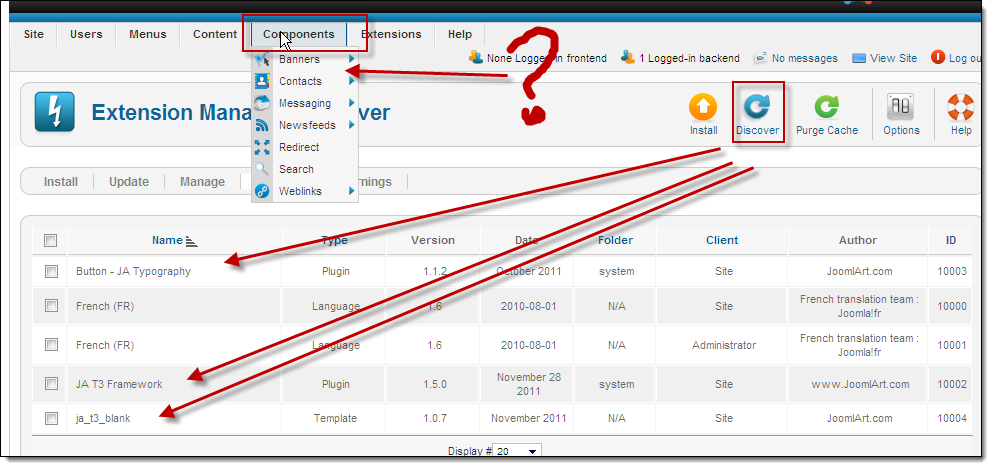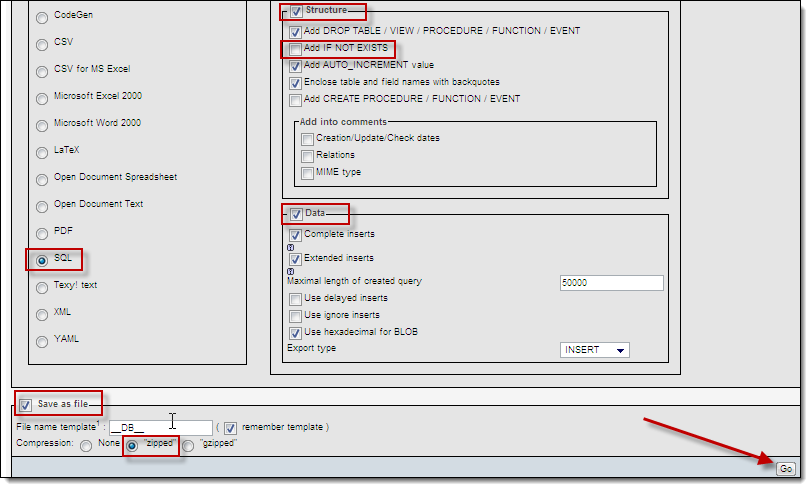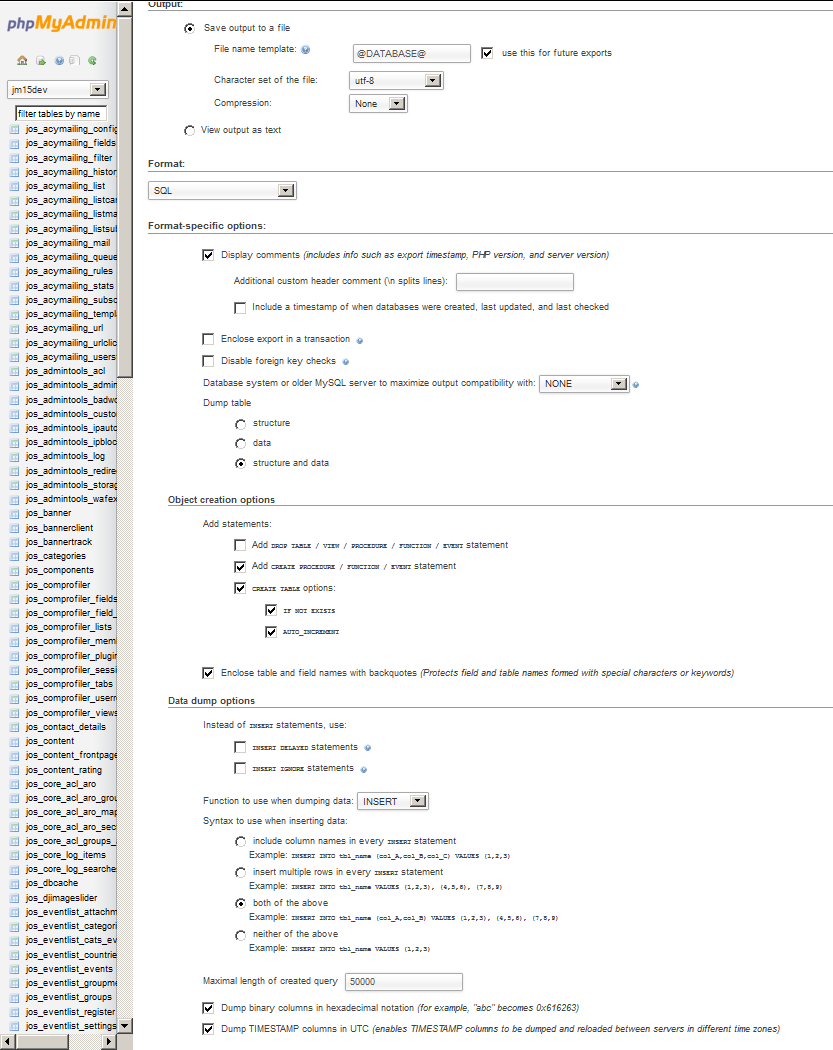-
AuthorPosts
-
dreambuilds Friend
dreambuilds
- Join date:
- August 2009
- Posts:
- 82
- Downloads:
- 0
- Uploads:
- 0
- Thanks:
- 15
- Thanked:
- 3 times in 1 posts
December 5, 2011 at 6:55 pm #171494Hello.
I have made a search all over your forums but haven’t found anywhere some tutorial on how to make a quickstart package.
I have developed new template from t3 framework and I would like to distribute it for install like any of your templates with full demo package.
Please, provide me with some guidance or give me some links because I am lost in this step.
Thank you.
DREAMBUILDS.
December 5, 2011 at 8:53 pm #428084I also have the same question.
Phill Moderator
Phill
- Join date:
- February 2014
- Posts:
- 7013
- Downloads:
- 40
- Uploads:
- 77
- Thanks:
- 917
- Thanked:
- 2206 times in 1818 posts
December 5, 2011 at 10:34 pm #428097It is done the same way you would package Joomla in the first place. Nothing is different. Here are the brief steps.
1) Take a copy of all the files and folders from your completed Joomla install with to your local machine. Make sure that only what you want packaged is in there first.
2) Delete the configuration.php file
3) Add in that folder a copy of the original installation folder. So if you are running J1.7.3 then you must get a copy of the installation folder from the original J1.7.3 download.
4) Go into PHPmyadmin and export your complete database using the following settings in the Export page.Structure must be ticked
Add/Drop must be ticked
Untick Add if not exists
Tick Data
Tick save as fileSave the file in installation/sql/mysql/sample_data.sql overwriting the existing file.
5) Zip everything into a single zip file.
Job done.
4 users say Thank You to Phill for this useful post
December 6, 2011 at 2:09 am #428117Thank you! It has long been searching for the correct step by step explanation.
December 6, 2011 at 7:41 am #428163There is a problem! Quick Start was organized wonderful! Everything was installed chic. However, plug-ins and the template is not established by default. When searching for all the finds, as shown in the picture. I wish that they installed with Joomla by default.
How do you manage this? Thank you.
Phill Moderator
Phill
- Join date:
- February 2014
- Posts:
- 7013
- Downloads:
- 40
- Uploads:
- 77
- Thanks:
- 917
- Thanked:
- 2206 times in 1818 posts
December 6, 2011 at 5:20 pm #428255Phill Moderator
Phill
- Join date:
- February 2014
- Posts:
- 7013
- Downloads:
- 40
- Uploads:
- 77
- Thanks:
- 917
- Thanked:
- 2206 times in 1818 posts
December 6, 2011 at 5:52 pm #428258Another option would be to use Akeeba to create a kickstart file.
Not sure what you are doing wrong with the method above as I have tested and all is working as expected. Maybe ask over at Joomla.org as I am sure they have more experience of this than I do. JA have a script that does it for them and I have only ever done this a couple of times as tests for people like yourself.
dreambuilds Friend
dreambuilds
- Join date:
- August 2009
- Posts:
- 82
- Downloads:
- 0
- Uploads:
- 0
- Thanks:
- 15
- Thanked:
- 3 times in 1 posts
December 17, 2011 at 8:17 am #430058<em>@phill luckhurst 287359 wrote:</em><blockquote>Another option would be to use Akeeba to create a kickstart file.
Not sure what you are doing wrong with the method above as I have tested and all is working as expected. Maybe ask over at Joomla.org as I am sure they have more experience of this than I do. JA have a script that does it for them and I have only ever done this a couple of times as tests for people like yourself.</blockquote>
Is this script some secret or we can get it somehow? I am not able to make a quickstart, I have tried last few weeks but nothing :((
Phill Moderator
Phill
- Join date:
- February 2014
- Posts:
- 7013
- Downloads:
- 40
- Uploads:
- 77
- Thanks:
- 917
- Thanked:
- 2206 times in 1818 posts
December 17, 2011 at 1:22 pm #430075No it is not a secret, it is a custom setup that JA could not replicate for you.
If the above methods are not working for you then maybe you should ask over at Joomla.org. Akeeba works well as does the method I gave you. Not really a lot more advice I can give.
December 29, 2011 at 5:36 pm #431778<em>@phill luckhurst 287165 wrote:</em><blockquote>It is done the same way you would package Joomla in the first place. Nothing is different. Here are the brief steps.
1) Take a copy of all the files and folders from your completed Joomla install with to your local machine. Make sure that only what you want packaged is in there first.
2) Delete the configuration.php file
3) Add in that folder a copy of the original installation folder. So if you are running J1.7.3 then you must get a copy of the installation folder from the original J1.7.3 download.
4) Go into PHPmyadmin and export your complete database using the following settings in the Export page.Structure must be ticked
Add/Drop must be ticked
Untick Add if not exists
Tick Data
Tick save as fileSave the file in installation/sql/mysql/sample_data.sql overwriting the existing file.
5) Zip everything into a single zip file.
Job done.</blockquote>
Well everything went well exept import sample data! I got an error when I click on import data that says: ” Error: the XML response that was returned from the server is invalid.” or ” Error: the XML response that was returned from the server cannot be processed.”
Could you help me please?
Phill Moderator
Phill
- Join date:
- February 2014
- Posts:
- 7013
- Downloads:
- 40
- Uploads:
- 77
- Thanks:
- 917
- Thanked:
- 2206 times in 1818 posts
December 29, 2011 at 6:49 pm #431786Best to ask over on Joomla.org. They have a lot of experience with packaging Joomla so may be able to give more advice.
December 30, 2011 at 8:06 pm #431932<em>@phill luckhurst 291931 wrote:</em><blockquote>Best to ask over on Joomla.org. They have a lot of experience with packaging Joomla so may be able to give more advice.</blockquote>
Well It’s still very comfusing there! Anyway could you at least tell me what options to choose for export? I am using phpMyAdmin 3.4.7.1 and it’s a little different from what you wrote! I uploaded a print screen!
Thank you very much!
Phill Moderator
Phill
- Join date:
- February 2014
- Posts:
- 7013
- Downloads:
- 40
- Uploads:
- 77
- Thanks:
- 917
- Thanked:
- 2206 times in 1818 posts
December 30, 2011 at 8:52 pm #431943There is a video on youtube showing what to do – http://www.youtube.com/watch?v=nqG6Z8nhyBU
December 30, 2011 at 9:44 pm #431950Thank very much! I have seen this video but it older version of phpMyAdmin of mine! Anyway thank you again! I will try to do it comparing the verions’s options! Thank you again!
AuthorPostsViewing 15 posts - 1 through 15 (of 15 total)This topic contains 15 replies, has 5 voices, and was last updated by
joomlacholic 12 years, 12 months ago.
We moved to new unified forum. Please post all new support queries in our New Forum
Jump to forum