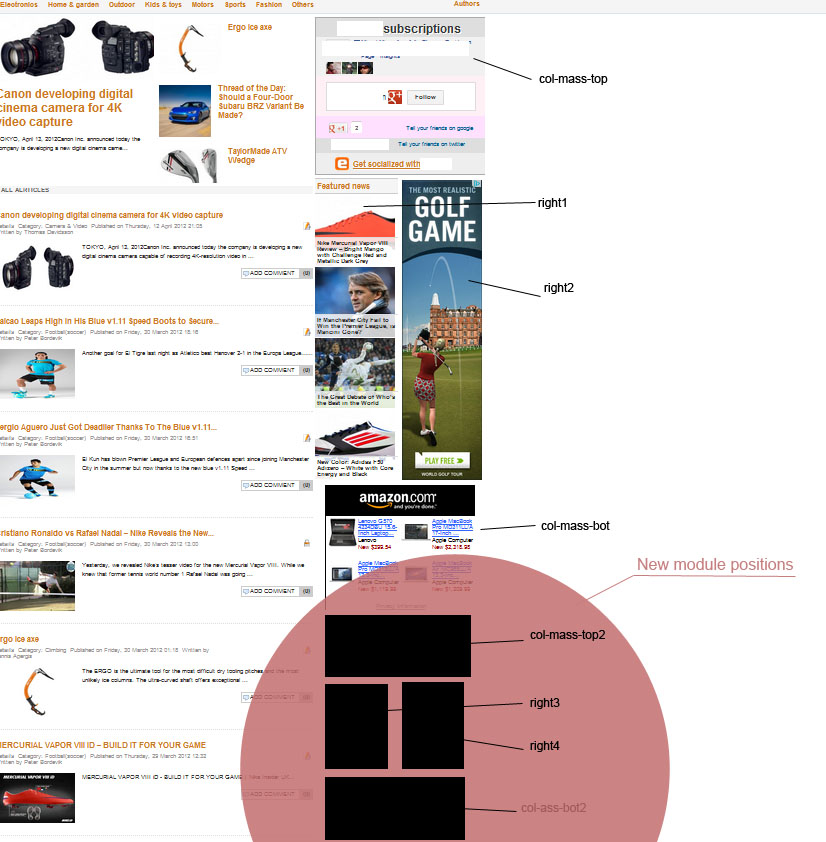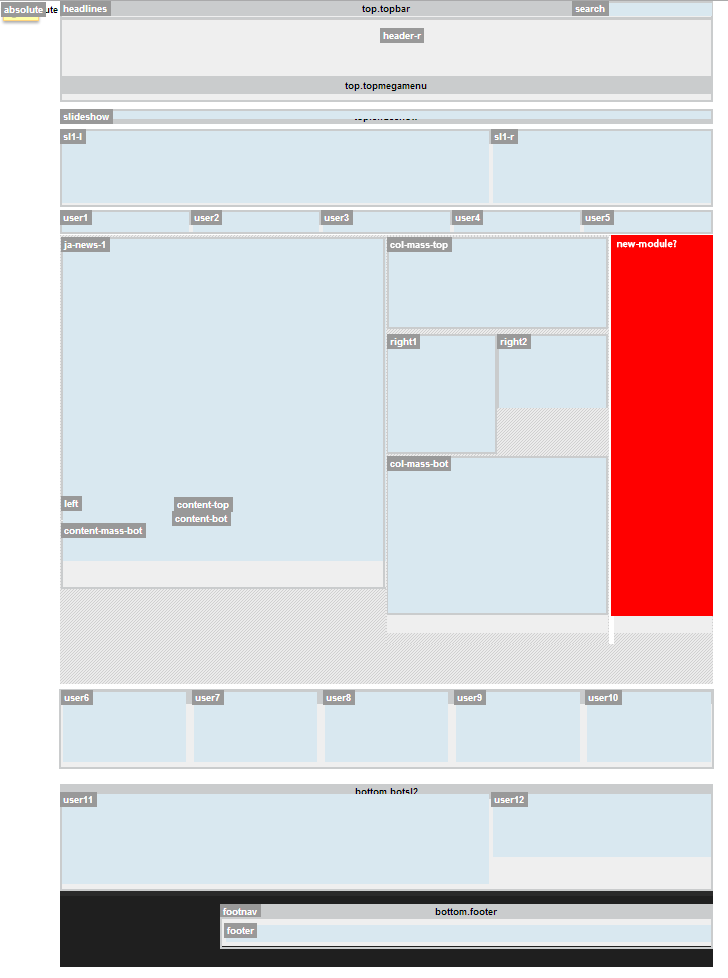-
AuthorPosts
-
kundanamitabh Friend
kundanamitabh
- Join date:
- September 2011
- Posts:
- 6
- Downloads:
- 0
- Uploads:
- 0
- Thanked:
- 1 times in 1 posts
April 12, 2012 at 4:39 pm #448599Hi TomC !
Great Tutorial. This Tutorial alone can boost enough confidence in Newbies to move forward to use the Joomla CMS in their works. Thanks lot. Best of luck.
creativesmythe Friend
creativesmythe
- Join date:
- January 2012
- Posts:
- 153
- Downloads:
- 0
- Uploads:
- 17
- Thanks:
- 86
- Thanked:
- 6 times in 1 posts
April 12, 2012 at 7:14 pm #448600Hi Tom C
I’m not sure if you know this, but your advice and tutorials help joomla rookies like me in a major way and I just wanted to let you know how much I sincerely appreciate your responses, your advice and your time.
This creating a new module tutorial was EXACTLY what I was looking for! When I first thanked you on this thread I had only done a preliminary review of your tutorials and I wasn’t ready to tackle the new module position…however after all of the support and advice I have received on this forum plus your awesome and super clear steps, I am ready to take on this new adventure. I will let you know how it works out! I wish that I could officially thank you again!
Best
wendye:)Thanks,
Wendye TomC
Moderator
TomC
Moderator
TomC
- Join date:
- October 2014
- Posts:
- 14077
- Downloads:
- 58
- Uploads:
- 137
- Thanks:
- 948
- Thanked:
- 3155 times in 2495 posts
April 12, 2012 at 7:26 pm #448601<em>@creativesmythe 313588 wrote:</em><blockquote>Hi Tom C
I’m not sure if you know this, but your advice and tutorials help joomla rookies like me in a major way and I just wanted to let you know how much I sincerely appreciate your responses, your advice and your time.</blockquote>
THANK YOU for the positive feedback, Wendye . . . .I always try to assist as best I can within my own knowledgebase – and sometimes creative/methodical solution solving.
Admittedly, I’m not always able to see a given issue through to completion/resolution. If it turns out I hit a roadblock myself, I will always try to elicit the assistance from one of my fellow Support Team colleagues who may be better able to assist and, hopefully, resolve the issue(s) – or, at the very least, research and provide reference to additional resources that may provide further guidance.I don’t think that ANYONE has ALL of the answers … We’re ALL still learning and growing every day.
😎
<em>@creativesmythe 313588 wrote:</em><blockquote>This creating a new module tutorial was EXACTLY what I was looking for! When I first thanked you on this thread I had only done a preliminary review of your tutorials and I wasn’t ready to tackle the new module position…however after all of the support and advice I have received on this forum plus your awesome and super clear steps, I am ready to take on this new adventure. I will let you know how it works out! I wish that I could officially thank you again!
</blockquote>
This is exactly why I compose and publish tutorials such as these … to try to assist and provide some guidance (for what it’s worth) for some of the more common questions/issues that we see come up from Members – for both working with the JATC Templates, as well as with the Joomla CMS in general.Always appreciate the positive and constructive feedback . . . THANK YOU !!!
So long as people are finding them useful, I’ll keep posting them.
🙂
2 users say Thank You to TomC for this useful post
April 20, 2012 at 9:18 am #449264TomC
This was an excelent introduction in creating a new module position.But, i´m trying to add new “right3, right4, col-mass-top2 and col-mass-bot2” to get some more variations in my right side of the website.
I can´t find the correct .php file to edit for this. Can you please help me.Regards
 TomC
Moderator
TomC
Moderator
TomC
- Join date:
- October 2014
- Posts:
- 14077
- Downloads:
- 58
- Uploads:
- 137
- Thanks:
- 948
- Thanked:
- 3155 times in 2495 posts
April 20, 2012 at 4:18 pm #449355<em>@coopoli 314921 wrote:</em><blockquote>TomC
This was an excelent introduction in creating a new module position.But, i´m trying to add new “right3, right4, col-mass-top2 and col-mass-bot2” to get some more variations in my right side of the website.
I can´t find the correct .php file to edit for this. Can you please help me.Regards</blockquote>
Which template are you working with?April 20, 2012 at 6:00 pm #449372<em>@TomC 315027 wrote:</em><blockquote>Which template are you working with?</blockquote>
I use JA Teline IV with joomla 2.5
 TomC
Moderator
TomC
Moderator
TomC
- Join date:
- October 2014
- Posts:
- 14077
- Downloads:
- 58
- Uploads:
- 137
- Thanks:
- 948
- Thanked:
- 3155 times in 2495 posts
April 20, 2012 at 6:01 pm #449373<em>@coopoli 315048 wrote:</em><blockquote>I use JA Teline IV with joomla 2.5</blockquote>
Might you be able to create a mock-up screenshot of what it is you are envisioning?
It would help to understand and, hopefully, provide additional insight so we can try to assist you.April 20, 2012 at 6:16 pm #449375<em>@TomC 315049 wrote:</em><blockquote>Might you be able to create a mock-up screenshot of what it is you are envisioning?
It would help to understand and, hopefully, provide additional insight so we can try to assist you.</blockquote>See attached image for simple example
April 25, 2012 at 10:42 am #450099<em>@TomC 315049 wrote:</em><blockquote>Might you be able to create a mock-up screenshot of what it is you are envisioning?
It would help to understand and, hopefully, provide additional insight so we can try to assist you.</blockquote>[BUMP]
TomC
Do you have any explaining of how to create those new module positions?Regards
July 5, 2012 at 7:41 am #459956This was helpful, but only marginally so. Since all the 2.5 templates appear to have a header file, modifying that is easy, however in 1.5 Joomlart templates there were files that were used for all the parts of the template, so adding a new module into the left, right, or content was also easy, yet none of the joomlart templates have these any longer, they have header, footer and a few others, but none that actually help in any way at all to adding.
Where, on your example, the modules user1,2,3,4,5 are located, I need to take user1 module, re-style it to be a specific width (for a banner) and then remove user 4 and 5, leaving 2 and 3 next to each other, but there is no where that I can actually edit the code to produce this.
September 9, 2012 at 9:55 am #466523Hi TomC, … I do appreciate all your efforts. Can you please guide me with adding a few new positions in main content area of JAT3 blank template. I think i need to edit this file (…../plugins/…../blocks/content.php). Can you plese give me some hints regarding to inserting a couple of vertical/horizontal mid1,2,3 positions both above and below main content area. Thanking you
laz18345 Friend
laz18345
- Join date:
- November 2010
- Posts:
- 21
- Downloads:
- 0
- Uploads:
- 5
- Thanks:
- 5
- Thanked:
- 2 times in 1 posts
February 23, 2013 at 9:27 am #484285This is what I need. Great article. Thanks
July 27, 2013 at 4:41 pm #500340help me please! how can i add new module position like this, i try everything i know but i can’t.
-
AuthorPosts
This topic contains 28 replies, has 16 voices, and was last updated by
kanjizu 11 years, 6 months ago.
We moved to new unified forum. Please post all new support queries in our New Forum
Jump to forum
melih