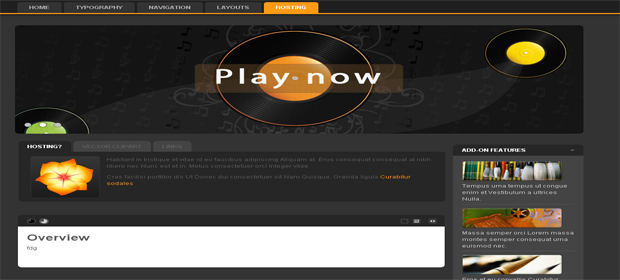-
AuthorPosts
-
July 14, 2008 at 2:15 pm #130841
may i know how to create another JA Tabs before the content box?
current position is User 7. can i add another JA Tabs at the position of User 8?
Sherlock Friend
Sherlock
- Join date:
- September 2014
- Posts:
- 11453
- Downloads:
- 0
- Uploads:
- 88
- Thanks:
- 221
- Thanked:
- 2478 times in 2162 posts
July 15, 2008 at 8:12 am #259846Hi resellerpartner !
You can do it following some steps below :
1. Open templateDetails.xml file in templatesja_labra folder , add following code line to it ( line 276 ) :
<position>user11</position>
2. Go to admin >> extensions >> module manager >> Copy JA Tabs module –> create new JA Tabs module with name is :JA Tabs1 .
3. You select JA Tabs1 module , set position for it to “user11” . and make sure it published ,
4. Open index.php file in templates/ja_labra folder , find following code section at about line 155 :
<div id="ja-current-content" class="clearfix">
<jdoc:include type="component" />
</div>
change to :
<jdoc:include type="modules" name="user11" style="raw" />
<div id="ja-current-content" class="clearfix">
<jdoc:include type="component" />
</div>
July 17, 2008 at 12:19 pm #260522sorry that i can’t manage to do it… can you mention more clearly where i should paste the code? where can i paste the code? for example, paste the code above position 1.
please find the below attachment… i would like to make the changes until like that. thank you.
Sherlock Friend
Sherlock
- Join date:
- September 2014
- Posts:
- 11453
- Downloads:
- 0
- Uploads:
- 88
- Thanks:
- 221
- Thanked:
- 2478 times in 2162 posts
July 18, 2008 at 2:52 am #260599Hi resellerpartner !
I think that obove my post is very detail. you can do following each step . You can send admin acc and FTP acc via pm , i will do it for you.kalinski Friend
kalinski
- Join date:
- February 2008
- Posts:
- 30
- Downloads:
- 18
- Uploads:
- 0
- Thanks:
- 4
- Thanked:
- 5 times in 3 posts
July 19, 2008 at 4:32 pm #260856@ hainn84
Thanks for the useful explanation above. 🙂July 21, 2008 at 2:32 pm #261192I want to do the same in JA TELINE II
Before doing that – Are the instructions the same as for Labra?
http://www.piguperku.lt/lietuviu/
<em>@kalinski 67863 wrote:</em><blockquote>@ hainn84
Thanks for the useful explanation above. :)</blockquote>Sherlock Friend
Sherlock
- Join date:
- September 2014
- Posts:
- 11453
- Downloads:
- 0
- Uploads:
- 88
- Thanks:
- 221
- Thanked:
- 2478 times in 2162 posts
July 22, 2008 at 6:53 am #261329I have some problems installing those packages. When I try to upload and install :
JA Tabs Plugin for Joomla 1.5.x.zip
JA Tabs Module for Joomla 1.5.x.zipi have an error warning: Warning! – Failed to move file
fought it would be of the folder permisions, so i gave 777 to /modules andd /plugins , but the problem remains the same..
I had a quickstart installation (http://www.piguperku.lt/lietuviu) and it seems that it is already installed as a plugin in position 6.. but i do not see it as a module
<em>@hainn84 68413 wrote:</em><blockquote>Hi all !
There is simple for using tabs in your site . it is use JA Tabs plugin and JA Tabs module . You can download it at here install it and config for it display. To config it , we can consult userguide at here</blockquote>July 22, 2008 at 2:12 pm #261518I found the problem myself.
It seems it was the folder permision problem. Now i installed the those plugins ant modules, but new problems have apeared:jatabs show:
{jatabs type=”modules” animType=”animNone” style=”default” position=”top” widthTabs=”120″ heightTabs=”30″ width=”100%” height=”auto” mouseType=”click” duration=”1000″ module=”user9″ }{/jatabs}I hope to manage to fix the problem myself. Aready saw those such in forum
bigrk Friend
bigrk
- Join date:
- February 2007
- Posts:
- 1425
- Downloads:
- 0
- Uploads:
- 2
- Thanks:
- 39
- Thanked:
- 45 times in 15 posts
July 22, 2008 at 2:48 pm #261525Changing post to SOLVED. 🙂
AuthorPostsViewing 10 posts - 1 through 10 (of 10 total)This topic contains 10 replies, has 5 voices, and was last updated by
bigrk 16 years, 6 months ago.
We moved to new unified forum. Please post all new support queries in our New Forum
How to create another JA Tabs?
Viewing 10 posts - 1 through 10 (of 10 total)