-
AuthorPosts
-
Hung Dinh Friend
Hung Dinh
- Join date:
- September 2014
- Posts:
- 4408
- Downloads:
- 11
- Uploads:
- 189
- Thanks:
- 309
- Thanked:
- 3310 times in 3 posts
August 19, 2008 at 7:42 am #132378Create your own Custom module for Joomla! 1.5
First of all, you should set Editor:
- Go to Admin Panel >> Site>> User Manager
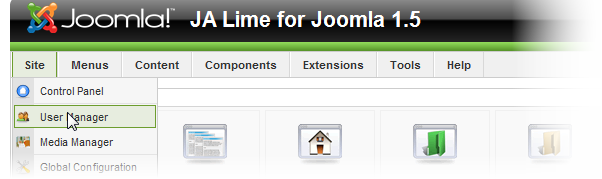
- Choose Administrator

- Set User Editor parameter
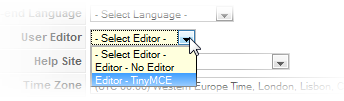
Now, please follow instructions below to create Custom module:
- Go to Admin Panel >> Extension >> Modules Manager
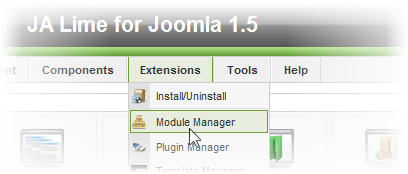
- In Modules Manager, select New button

- Select Custom HTML >> Next (or click on Custom HTML name)
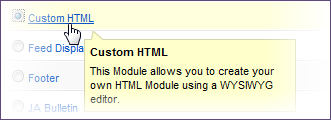
- Set parameters and content of article. See example below:
- Now, you insert image into Editor, following one of three options below:
1. Option 1: Select Image icon from Editor
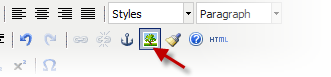
Input image path >> choose Insert button.
Notes: image is set default in left site. You select Appearance tab to reset image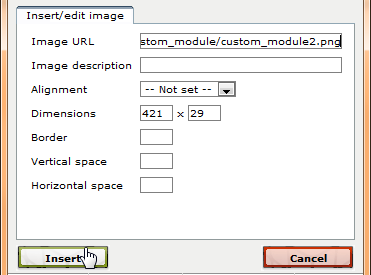
2. Option 2: Applicable if images have already been available in your site.Select Image button on Editor screen: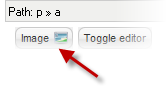
Locate image folder, then select image you expect >> click Insert button
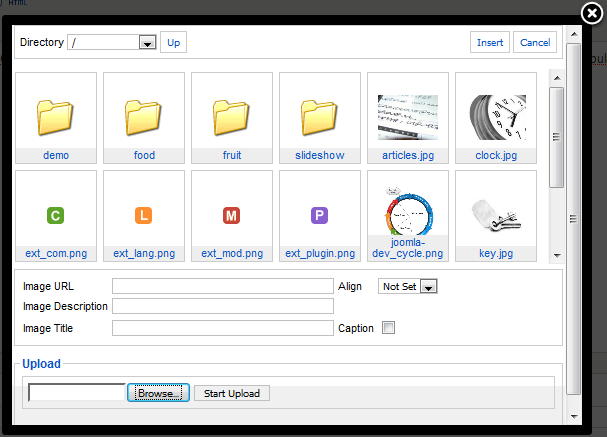
3. Option 3: Applicable if the image is not available in your site.
First way, you need to upload images to your site by clicking Browse files button. Choose image (you can select one or multi images at one time)
Click Start Upload to upload images to your site. You will see image in Insert Image dialog box: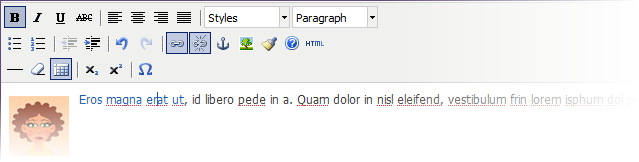
Second way, you can copy image file or image folder directly into your_site_path/images/stories. From Insert Image dialog, locate image folder, then select image you expect >> click Insert button
Finally, go to frontpage, you will see the result.
How to Use HTML Code Editors
Tinymce Editor : If you are using Joomla default Tinymce Editor then you can follow the below screenshot :
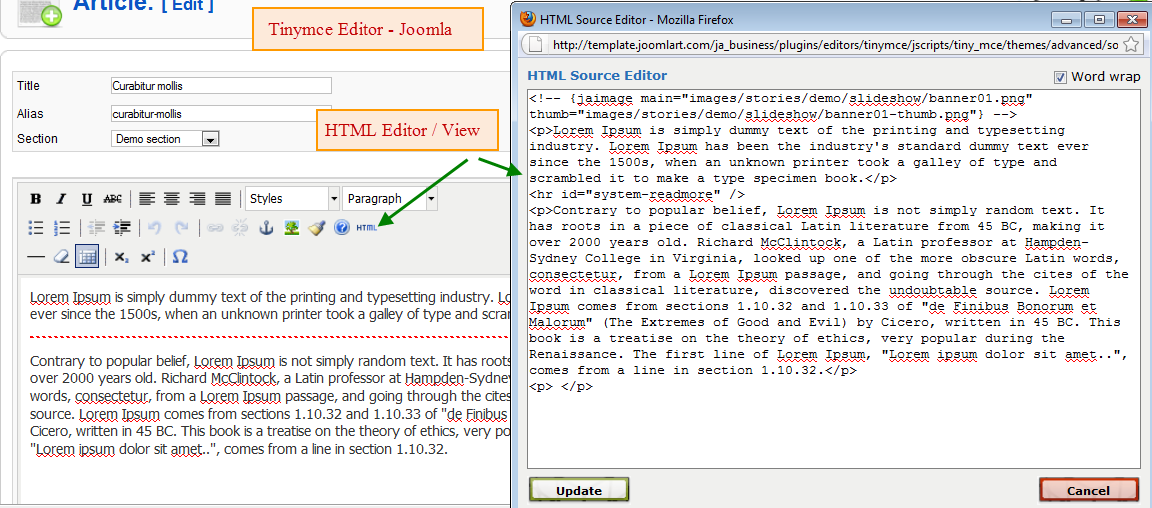
For JCE Editor –
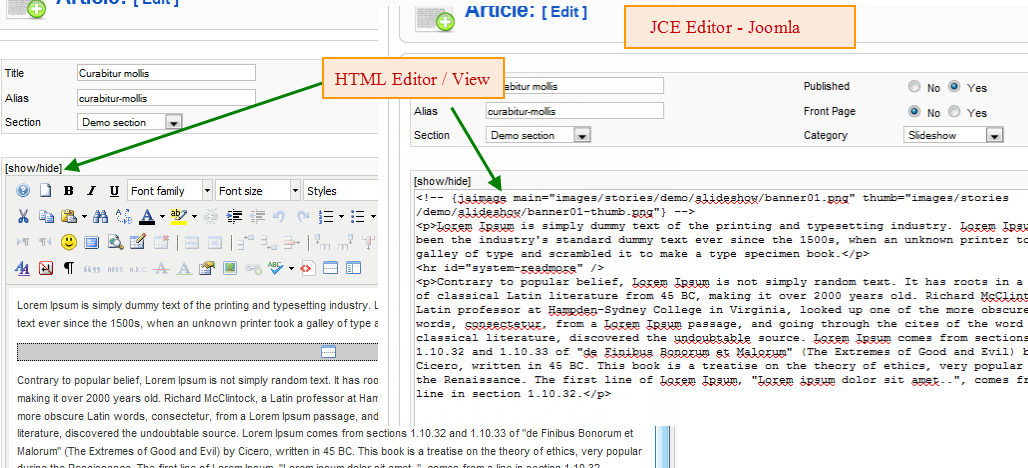 January 4, 2010 at 3:48 am #328058
January 4, 2010 at 3:48 am #328058can you fix the images?
January 4, 2010 at 8:01 am #328100Hi,
I am looking for a photo gallery with a bunch of albums. Currently the photo gallery is just individual images. Also there is not way to browse these photos with a <Prev> and <Next> button where one can browse them one by one.It need not be in a light box, it can be in the main content page also.
Is this available in this template and if so what it is and hwo to set it up?
If it is not there, is it in the works? I think it is a very useful module for a News/content website especially for the Entertainment section.
If it is not in the plan to provide something like this how can one implement this if they need it, is there some one who can do this for a price? If so where can we find them.
Regards
MukteshFebruary 1, 2010 at 3:37 am #331100i totally want to make a photo gallery like you’ve just mentioned… has anyone replied to you yet?
filmlover7 Friend
filmlover7
- Join date:
- March 2010
- Posts:
- 111
- Downloads:
- 0
- Uploads:
- 1
- Thanks:
- 41
- Thanked:
- 1 times in 1 posts
April 10, 2010 at 12:34 pm #339856<em>@wchua 162905 wrote:</em><blockquote>i totally want to make a photo gallery like you’ve just mentioned… has anyone replied to you yet?</blockquote>
Ditto! How do you make a photo Gallery?
filmlover7 Friend
filmlover7
- Join date:
- March 2010
- Posts:
- 111
- Downloads:
- 0
- Uploads:
- 1
- Thanks:
- 41
- Thanked:
- 1 times in 1 posts
April 10, 2010 at 12:41 pm #339857<em>@wchua 162905 wrote:</em><blockquote>i totally want to make a photo gallery like you’ve just mentioned… has anyone replied to you yet?</blockquote>
Ditto! How do you make a photo Gallery?
uniquebiz Friend
uniquebiz
- Join date:
- February 2010
- Posts:
- 596
- Downloads:
- 0
- Uploads:
- 40
- Thanks:
- 33
- Thanked:
- 156 times in 119 posts
April 16, 2010 at 5:30 am #340544filmlover7;173971Ditto! How do you make a photo Gallery?
Try here
http://extensions.joomla.org/component/mtree/photos-a-images/photo-gallery
or type Joomla Photo Gallery into google?
uniquebiz Friend
uniquebiz
- Join date:
- February 2010
- Posts:
- 596
- Downloads:
- 0
- Uploads:
- 40
- Thanks:
- 33
- Thanked:
- 156 times in 119 posts
April 16, 2010 at 5:32 am #340545filmlover7;173971Ditto! How do you make a photo Gallery?
Try here
http://extensions.joomla.org/component/mtree/photos-a-images/photo-gallery
or type Joomla Photo Gallery into google?
April 18, 2010 at 5:02 am #340683Hi, how can I integrate one of those photo galleries with the Teline III template?
filmlover7 Friend
filmlover7
- Join date:
- March 2010
- Posts:
- 111
- Downloads:
- 0
- Uploads:
- 1
- Thanks:
- 41
- Thanked:
- 1 times in 1 posts
April 18, 2010 at 9:38 am #340687<em>@raomeka 158841 wrote:</em><blockquote>Hi,
I am looking for a photo gallery with a bunch of albums. Currently the photo gallery is just individual images. Also there is not way to browse these photos with a <Prev> and <Next> button where one can browse them one by one.It need not be in a light box, it can be in the main content page also.
Is this available in this template and if so what it is and hwo to set it up?
If it is not there, is it in the works? I think it is a very useful module for a News/content website especially for the Entertainment section.
If it is not in the plan to provide something like this how can one implement this if they need it, is there some one who can do this for a price? If so where can we find them.
Regards
Muktesh</blockquote>
hi m. did you get a gallery the way you wanted? what did you choose and how did you do it?
SteveApril 18, 2010 at 2:04 pm #340694nope not yet
-
AuthorPosts
This topic contains 12 replies, has 7 voices, and was last updated by phongnt 14 years, 1 month ago.
We moved to new unified forum. Please post all new support queries in our New Forum

