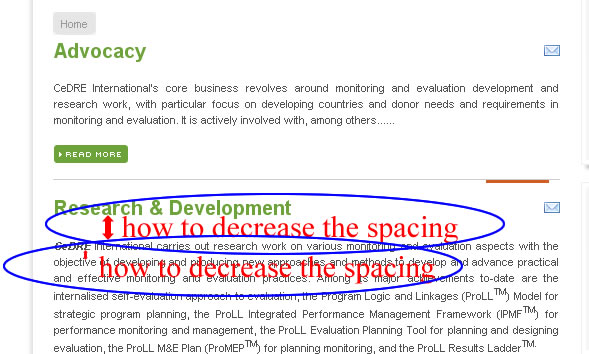-
AuthorPosts
-
sfpkent Friend
sfpkent
- Join date:
- October 2008
- Posts:
- 829
- Downloads:
- 0
- Uploads:
- 100
- Thanks:
- 310
- Thanked:
- 75 times in 1 posts
November 3, 2009 at 4:58 am #145705Hi, I would like to decrease the font spacing. Can anyone help me??
Here is my website – http://dollyjewellery.com/cedre
Attached with image file.
Thanks in advance. 🙂
 Anonymous
Moderator
Anonymous
Moderator
JA Developer
- Join date:
- September 2014
- Posts:
- 9914
- Downloads:
- 207
- Uploads:
- 152
- Thanks:
- 1789
- Thanked:
- 2008 times in 1700 posts
November 4, 2009 at 9:42 am #322524Hi sfpkent
I think you solved this issue. I have checked your website and saw that your article is already decreased.
sfpkent Friend
sfpkent
- Join date:
- October 2008
- Posts:
- 829
- Downloads:
- 0
- Uploads:
- 100
- Thanks:
- 310
- Thanked:
- 75 times in 1 posts
November 4, 2009 at 1:06 pm #322545No, I didn’t. Only I reduce the font size. and delete the <p> at the coding.
May I know how to reduce font spacing? Which file I should edit?
Thanks!
Kent Anonymous
Moderator
Anonymous
Moderator
JA Developer
- Join date:
- September 2014
- Posts:
- 9914
- Downloads:
- 207
- Uploads:
- 152
- Thanks:
- 1789
- Thanked:
- 2008 times in 1700 posts
November 7, 2009 at 4:56 am #322846Hi sfpkent
Please open templates/ja_rochea/css/template.css file, add following code section to the end of file:
table.contentpaneopen tr td{
line-height: 30px;
}sfpkent Friend
sfpkent
- Join date:
- October 2008
- Posts:
- 829
- Downloads:
- 0
- Uploads:
- 100
- Thanks:
- 310
- Thanked:
- 75 times in 1 posts
November 7, 2009 at 9:51 am #322866let me try and get back here.
sfpkent Friend
sfpkent
- Join date:
- October 2008
- Posts:
- 829
- Downloads:
- 0
- Uploads:
- 100
- Thanks:
- 310
- Thanked:
- 75 times in 1 posts
November 8, 2009 at 1:55 pm #322934Thanks, it works! 🙂
AuthorPostsViewing 6 posts - 1 through 6 (of 6 total)This topic contains 6 replies, has 2 voices, and was last updated by
sfpkent 15 years, 1 month ago.
We moved to new unified forum. Please post all new support queries in our New Forum
How to decrease the font spacing?
Viewing 6 posts - 1 through 6 (of 6 total)