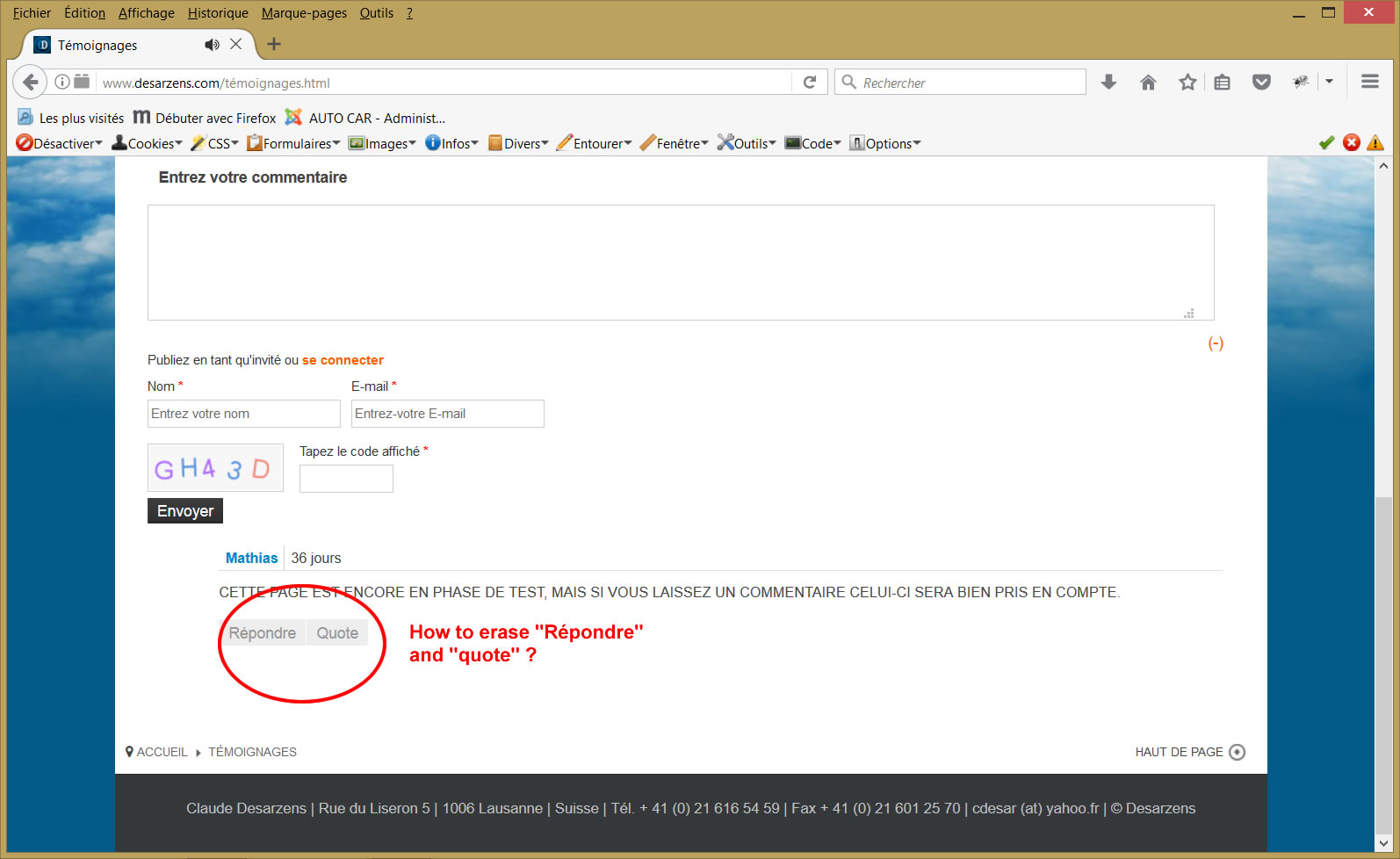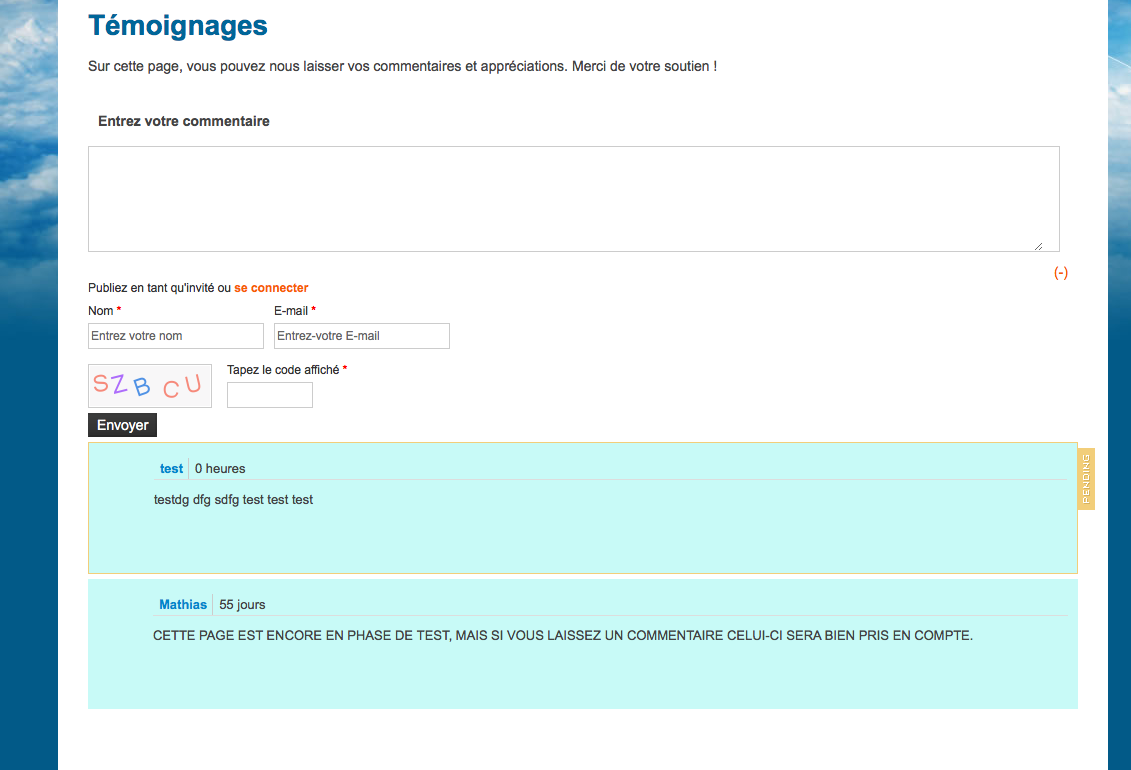-
AuthorPosts
-
March 1, 2017 at 11:35 am #1014435
My question is the following :
I want to erase 2 buttons (answer and quote) on your JA comment. Please, look a print screen in attachment.
http://www.desarzens.com/témoignages.html (Joomla 3.4)
The client must just post a message and not answer
Thank you for your prompt reply !
DE SOUZA
 Mo0nlight
Moderator
Mo0nlight
Moderator
Mo0nlight
- Join date:
- September 2014
- Posts:
- 707
- Downloads:
- 38
- Uploads:
- 107
- Thanked:
- 99 times in 97 posts
March 2, 2017 at 7:18 am #1014654Hi.
Open the File :
components/com_jacomment/themes/default/html/comments/items.phpDelete the code.
<div class="comment-action clearfix"> ...... </div>Around line : 213 -> 275
March 3, 2017 at 1:15 pm #1015124Dear Sir,
Thank for your message.
But if a delete the code between 213 – 275, the comments are too deleted.
How I can just delete the buttons "Answer" and "Quote" without to erase the comment ?
Thank in advance for your reply !
DE SOUZA
 Mo0nlight
Moderator
Mo0nlight
Moderator
Mo0nlight
- Join date:
- September 2014
- Posts:
- 707
- Downloads:
- 38
- Uploads:
- 107
- Thanked:
- 99 times in 97 posts
March 6, 2017 at 2:42 am #1015493Hi,
You can provide the FTP account, I will help you.
March 12, 2017 at 12:47 am #1017347ok, but do you have a privat E-mail ?
Thank you in advance !
 Anonymous
Moderator
Anonymous
Moderator
JA Developer
- Join date:
- September 2014
- Posts:
- 9914
- Downloads:
- 207
- Uploads:
- 152
- Thanks:
- 1789
- Thanked:
- 2008 times in 1700 posts
March 14, 2017 at 2:33 am #1017943ok, but do you have a privat E-mail ?
You can post your credentials here and mark it as Private Reply, that way your info is visible to the support staff only.
March 15, 2017 at 12:29 am #1018365This reply has been marked as private. Mo0nlight
Moderator
Mo0nlight
Moderator
Mo0nlight
- Join date:
- September 2014
- Posts:
- 707
- Downloads:
- 38
- Uploads:
- 107
- Thanked:
- 99 times in 97 posts
March 15, 2017 at 4:37 am #1018430Hi.
I did the step like i mentioned before.
and this is the result.
Please check.
-
1 user says Thank You to Mo0nlight for this useful post
March 18, 2017 at 3:12 pm #1019725Thank you for your response.
Your operation it’s good. We can now let a comment without to have button answer and quote.
But must I a update only the file items php ?
I have other question. Must I do a new post for each question ?
Thank in advance !
 Mo0nlight
Moderator
Mo0nlight
Moderator
Mo0nlight
- Join date:
- September 2014
- Posts:
- 707
- Downloads:
- 38
- Uploads:
- 107
- Thanked:
- 99 times in 97 posts
March 20, 2017 at 1:29 am #1019934Hi,
Yes, only the file.
And pls create a new post if you have a new question about our product.
Thank you.
 Mo0nlight
Moderator
Mo0nlight
Moderator
Mo0nlight
- Join date:
- September 2014
- Posts:
- 707
- Downloads:
- 38
- Uploads:
- 107
- Thanked:
- 99 times in 97 posts
March 22, 2017 at 7:55 am #1020809Hi.
For delete the orange button "+ o -" on the right, I edit the file : /templates/ja_mitius/css/custom.css by adding:
.jac-act-button.jac-li-act-only{ display:none; }For ‘insert a label (i.e Topic content ) inside the white text area’ , I edit the file : /components/com_jacomment/themes/default/html/comments/editor.php
placeholder="Topic content"1 user says Thank You to Mo0nlight for this useful post
June 29, 2017 at 9:45 pm #1045109Thank,
It’s Ok
AuthorPostsViewing 12 posts - 1 through 12 (of 12 total)This topic contains 11 replies, has 3 voices, and was last updated by
juant600t 7 years, 7 months ago.
We moved to new unified forum. Please post all new support queries in our New Forum
Jump to forum
melih