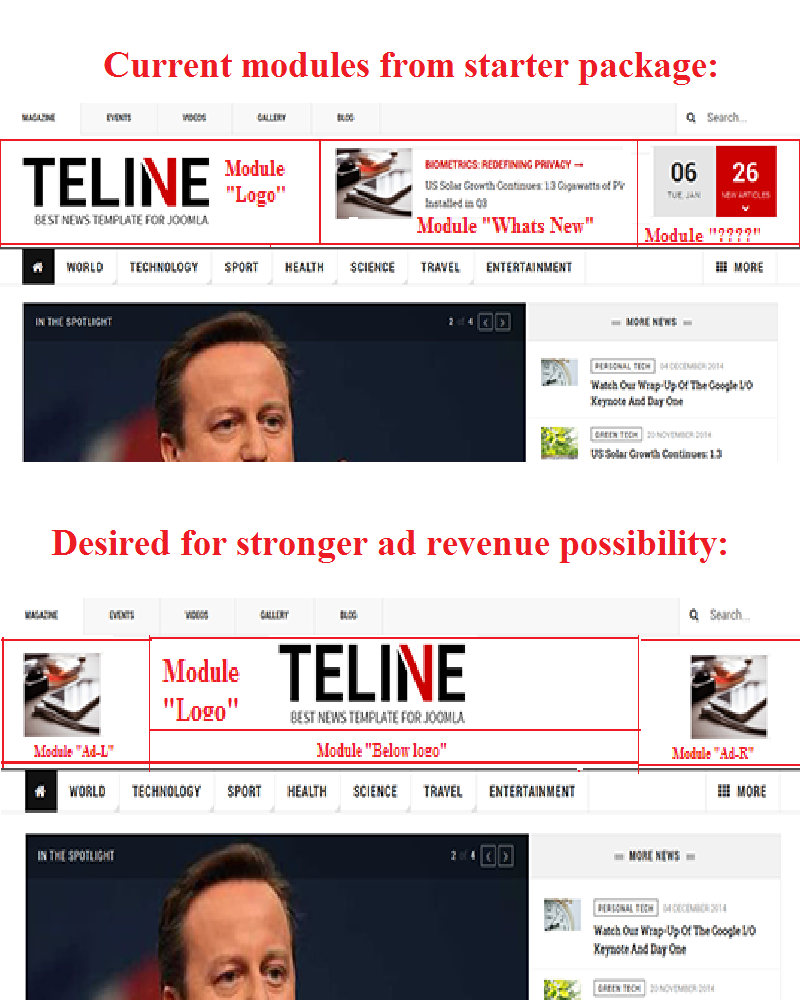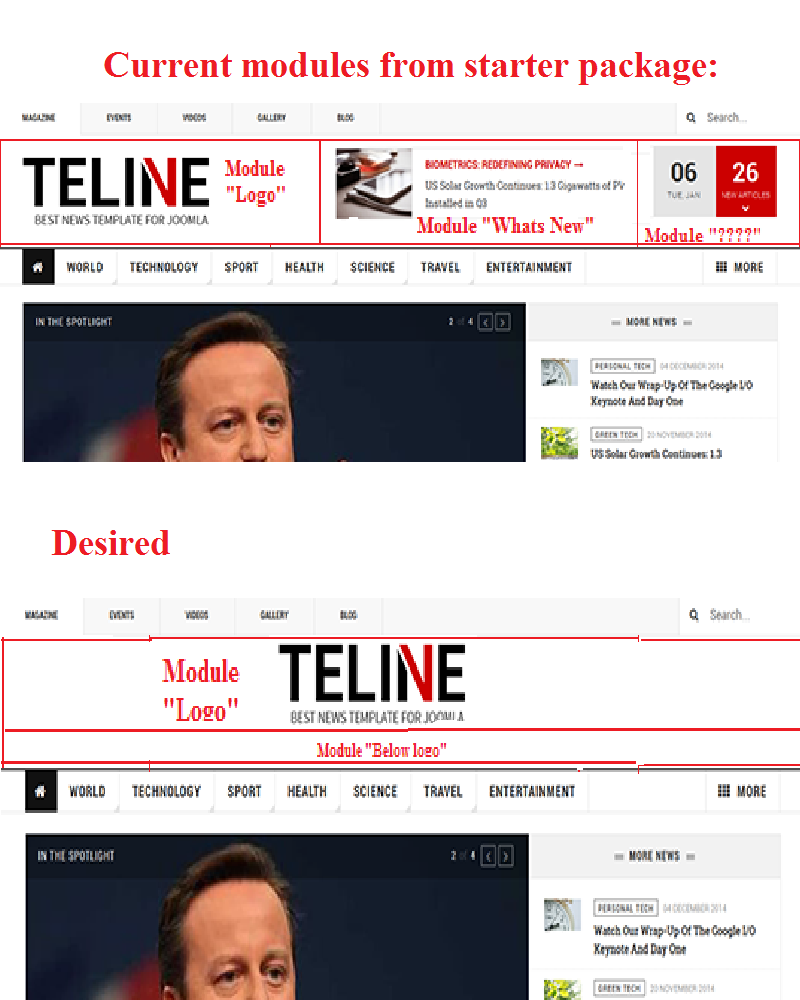-
AuthorPosts
-
seaneo Friend
seaneo
- Join date:
- December 2009
- Posts:
- 421
- Downloads:
- 4
- Uploads:
- 49
- Thanks:
- 244
- Thanked:
- 12 times in 1 posts
June 13, 2017 at 2:53 am #1041443Hello,
Please see the attached image.
I looked hard through the forums over the last several days and the closet reference I saw was dated (2015) partial reference to what I want to do.
Can Joomlart please walk me through on how to:
1) Delete the Module "Whats New"
2) Delete the Date and New Article Counter module (I don’t know the name of that module)
3) Center the Module "Logo"
4) Add Module "Ad-L"
5) Add module "Ad-R"
6) Add module "Below Logo"Showing the header like this could produce more-in-demand ad revenue in my case.
Thanks in advance,
Saguaros Moderator
Saguaros
- Join date:
- September 2014
- Posts:
- 31405
- Downloads:
- 237
- Uploads:
- 471
- Thanks:
- 845
- Thanked:
- 5346 times in 4964 posts
June 14, 2017 at 3:10 am #1041724Hi @seaneo,
You can achieve that but you will have to customize the header block of this template, the associated PHP file is: [root]/templates/ja_teline_v/tpls/blocks/header.php
When you have a closer look at the code inside this header.php file, you will see that it’s divided into 2 parts: header-left and header-right: http://prntscr.com/fjic7e
And in order to have layout as you wish, I’m afraid that you will have to customize the mockup of this header block, then add style for it.
This task will take time so if you’re not familiar with code, I recommend you to hire a developer to get it done for you.
Regards
seaneo Friend
seaneo
- Join date:
- December 2009
- Posts:
- 421
- Downloads:
- 4
- Uploads:
- 49
- Thanks:
- 244
- Thanked:
- 12 times in 1 posts
June 14, 2017 at 3:51 pm #1041842Hi Saugaros,
Unfortunatly I feel very uneasy about a thrid party modifying Joomlart code, and I wasn’t aware until topday that even though you advertise it on your website, the "Tweak" service is actually no longer offered by Joomlart (part of the reason I renewed with Joomlart.)
Look, in addition to the risk of third party programmer messing up Joomlart code, I’m sure third party people will quote be very high for such a simple change.
While I am very good with FTP and following exact instructuions about file modifications, I still need to rely on technical articles on how to do things.
I do see this this article but I have a feeling it is imcoplete or outdated as to my cause:
https://www.joomlart.com/forums/topic/how-to-create-new-module-position-updated/For example, YooTheme has very clear updated instructions on how to add/delete/modify modules in their theme which I have followed their instructions for one of their themes I have from them.
Would you please consider this instead?:
1) How to delete the Whats New moldule and the Article counter/Date module? I am currently hiding the Article counter/Date display with:
.header-right .calendar {display:none!important;}..but I would just like to delete the module totally, so it doesnt get in the way
2) How center the Logo
3) How add one module below the logo as per attached image.Many thanks in advance,
seaneo Friend
seaneo
- Join date:
- December 2009
- Posts:
- 421
- Downloads:
- 4
- Uploads:
- 49
- Thanks:
- 244
- Thanked:
- 12 times in 1 posts
June 16, 2017 at 12:40 am #1042160checking in, thanks
Saguaros Moderator
Saguaros
- Join date:
- September 2014
- Posts:
- 31405
- Downloads:
- 237
- Uploads:
- 471
- Thanks:
- 845
- Thanked:
- 5346 times in 4964 posts
June 16, 2017 at 9:41 am #1042319Hi,
Again, you can customize the header via this file: [root]/templates/ja_teline_v/tpls/blocks/header.php
By default, this header block is divided into 2 parts: https://prnt.sc/fjic7e
On the left, it’s logo part. On the right, basically, you can check module in position you don’t want to show and unpublish module in that position.
If you want to remove the code, remove this part:
<div class="col trending <?php $this->_c('header-1') ?>"> <jdoc:include type="modules" name="<?php $this->_p('header-1') ?>" /> </div> <div class="col calendar"> <?php $date = JFactory::getDate('now', JFactory::getConfig()->get('offset')); ?> <div class="col-inner"> <span class="number date"><?php echo $date->format('d', true) ?></span> <div class="text"> <span class="day"><?php echo JText::_($date->format('D', true)) ?></span>, <span class="month"><?php echo JText::_(strtoupper(date('F')).'_SHORT') ?></span> </div> </div> </div> <?php if ($this->countModules ('whatsnew')): ?> <div class="col whatsnew <?php $this->_c('whatsnew') ?>"> <div class="col-inner"> <jdoc:include type="modules" name="<?php $this->_p('whatsnew') ?>" style="raw" /> </div> </div> <?php endif ?>And as I mentioned above, style for logo and create new module with layout as your screenshot, it will take time to customize. JA Teline V is built with T3 framework, pls check out this documentation for how to work with layout / create block / create position / etc … http://www.t3-framework.org/documentation/bs3-layout-system#about-layout
Regards
1 user says Thank You to Saguaros for this useful post
seaneo Friend
seaneo
- Join date:
- December 2009
- Posts:
- 421
- Downloads:
- 4
- Uploads:
- 49
- Thanks:
- 244
- Thanked:
- 12 times in 1 posts
June 16, 2017 at 4:22 pm #1042375Thanks Saguaros,
I will try your code deletion suggestion, and I am wondering, does that mean , since I am doing things outside of custom.css file, that the changes will be overwritten with a new JA Teline V update? or is there a that the code can be preserved somehow?
Also, okay I will work to try to find someobody who knows Joomlart code culture to add the module "below logo"
Finally,
Once I delete those two modules as you suggested, what centering code can I put in custom.css that just simply centers the logo module now that there will be no other modules to the right or left of it?Thanks in advance
Saguaros Moderator
Saguaros
- Join date:
- September 2014
- Posts:
- 31405
- Downloads:
- 237
- Uploads:
- 471
- Thanks:
- 845
- Thanked:
- 5346 times in 4964 posts
June 19, 2017 at 3:25 am #1042632Hi,
You can use Google chrome inspect element or Firebug for Firefox. What I usually do is set Compress CSS in Template manager to No, then hover on any HTML element (i.e. button, tag, text, …) you want and right click on it and then click on inspect element, it will show you which CSS class it is using and which CSS file and the path to this element on the right side. then you can add your new CSS into ‘custom.css’ file.
AuthorPostsViewing 7 posts - 1 through 7 (of 7 total)This topic contains 6 replies, has 2 voices, and was last updated by
Saguaros 7 years, 6 months ago.
We moved to new unified forum. Please post all new support queries in our New Forum
Jump to forum