-
AuthorPosts
-
gilles007 Friend
gilles007
- Join date:
- December 2010
- Posts:
- 59
- Downloads:
- 8
- Uploads:
- 5
- Thanks:
- 6
- Thanked:
- 1 times in 1 posts
September 19, 2011 at 11:21 pm #168743I have an issue where a thumbnail of an image in my frontpage aticle is reduced in size (thumbnailed) and inserted in front of the article’s title.
I looked in the forum, there are references to JA thumbnail but I’m not using this.
How can I prevent this from happening?
Thanks for any tips!
Gilles
n6rej Friend
n6rej
- Join date:
- November 2006
- Posts:
- 1040
- Downloads:
- 0
- Uploads:
- 63
- Thanks:
- 79
- Thanked:
- 145 times in 90 posts
September 19, 2011 at 11:54 pm #413749this sounds very much like ja_thumbnail behavior. Please check and make sure its “disabled”
gilles007 Friend
gilles007
- Join date:
- December 2010
- Posts:
- 59
- Downloads:
- 8
- Uploads:
- 5
- Thanks:
- 6
- Thanked:
- 1 times in 1 posts
September 20, 2011 at 12:01 am #413753Thanks for getting back to me.
I just triple-checked and that plugin is nowhere to be seen. I don’t even have it installed.
G
n6rej Friend
n6rej
- Join date:
- November 2006
- Posts:
- 1040
- Downloads:
- 0
- Uploads:
- 63
- Thanks:
- 79
- Thanked:
- 145 times in 90 posts
September 20, 2011 at 12:02 am #413754supply us with login information and we’ll check this out.
gilles007 Friend
gilles007
- Join date:
- December 2010
- Posts:
- 59
- Downloads:
- 8
- Uploads:
- 5
- Thanks:
- 6
- Thanked:
- 1 times in 1 posts
September 20, 2011 at 12:11 am #413756i’m running it on my localhost.
seriously… there are no JA thumbnail plugins.
it must be something very simple that I’m overlooking…
here’s something interesting/ more info.
If I change the article type for my default home menu item from “featured articles” to “single article”, the thumbnail is not generated and does not appear in front of the article’s title. – this is the behaviour I’m looking for but for the “featured articles” type.
any ideas?
gilles007 Friend
gilles007
- Join date:
- December 2010
- Posts:
- 59
- Downloads:
- 8
- Uploads:
- 5
- Thanks:
- 6
- Thanked:
- 1 times in 1 posts
September 20, 2011 at 11:37 am #413864any news on this one?
n6rej Friend
n6rej
- Join date:
- November 2006
- Posts:
- 1040
- Downloads:
- 0
- Uploads:
- 63
- Thanks:
- 79
- Thanked:
- 145 times in 90 posts
September 20, 2011 at 2:51 pm #413904toss me a screenshot of this would you? I can’t think of anyway that this could be happening with our software OR with just plain J!
btw, I’m using this exact template for my site and its looking great.
n6rej Friend
n6rej
- Join date:
- November 2006
- Posts:
- 1040
- Downloads:
- 0
- Uploads:
- 63
- Thanks:
- 79
- Thanked:
- 145 times in 90 posts
September 20, 2011 at 2:55 pm #413905you know I just thought of tsomething… do you have “images” set for categorys? This might very well be what you are seeing
gilles007 Friend
gilles007
- Join date:
- December 2010
- Posts:
- 59
- Downloads:
- 8
- Uploads:
- 5
- Thanks:
- 6
- Thanked:
- 1 times in 1 posts
September 20, 2011 at 3:21 pm #413914I just checked again and the “Category Image” is not to hide.
Here’s a screenshot…
Thanks for tryting to help me out 🙂
G
n6rej Friend
n6rej
- Join date:
- November 2006
- Posts:
- 1040
- Downloads:
- 0
- Uploads:
- 63
- Thanks:
- 79
- Thanked:
- 145 times in 90 posts
September 20, 2011 at 9:48 pm #414021BAH! ticket time..
Phill Moderator
Phill
- Join date:
- February 2014
- Posts:
- 7013
- Downloads:
- 40
- Uploads:
- 77
- Thanks:
- 917
- Thanked:
- 2206 times in 1818 posts
September 20, 2011 at 9:57 pm #414023I’ve been working on this in another thread (http://www.joomlart.com/forums/topic/image-in-the-front-page-future/) already and asked Gilles007 to open this thread. So if it is OK with you I shall carry on.
So in this template we have a special layout for the featured page and this is not wanted by all so how do we stop it.
The first folder we need to look at is the templates>ja_travel>html>com_content folder>featured folder
In there we find the default_item.php file. One of the things this files does is gets out each featured page image and applies some custom css to it. Here is the code.
//get images
$regex = '#<img[^>]*>#';
$image = '';
if (preg_match ($regex,$this->item->introtext, $matches)) {
$image = $matches[0];
$this->item->introtext = str_replace ($image, '', $this->item->introtext);
}
?>
<?php if ($image) : ?>
<div class="article-image"> <?php echo $image ?> </div>
<?php endif; ?>So to stop the image resizing we can simply remove the class applied by removing the bit in red above.
Next we have the two colums to remove so we simply add the line below to the end of template.css
.article-content {
overflow: visible;}
Now the text will wrap around the image assuming you apply a float. In the demo content for JA C+ for J1.7 this is done with the following class in each article which also applies a border. Ovbiously how you construct that article and what classes you apply are up to you.
<img class="img-border left" src="images/stories/demo/article-3.jpg" border="0" alt="sample image" />n6rej Friend
n6rej
- Join date:
- November 2006
- Posts:
- 1040
- Downloads:
- 0
- Uploads:
- 63
- Thanks:
- 79
- Thanked:
- 145 times in 90 posts
September 20, 2011 at 10:38 pm #414031<em>@phill luckhurst 269344 wrote:</em><blockquote>I’ve been working on this in another thread (http://www.joomlart.com/forums/topic/image-in-the-front-page-future/) already and asked Gilles007 to open this thread. So if it is OK with you I shall carry on.
</blockquote>
You got it bro, no problems what so ever 😀 Teamworkgilles007 Friend
gilles007
- Join date:
- December 2010
- Posts:
- 59
- Downloads:
- 8
- Uploads:
- 5
- Thanks:
- 6
- Thanked:
- 1 times in 1 posts
September 21, 2011 at 2:23 am #414051Thanks Phill,
I think this will do the trick. I’m sure many will appreciate your efforts in providing this solution 🙂
Gilles
n6rej Friend
n6rej
- Join date:
- November 2006
- Posts:
- 1040
- Downloads:
- 0
- Uploads:
- 63
- Thanks:
- 79
- Thanked:
- 145 times in 90 posts
September 26, 2011 at 8:42 am #414985Phil I just had a talk with hoang dat and he suggested we remove all of
<?php//get images
$regex = '#<img[^>]*>#';
$image = '';
if (preg_match ($regex,$this->item->introtext, $matches)) {
$image = $matches[0];
$this->item->introtext = str_replace ($image, '', $this->item->introtext);
}
?>
<?php if ($image) : ?>
<div class="article-image"> <?php echo $image ?> </div>
<?php endif; ?>
lines 49-71
They will be removing this “feature” in a upcoming release I understand.
Do we still need to modify the .css?I”m kinda surprised he said to leave the onBeforeDisplayContent event but I won’t argue.
Phill Moderator
Phill
- Join date:
- February 2014
- Posts:
- 7013
- Downloads:
- 40
- Uploads:
- 77
- Thanks:
- 917
- Thanked:
- 2206 times in 1818 posts
September 26, 2011 at 8:49 am #414986I like having the code ther but with JA thumbnail there really is little point in it. That all depend though on whether the plugin is going to become a free one for all members as without this code still makes sense
AuthorPostsThis topic contains 37 replies, has 6 voices, and was last updated by
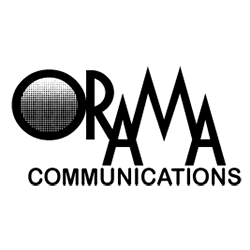 designorama 13 years ago.
designorama 13 years ago.We moved to new unified forum. Please post all new support queries in our New Forum


