-
AuthorPosts
-
n6rej Friend
n6rej
- Join date:
- November 2006
- Posts:
- 1040
- Downloads:
- 0
- Uploads:
- 63
- Thanks:
- 79
- Thanked:
- 145 times in 90 posts
September 26, 2011 at 9:04 am #414997<em>@phill luckhurst 270546 wrote:</em><blockquote>I like having the code ther but with JA thumbnail there really is little point in it. That all depend though on whether the plugin is going to become a free one for all members as without this code still makes sense</blockquote>
so does ja_thumbnail basically provide the same functionality?Phill Moderator
Phill
- Join date:
- February 2014
- Posts:
- 7013
- Downloads:
- 40
- Uploads:
- 77
- Thanks:
- 917
- Thanked:
- 2206 times in 1818 posts
September 26, 2011 at 9:07 am #414999Yes it does plus a lot more besides.
n6rej Friend
n6rej
- Join date:
- November 2006
- Posts:
- 1040
- Downloads:
- 0
- Uploads:
- 63
- Thanks:
- 79
- Thanked:
- 145 times in 90 posts
September 27, 2011 at 1:33 am #415173ok great so it would be prudent to NOT have the feature hard coded into the template, imo
Phill Moderator
Phill
- Join date:
- February 2014
- Posts:
- 7013
- Downloads:
- 40
- Uploads:
- 77
- Thanks:
- 917
- Thanked:
- 2206 times in 1818 posts
September 30, 2011 at 5:33 pm #415927Yep, but that would be dependant on whether the plugin was going to be supplied foc to template users. However there are still going to be times when classes would need to be applied so the designer can get the look they want and for this the plugin does not do that. Maybe that could be added as a feature.
I actually like the auto layout of the featured page and the blog page. It really is what the templates are about and the user still has full control over the article layouts. The image resizing method does need to be consistant though and we should have full details on how to override that should the user require.
gilles007 Friend
gilles007
- Join date:
- December 2010
- Posts:
- 59
- Downloads:
- 8
- Uploads:
- 5
- Thanks:
- 6
- Thanked:
- 1 times in 1 posts
September 30, 2011 at 7:11 pm #415950Thanks to you both for addressing this issue. As I had to carry on with development, I ended up not using the Featured Article layout.
Let’s hope this can be fixed one way or another so others will not have to waste the time I did.
Thanks again, your efforts are appreciated 🙂
G
wolfix Friend
wolfix
- Join date:
- March 2007
- Posts:
- 75
- Downloads:
- 8
- Uploads:
- 3
- Thanks:
- 21
- Thanked:
- 6 times in 2 posts
October 14, 2011 at 3:57 pm #419371<em>@n6rej 270545 wrote:</em><blockquote>Phil I just had a talk with hoang dat and he suggested we remove all of
<?php//get images
$regex = '#<img[^>]*>#';
$image = '';
if (preg_match ($regex,$this->item->introtext, $matches)) {
$image = $matches[0];
$this->item->introtext = str_replace ($image, '', $this->item->introtext);
}
?>
<?php if ($image) : ?>
<div class="article-image"> <?php echo $image ?> </div>
<?php endif; ?>
</blockquote>Hi,
I’m using J1.7 with commplus
I tried this and added the little css snippet suggested by Phill, but the first image is still made into an Avatar on the front page.
Have I missed something?
Regards,
wolfix
toloekka Friend
toloekka
- Join date:
- September 2007
- Posts:
- 117
- Downloads:
- 168
- Uploads:
- 35
- Thanks:
- 6
- Thanked:
- 7 times in 1 posts
November 4, 2011 at 8:09 pm #423265Hi. 🙂
I have innstalled JA Community Plus Template (Joomla 1.5), and I have questions about the small images I got on the Front Page and also in an article on a Category Blog Layout Menu Item (Om oss). The text is also placed to the right of the image (two colummns).
I will not have this function on the Template att all, and I know that this is how the template acts by Default.If I use Section Blog Layout, the “problem” dissapear.
I have search the forum and I have found something about this issue, but I have not solved it quit yet.
If I edit the “template.css” file with removing line 210:
width: 95px;
and adding
.article-content {
overflow: visible;
}
to the bottom of the css file, I got the bigger image that I will have, but the text is floating on top of the images.I have also tried editing the “default_item.php” file in “ja_community_plus/html/com_content/frontpage” by removing line 28 (<div class=”article-image”>), but then it pushes left and right colums down below the main content, and this have no effect on the menu “Om oss”.
I have the Site here, and the “template.css” file is now the Default one (not edited):
http://www.english.safarimgm.com/Hope someone can help.
Tom Løkka
n6rej Friend
n6rej
- Join date:
- November 2006
- Posts:
- 1040
- Downloads:
- 0
- Uploads:
- 63
- Thanks:
- 79
- Thanked:
- 145 times in 90 posts
November 4, 2011 at 11:44 pm #423271<em>@wolfix 275958 wrote:</em><blockquote>Hi,
I’m using J1.7 with commplus
I tried this and added the little css snippet suggested by Phill, but the first image is still made into an Avatar on the front page.
Have I missed something?
Regards,
wolfix</blockquote>
did you remove the code as well?
phil gave a VERY good step – by -step on how to solve this.n6rej Friend
n6rej
- Join date:
- November 2006
- Posts:
- 1040
- Downloads:
- 0
- Uploads:
- 63
- Thanks:
- 79
- Thanked:
- 145 times in 90 posts
November 4, 2011 at 11:44 pm #423272<em>@toloekka 280898 wrote:</em><blockquote>Hi. 🙂
I have innstalled JA Community Plus Template (Joomla 1.5), and I have questions about the small images I got on the Front Page and also in an article on a Category Blog Layout Menu Item (Om oss). The text is also placed to the right of the image (two colummns).
I will not have this function on the Template att all, and I know that this is how the template acts by Default.If I use Section Blog Layout, the “problem” dissapear.
I have search the forum and I have found something about this issue, but I have not solved it quit yet.
If I edit the “template.css” file with removing line 210:
width: 95px;
and adding
.article-content {
overflow: visible;
}
to the bottom of the css file, I got the bigger image that I will have, but the text is floating on top of the images.I have also tried editing the “default_item.php” file in “ja_community_plus/html/com_content/frontpage” by removing line 28 (<div class=”article-image”>), but then it pushes left and right colums down below the main content, and this have no effect on the menu “Om oss”.
I have the Site here, and the “template.css” file is now the Default one (not edited):
http://www.english.safarimgm.com/Hope someone can help.
Tom Løkka</blockquote>
Please be sure your software is fully up to date by using the JAE… this should have been fixed in a new release by now I think
toloekka Friend
toloekka
- Join date:
- September 2007
- Posts:
- 117
- Downloads:
- 168
- Uploads:
- 35
- Thanks:
- 6
- Thanked:
- 7 times in 1 posts
November 5, 2011 at 6:50 am #423305Thanks for answering n6rej. 🙂
Do you mean JA Extension Manager when you say JAE?
JA_Community_Plus is version 1.1.2 and JA T3 Framework is version 1.3.2 and I cant fin any newer versions. Is there anything else that should be checked?
I also have latest version of Joomla 1.5.x, 1.5.24.Is it necessary to do the editing in the template.css file even if I have the latest versions of the software to fix my issue?
Tom Løkka
n6rej Friend
n6rej
- Join date:
- November 2006
- Posts:
- 1040
- Downloads:
- 0
- Uploads:
- 63
- Thanks:
- 79
- Thanked:
- 145 times in 90 posts
November 5, 2011 at 2:03 pm #423324yes I do sorry bout that.. this is exactly why I almost insist on folks using JAE because no, that is not even close to the latest versions. IF you use JAE as my video’s shows how to, you’ll be up-to-date.T3 for 1.7 is 1.4.0 right now.
toloekka Friend
toloekka
- Join date:
- September 2007
- Posts:
- 117
- Downloads:
- 168
- Uploads:
- 35
- Thanks:
- 6
- Thanked:
- 7 times in 1 posts
November 5, 2011 at 2:22 pm #423326But I use Joomla 1.5 (1.5.24).:((
Tom Løkka
n6rej Friend
n6rej
- Join date:
- November 2006
- Posts:
- 1040
- Downloads:
- 0
- Uploads:
- 63
- Thanks:
- 79
- Thanked:
- 145 times in 90 posts
November 5, 2011 at 3:40 pm #423337yeah 1.3.2 is the latest for 1.5 if your still having the issue try phil’s fix.
toloekka Friend
toloekka
- Join date:
- September 2007
- Posts:
- 117
- Downloads:
- 168
- Uploads:
- 35
- Thanks:
- 6
- Thanked:
- 7 times in 1 posts
November 5, 2011 at 5:04 pm #423343Thanks for trying to help me!:)
Is there some confusion here about Joomla 1.5 and 1.7? It seems that Phills solution is about Joomla 1.7, but maybe it should work with 1.5 also? But I am more closely to a solution – I think.
1)
If I only delete line 28 (Joomla 1.5) like Phill says in <blockquote><div class=”article-image”></blockquote> in <blockquote>default_item.php</blockquote> (templates/ja_community_plus/html/com_content/frontpage/default_item.php)
it pushes left and right colums down below the main content.If I delete all the lines from 18 to 31 (Joomla 1.5) in the same <blockquote>default_item.php</blockquote>, it dont push the left and right colums down below the main content, so this seems to solve it on the Frontpage.
Line 18 to 31:
<?php
//get images
$regex = '#<img[^>]*>#';
$image = '';
if (preg_match ($regex, $this->item->text, $matches)) {
$image = $matches[0];
$this->item->text = str_replace ($image, '', $this->item->text);
}
?>
<?php if ($image) : ?>
<div class="article-image">
<?php echo $image ?>
</div>
<?php endif; ?>2)
But this have no effect on the Menu Item “Om oss” that is Category Blog Layout (the reason must be because the file I have edit is default_item.php in the com_content_frontpage I presume). If I use Section Blog Layout or Single Article Layout on the menu “Om oss”, there is no problem/small images. (See the testsite here: http://www.english.safarimgm.com ).
How can this be fixed for the Category Blog Layout? I cant find the same lines to delete in <blockquote>default_item.php</blockquote> for Category Blog Layout.If I edit the <blockquote>template.css</blockquote> file with removing line 210:
width: 95px;
and adding
.article-content {
overflow: visible;
}
to the bottom of the css file, I got the bigger image that I will have, but the title, text, Last Updated info is floating on top of the images. And again, this only happens when I use Category Blog Layout.
See attachment “category-blog-layout.jpg“.Adding this in <blockquote>template.css</blockquote>:
.article-content {
overflow: visible;
}
dont seem to do anything.Tom Løkka.
n6rej Friend
n6rej
- Join date:
- November 2006
- Posts:
- 1040
- Downloads:
- 0
- Uploads:
- 63
- Thanks:
- 79
- Thanked:
- 145 times in 90 posts
November 5, 2011 at 6:08 pm #423350<em>@toloekka 281001 wrote:</em><blockquote>Thanks for trying to help me!:)
Is there some confusion here about Joomla 1.5 and 1.7? It seems that Phills solution is about Joomla 1.7, but maybe it should work with 1.5 also? But I am more closely to a solution – I think.
1)
If I only delete line 28 (Joomla 1.5) like Phill says in in (templates/ja_community_plus/html/com_content_frontpage/default_item.php)
it pushes left and right colums down below the main content.If I delete all the lines from 18 to 31 (Joomla 1.5) in the same , it dont push the left and right colums down below the main content, so this seems to solve it on the Frontpage.
Line 18 to 31:
<?php
//get images
$regex = '#<img[^>]*>#';
$image = '';
if (preg_match ($regex, $this->item->text, $matches)) {
$image = $matches[0];
$this->item->text = str_replace ($image, '', $this->item->text);
}
?>
<?php if ($image) : ?>
<div class="article-image">
<?php echo $image ?>
</div>
<?php endif; ?>2)
But this have no effect on the Menu Item “Om oss” that is Category Blog Layout (the reason must be because the file I have edit is default_item.php in the com_content_frontpage I presume). If I use Section Blog Layout or Single Article Layout on the menu “Om oss”, there is no problem/small images. (See the testsite here: http://www.english.safarimgm.com ).
How can this be fixed for the Category Blog Layout? I cant find the same lines to delete in for Category Blog Layout.If I edit the file with removing line 210:
width: 95px;
and adding
.article-content {
overflow: visible;
}
to the bottom of the css file, I got the bigger image that I will have, but the title, text, Last Updated info is floating on top of the images. And again, this only happens when I use Category Blog Layout.
See attachment “category-blog-layout.jpg“.Adding this in :
.article-content {
overflow: visible;
}
dont seem to do anything.Tom Løkka.</blockquote>
be very careful to check the code cause I have not tested this… its my day off today so sorry if i’m being vague…
/public_html/templates/ja_community_plus/html/com_content/categoryblog.php or perhaps blog_item.phpAuthorPostsThis topic contains 37 replies, has 6 voices, and was last updated by
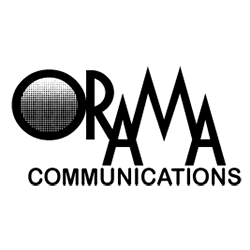 designorama 13 years ago.
designorama 13 years ago.We moved to new unified forum. Please post all new support queries in our New Forum


