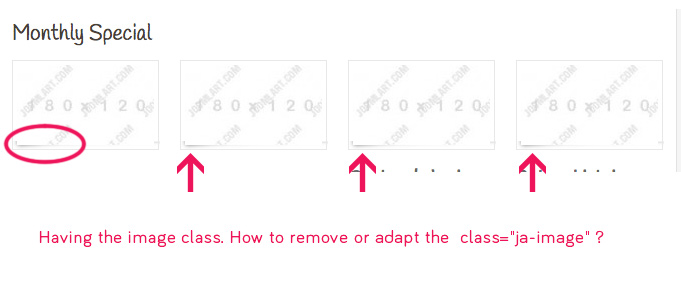-
AuthorPosts
-
edd Friend
edd
- Join date:
- May 2006
- Posts:
- 350
- Downloads:
- 11
- Uploads:
- 73
- Thanks:
- 76
- Thanked:
- 8 times in 2 posts
November 4, 2013 at 2:12 pm #191965Hi there,
I would like to know how to dissable links on image in “JA Content Slider Module”.
I just would like to show the image without link… I was trying on the manager, but I cant figure out…
Thanks for helpED
 Ninja Lead
Moderator
Ninja Lead
Moderator
Ninja Lead
- Join date:
- November 2014
- Posts:
- 16064
- Downloads:
- 310
- Uploads:
- 2864
- Thanks:
- 341
- Thanked:
- 3854 times in 3563 posts
November 6, 2013 at 11:16 am #511354JA Content Slider Module module doesn’t option to disable it but you can customize it from php code as below
Open modules/mod_jacontentslider/helper.php file
In renderImage function and find
$image = '<a href="' . $link . '" title="" class="ja-image">' . $image . '</a>';Change to
/*$image = '<a href="' . $link . '" title="" class="ja-image">' . $image . '</a>';*/Remember to clear cache.
1 user says Thank You to Ninja Lead for this useful post
edd Friend
edd
- Join date:
- May 2006
- Posts:
- 350
- Downloads:
- 11
- Uploads:
- 73
- Thanks:
- 76
- Thanked:
- 8 times in 2 posts
November 6, 2013 at 9:00 pm #511396Hi Ninja Lead…
Wow, it is great it is working fine, but I have a little thing now: the images are showing the shadow effect or style, please take a look to the screen I’m sending you.
How can I remove the style or adapt it?
Thank you very much for your help 🙂EDD
 Ninja Lead
Moderator
Ninja Lead
Moderator
Ninja Lead
- Join date:
- November 2014
- Posts:
- 16064
- Downloads:
- 310
- Uploads:
- 2864
- Thanks:
- 341
- Thanked:
- 3854 times in 3563 posts
November 11, 2013 at 9:56 am #511818This is shadow in JA Content Slider module, you can remove it with solution below :
Open templates/ja_bistro/css/mod_jacontentslider.css file
From
.ja_slideimages_inner .content {
background: url(../images/typo/img-shadow-left.png) no-repeat left bottom;
}change to
.ja_slideimages_inner .content {
background: none;
}Once done clear cache.
1 user says Thank You to Ninja Lead for this useful post
edd Friend
edd
- Join date:
- May 2006
- Posts:
- 350
- Downloads:
- 11
- Uploads:
- 73
- Thanks:
- 76
- Thanked:
- 8 times in 2 posts
November 12, 2013 at 10:11 am #511954Hi Ninja Lead !
Just a big: Thank You Very Much !!!!
It is working like a charm…
Thanks a lot for your great help 😀
AuthorPostsViewing 5 posts - 1 through 5 (of 5 total)This topic contains 5 replies, has 2 voices, and was last updated by
edd 11 years, 2 months ago.
We moved to new unified forum. Please post all new support queries in our New Forum
How to dissable link on image in "JA Content Slider Module"
Viewing 5 posts - 1 through 5 (of 5 total)