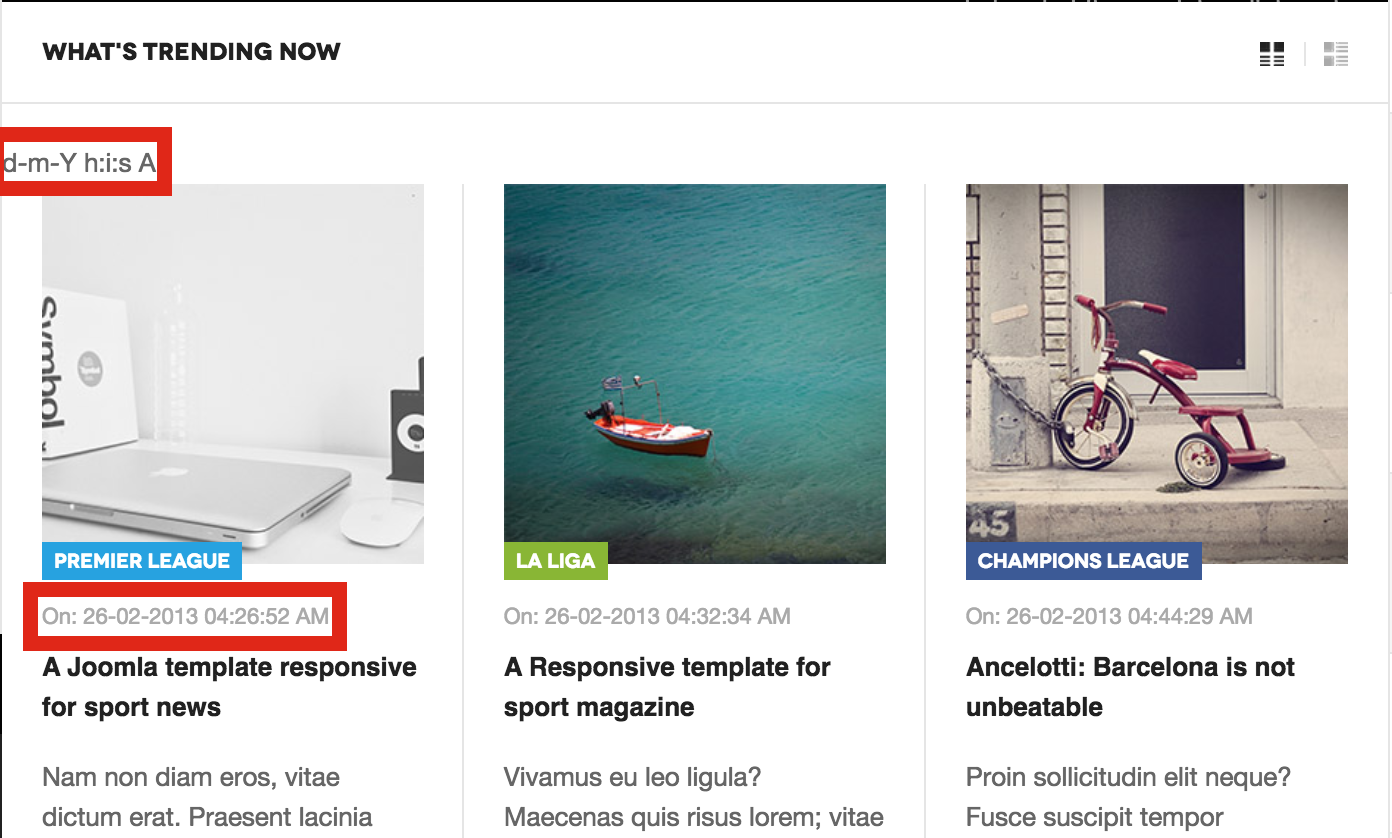-
AuthorPosts
-
hjalte1983 Friend
hjalte1983
- Join date:
- September 2012
- Posts:
- 328
- Downloads:
- 7
- Uploads:
- 105
- Thanks:
- 101
- Thanked:
- 9 times in 1 posts
May 22, 2015 at 6:09 pm #206561How can i edit or remove “On”
and how can i show the time in 24-hour format
i set the server time zone to copenhagen
and this is the date format d-m-Y H:i
but don’t work ? H 24-hour format of an hour with leading zeros
Kind Regards
 Ninja Lead
Moderator
Ninja Lead
Moderator
Ninja Lead
- Join date:
- November 2014
- Posts:
- 16064
- Downloads:
- 310
- Uploads:
- 2864
- Thanks:
- 341
- Thanked:
- 3854 times in 3563 posts
May 26, 2015 at 3:11 pm #571766You can follow my way below to change it
Open language/en-GB/en-GB.tpl_ja_fubix.ini file
Find and check
FUBIX_ARTICLE_CATEGORY_ON ="On"Open modules/mod_articles_category/helper.php file
find and check
$show_date_format = $params->get('show_date_format', 'Y-m-d H:i:s');hjalte1983 Friend
hjalte1983
- Join date:
- September 2012
- Posts:
- 328
- Downloads:
- 7
- Uploads:
- 105
- Thanks:
- 101
- Thanked:
- 9 times in 1 posts
May 27, 2015 at 2:07 pm #571968Thanks for the translate file.
there is no such code in the
/public_html/modules/mod_articles_categories/helper.php
i added
$show_date_format = $params->get('show_date_format', 'Y-m-d H:i:s');With no luck ?
Regards
 Ninja Lead
Moderator
Ninja Lead
Moderator
Ninja Lead
- Join date:
- November 2014
- Posts:
- 16064
- Downloads:
- 310
- Uploads:
- 2864
- Thanks:
- 341
- Thanked:
- 3854 times in 3563 posts
May 27, 2015 at 5:36 pm #572012I just checked it again and it got the setting directly from What’s trending now module and you can change it here
hjalte1983 Friend
hjalte1983
- Join date:
- September 2012
- Posts:
- 328
- Downloads:
- 7
- Uploads:
- 105
- Thanks:
- 101
- Thanked:
- 9 times in 1 posts
 Ninja Lead
Moderator
Ninja Lead
Moderator
Ninja Lead
- Join date:
- November 2014
- Posts:
- 16064
- Downloads:
- 310
- Uploads:
- 2864
- Thanks:
- 341
- Thanked:
- 3854 times in 3563 posts
June 3, 2015 at 4:35 pm #572771Look at the screenshot below
You will see the configuration for date 24h with format: d-m-Y h:i:s A
-
AuthorPosts
Viewing 6 posts - 1 through 6 (of 6 total)This topic contains 6 replies, has 2 voices, and was last updated by
 Ninja Lead 9 years, 5 months ago.
Ninja Lead 9 years, 5 months ago.We moved to new unified forum. Please post all new support queries in our New Forum
Jump to forum