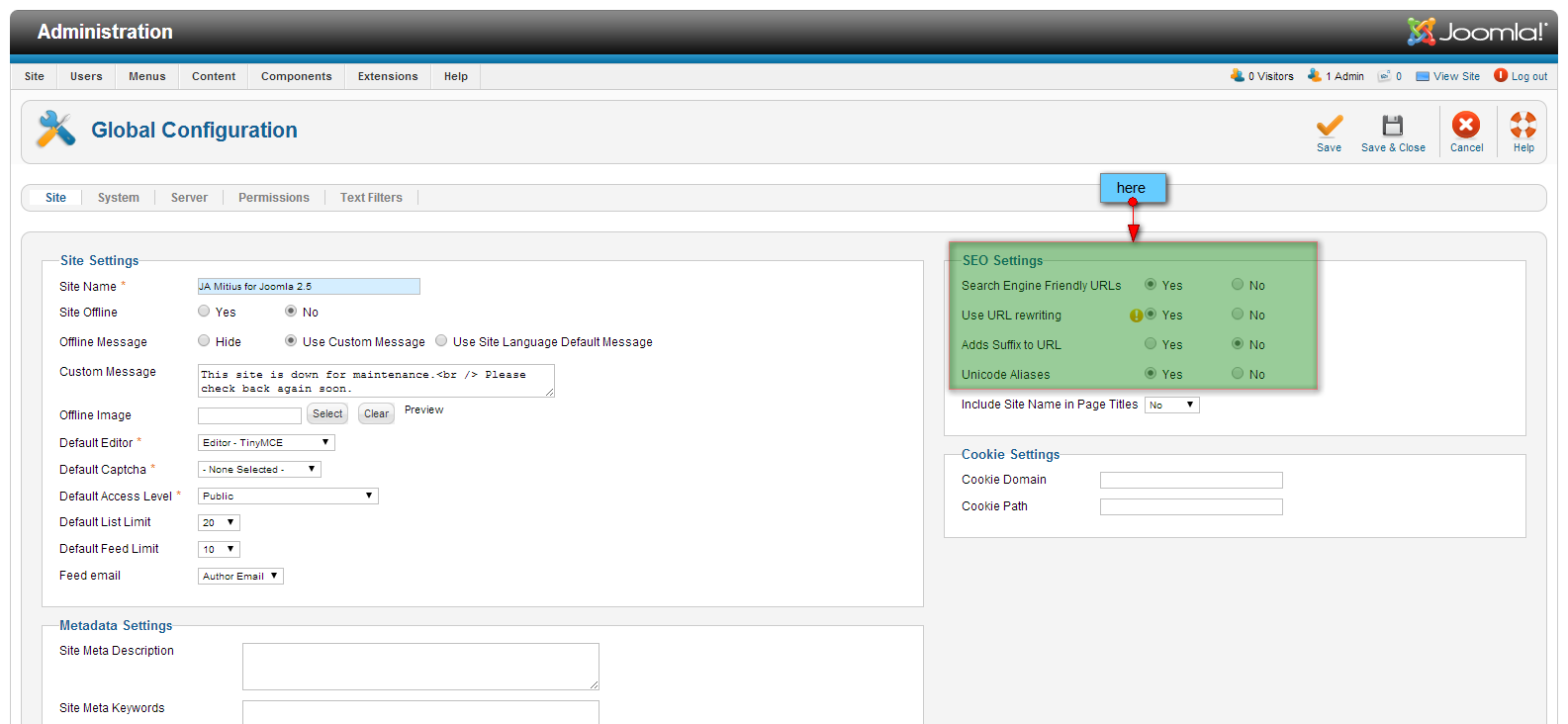-
AuthorPosts
-
December 30, 2013 at 4:16 pm #193349
Hello!
I am new in Joomla and I want to eliminate the /index.php of my url address. I have check the File Manager and I do have the .htaccess file and the htaccess.txt file where my index.php is, but it still keeps showing the /index.php on my url.
How do you do this?
this is my current url address: http://color-es.net/index.php/color-es/clasificacion-del-color
and I want it to be: http://color-es.net/color-es/clasificacion-del-color
What should I do?
swissa Friend
swissa
- Join date:
- November 2011
- Posts:
- 1955
- Downloads:
- 7
- Uploads:
- 277
- Thanks:
- 175
- Thanked:
- 717 times in 572 posts
December 30, 2013 at 4:42 pm #516884This is a base Joomla option – you can look at this url – http://docs.joomla.org/Enabling_Search_Engine_Friendly_(SEF)_URLs
2nd article – http://www.inmotionhosting.com/support/edu/joomla-3/seo-settings/remove-index-php
Maybe you can search google for an answer in Spanish if you need it. 🙂
1 user says Thank You to swissa for this useful post
December 30, 2013 at 4:59 pm #516885Thank you!!!!
swissa Friend
swissa
- Join date:
- November 2011
- Posts:
- 1955
- Downloads:
- 7
- Uploads:
- 277
- Thanks:
- 175
- Thanked:
- 717 times in 572 posts
December 30, 2013 at 5:04 pm #516886<em>@chamitart 403867 wrote:</em><blockquote>I did what they say on the articles, but still it is not fix! I am doing something wrong, but I dont know what</blockquote>
Have you been to the root of your site with an ftp client and renamed htaccess.txt to .htaccess (note the dot (.) at the beginning)? (Assuming you are on a linux server).
Do that first then switch on url rewriting in admin control panel of your site.
April 1, 2014 at 10:36 pm #529080Hi! I have now a new web page and I am having the same problem again. I already changed the .htaccess, but it still does not work, and I also have on the URL a .html, which I want to eliminate.
Can you help me again?
The site is http://www.culturavegetariana.com
 Ninja Lead
Moderator
Ninja Lead
Moderator
Ninja Lead
- Join date:
- November 2014
- Posts:
- 16064
- Downloads:
- 310
- Uploads:
- 2864
- Thanks:
- 341
- Thanked:
- 3854 times in 3563 posts
April 2, 2014 at 10:22 am #529174Please have a look at this screenshot and apply the same setting:
And with the .htaccess file, it should help to solve the problem on your site.
April 7, 2014 at 10:31 pm #529883I did it! but still it is not working. I do have the .htaccess file, and I did exactly what you showed me. What else could it be, or what am I doing wrong
 Ninja Lead
Moderator
Ninja Lead
Moderator
Ninja Lead
- Join date:
- November 2014
- Posts:
- 16064
- Downloads:
- 310
- Uploads:
- 2864
- Thanks:
- 341
- Thanked:
- 3854 times in 3563 posts
April 8, 2014 at 8:48 am #529943<em>@chamitart 420446 wrote:</em><blockquote>I did it! but still it is not working. I do have the .htaccess file, and I did exactly what you showed me. What else could it be, or what am I doing wrong</blockquote>
I need to check directly on your site, please pm me admin and FTP credentials of your site.
May 8, 2014 at 3:30 pm #534204Thank you, I just sent the info on a private message
 Ninja Lead
Moderator
Ninja Lead
Moderator
Ninja Lead
- Join date:
- November 2014
- Posts:
- 16064
- Downloads:
- 310
- Uploads:
- 2864
- Thanks:
- 341
- Thanked:
- 3854 times in 3563 posts
May 13, 2014 at 4:08 am #534791<em>@chamitart 426043 wrote:</em><blockquote>Thank you, I just sent the info on a private message</blockquote>
I tried to access your site but got this error “Username and password do not match or you do not have an account yet.“.
Please check and pm me admin login and FTP credentials of your site again, I will check .htaccess file and your backend configuration.
AuthorPostsViewing 10 posts - 1 through 10 (of 10 total)This topic contains 10 replies, has 3 voices, and was last updated by
 Ninja Lead 10 years, 7 months ago.
Ninja Lead 10 years, 7 months ago.We moved to new unified forum. Please post all new support queries in our New Forum
How to eliminate the /index.php of my url address
Viewing 10 posts - 1 through 10 (of 10 total)