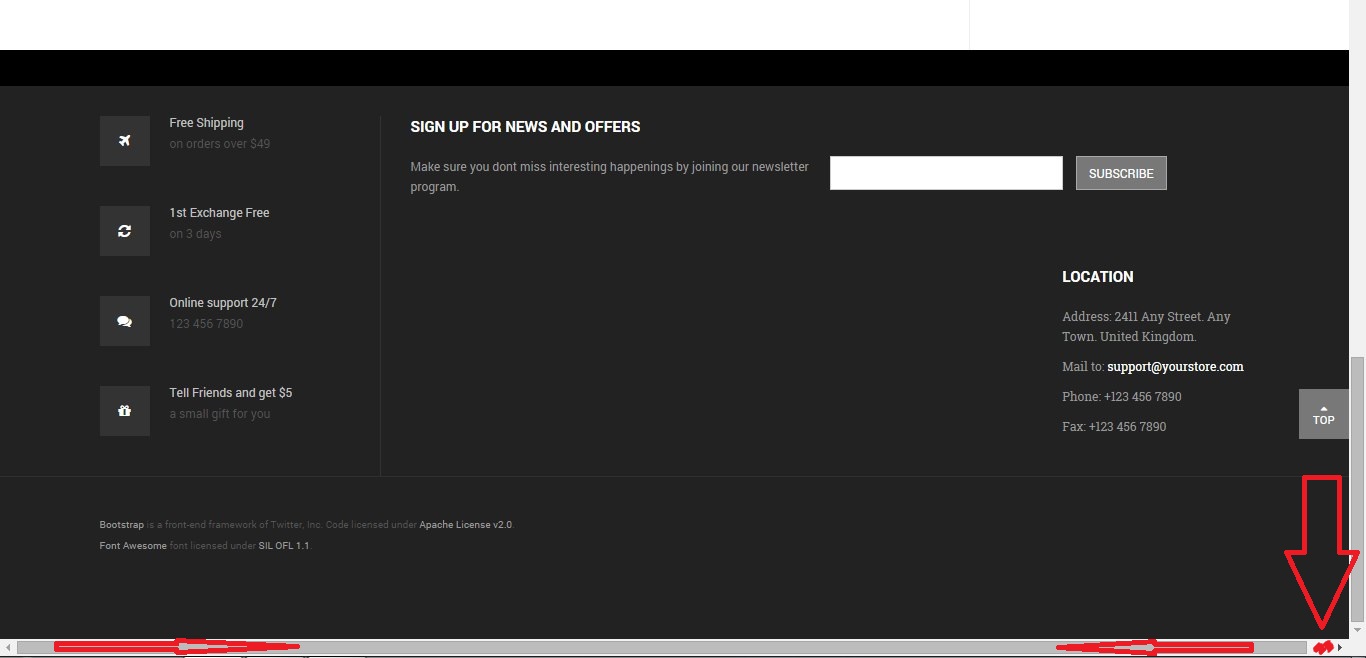-
AuthorPosts
-
glenng Friend
glenng
- Join date:
- February 2012
- Posts:
- 256
- Downloads:
- 24
- Uploads:
- 64
- Thanks:
- 45
- Thanked:
- 7 times in 1 posts
December 12, 2014 at 9:56 am #203517How can I extend the image caption exactly with same line with the image? And both should be in same line with “print” box.
Many thanks!
PS. ignore the second screenshot. I have solved that problem.
-
 TomC
Moderator
TomC
Moderator
TomC
- Join date:
- October 2014
- Posts:
- 14077
- Downloads:
- 58
- Uploads:
- 137
- Thanks:
- 948
- Thanked:
- 3155 times in 2495 posts
December 12, 2014 at 5:35 pm #558535On which page on your site is the issue you describe?
glenng Friend
glenng
- Join date:
- February 2012
- Posts:
- 256
- Downloads:
- 24
- Uploads:
- 64
- Thanks:
- 45
- Thanked:
- 7 times in 1 posts
December 12, 2014 at 6:19 pm #558543Conferences, First sub-menu. Thanks!
 TomC
Moderator
TomC
Moderator
TomC
- Join date:
- October 2014
- Posts:
- 14077
- Downloads:
- 58
- Uploads:
- 137
- Thanks:
- 948
- Thanked:
- 3155 times in 2495 posts
December 12, 2014 at 6:31 pm #558548Try This . . . .
Paste the following within your custom.css file:
.item-page article .item-image {
height: auto;
max-width: 100%;
}Better ??
glenng Friend
glenng
- Join date:
- February 2012
- Posts:
- 256
- Downloads:
- 24
- Uploads:
- 64
- Thanks:
- 45
- Thanked:
- 7 times in 1 posts
December 12, 2014 at 6:40 pm #558550unfortunately it didn’t change.
 TomC
Moderator
TomC
Moderator
TomC
- Join date:
- October 2014
- Posts:
- 14077
- Downloads:
- 58
- Uploads:
- 137
- Thanks:
- 948
- Thanked:
- 3155 times in 2495 posts
December 12, 2014 at 7:08 pm #558552<em>@glenng 457395 wrote:</em><blockquote>unfortunately it didn’t change.</blockquote>
In that case, within file path –> /templates/ja_bookshop/css/themes/grey/template.css
at line 3620, modify as follows:
.item-page article .item-image {
height: auto;
width: 100%;
}1 user says Thank You to TomC for this useful post
glenng Friend
glenng
- Join date:
- February 2012
- Posts:
- 256
- Downloads:
- 24
- Uploads:
- 64
- Thanks:
- 45
- Thanked:
- 7 times in 1 posts
December 12, 2014 at 7:16 pm #558554Thank you! I also edited line 2517 to extend same line with the image.
}
.img-intro-none,
.img-intro-left,
.img-intro-right,
.img-fulltext-none,
.img-fulltext-left,
.img-fulltext-right,
.img_caption {
margin-bottom: 20px;
max-width: 100.7%; -
AuthorPosts
Viewing 8 posts - 1 through 8 (of 8 total)This topic contains 8 replies, has 2 voices, and was last updated by
 TomC 10 years ago.
TomC 10 years ago.We moved to new unified forum. Please post all new support queries in our New Forum
Jump to forum