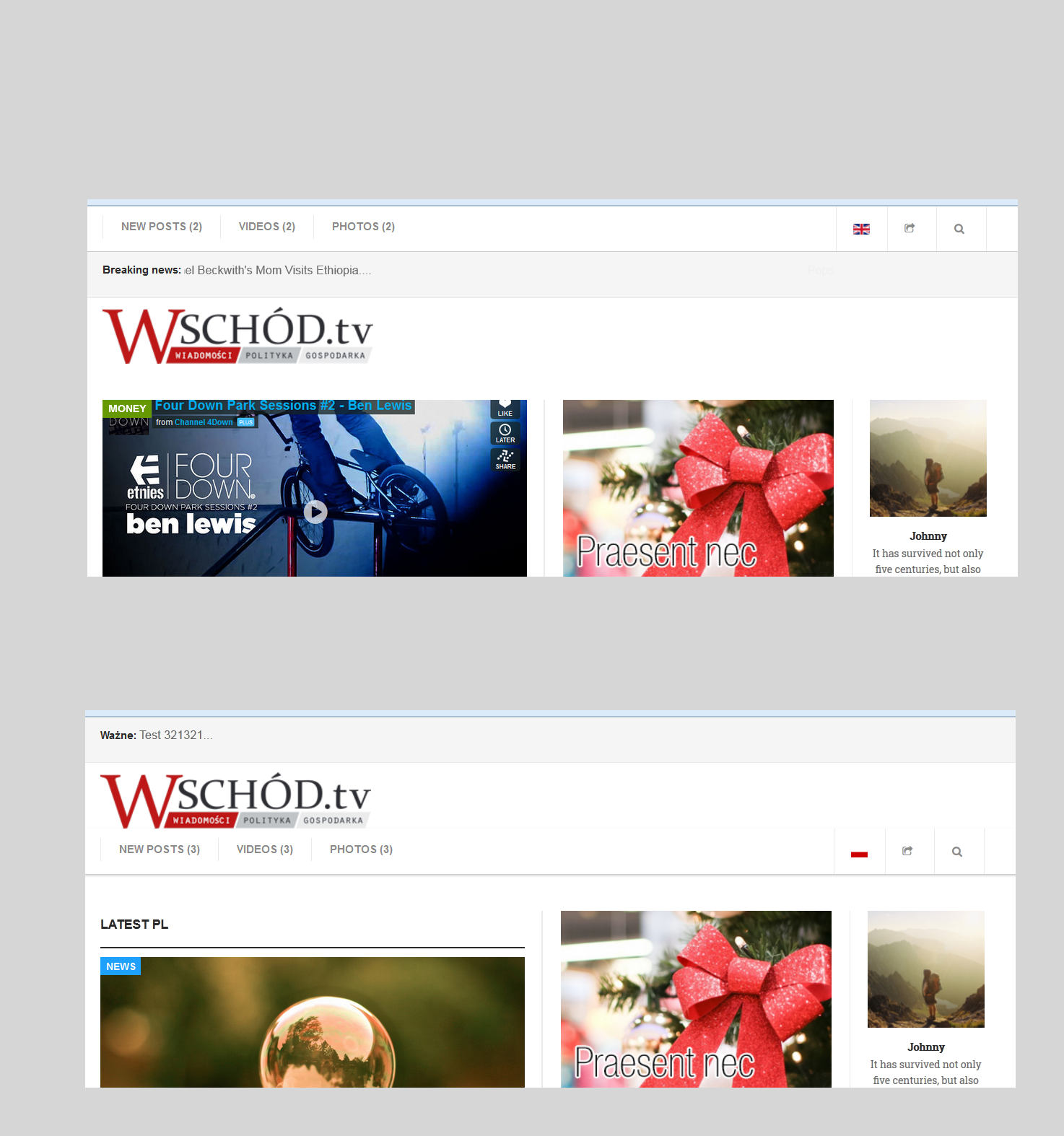-
AuthorPosts
-
October 27, 2016 at 7:46 am #980860
Hi Saguaros,
Thank you fot the iprovement. There is one layout when both logos are still visible. I think it is XTablet layout.
Could you also help me to remove a gap on main manu when the small logo is not visible?
Thank you in advance 🙂Saguaros Moderator
Saguaros
- Join date:
- September 2014
- Posts:
- 31405
- Downloads:
- 237
- Uploads:
- 471
- Thanks:
- 845
- Thanked:
- 5346 times in 4964 posts
October 27, 2016 at 9:48 am #980908Try to create a new topic for it, this topic takes so long and it would be helpful if others have the same question.
October 27, 2016 at 9:55 am #980916OK. But would you help me in hiding big logo in XTablat layout, please?
Saguaros Moderator
Saguaros
- Join date:
- September 2014
- Posts:
- 31405
- Downloads:
- 237
- Uploads:
- 471
- Thanks:
- 845
- Thanked:
- 5346 times in 4964 posts
October 28, 2016 at 2:31 am #981222Hi,
Kindly check my above reply and use Bootstrap class to hide it.
Regards
October 28, 2016 at 8:20 am #981373Saguaros Moderator
Saguaros
- Join date:
- September 2014
- Posts:
- 31405
- Downloads:
- 237
- Uploads:
- 471
- Thanks:
- 845
- Thanked:
- 5346 times in 4964 posts
October 31, 2016 at 3:38 am #981932I don’t see the new block now, did you disable it?
October 31, 2016 at 7:02 am #981981Hi,
No, I didn’t disable it. The new files, created by you, are in folder: /templates/ja_magz/local/tpls/blocks
Please try to switch language on front site. The problem is visible only on English version.Saguaros Moderator
Saguaros
- Join date:
- September 2014
- Posts:
- 31405
- Downloads:
- 237
- Uploads:
- 471
- Thanks:
- 845
- Thanked:
- 5346 times in 4964 posts
October 31, 2016 at 9:44 am #982011I got your point, in multilingual site, you will have to create 2 modules for 2 languages separately. Try to duplicate the current one and assign to associated language.
October 31, 2016 at 2:26 pm #982098Hi,
I’ve duplicated the logo module and assigned to each language. However it didn’t affect order of the blocks. Still the logo is below the main menu.
I really have no idea how to correct this order. 🙁Saguaros Moderator
Saguaros
- Join date:
- September 2014
- Posts:
- 31405
- Downloads:
- 237
- Uploads:
- 471
- Thanks:
- 845
- Thanked:
- 5346 times in 4964 posts
November 1, 2016 at 1:27 am #982213It’s weird, I can’t see that new position on your site each time I access it, you disabled it?
November 1, 2016 at 6:42 am #982278I’ve duplicated module with the logo image. Then assigned each one to each language.
I didn’t create any new position. What new position you are thinking about? -
AuthorPosts
This topic contains 42 replies, has 3 voices, and was last updated by WS 8 years, 3 months ago.
The topic ‘How to fill up the entire top-1 position’ is closed to new replies.