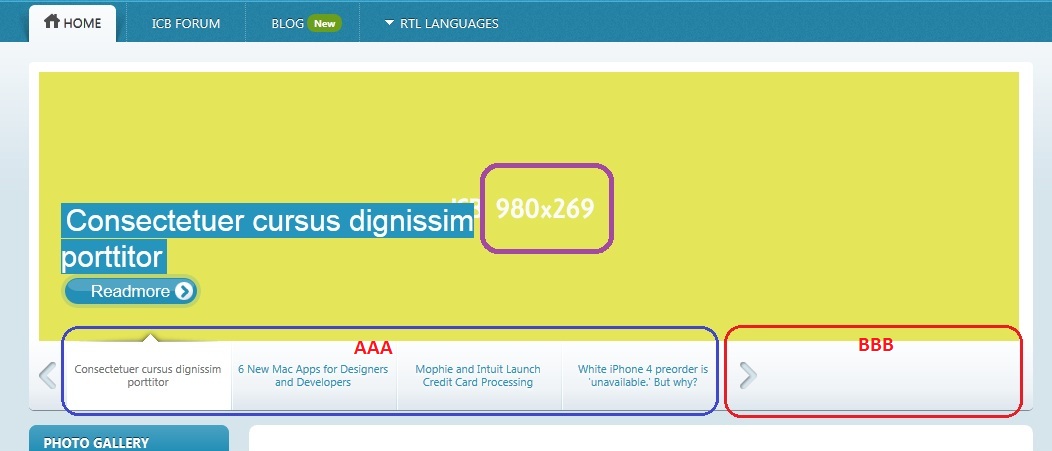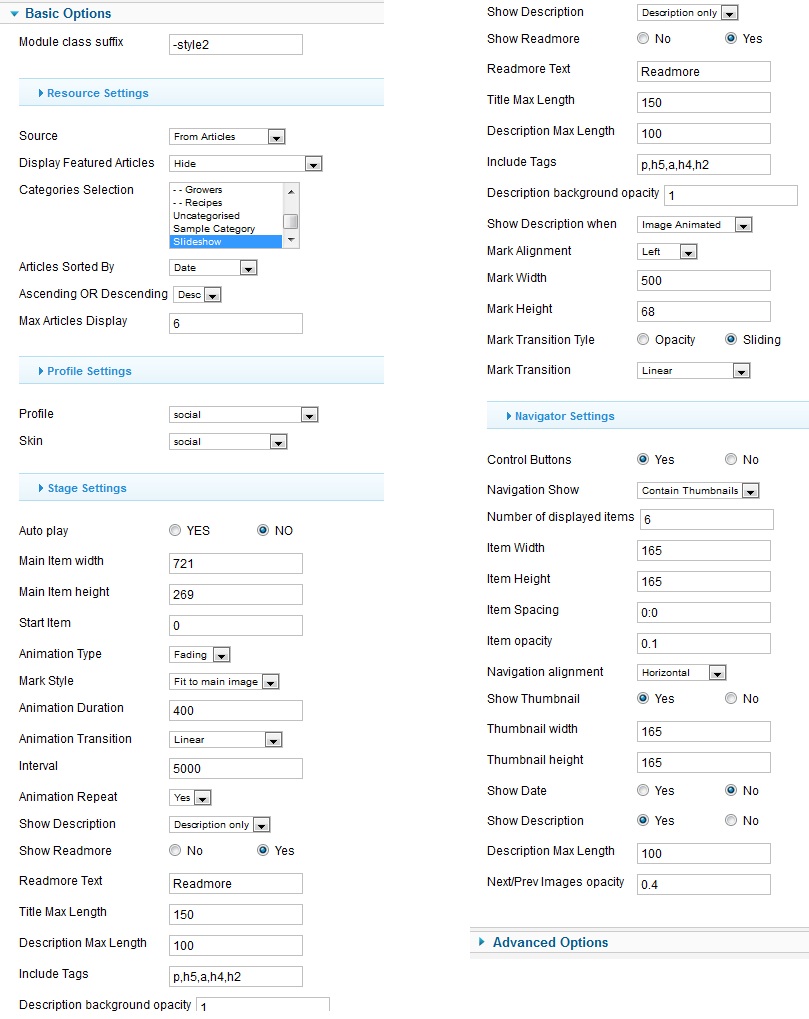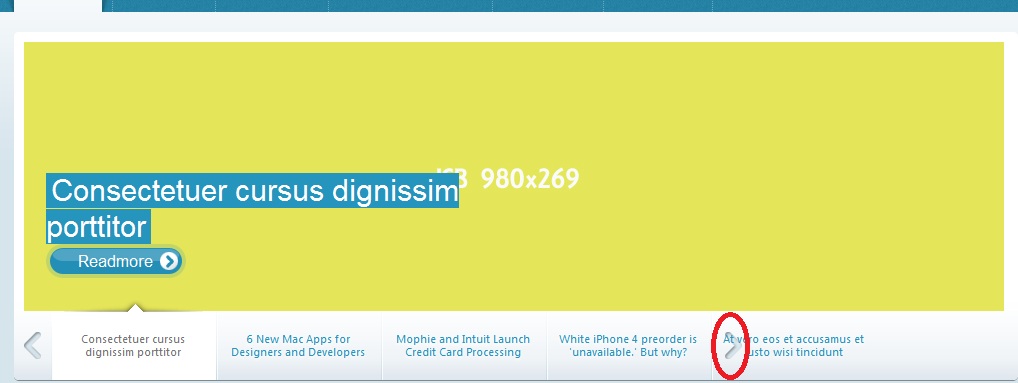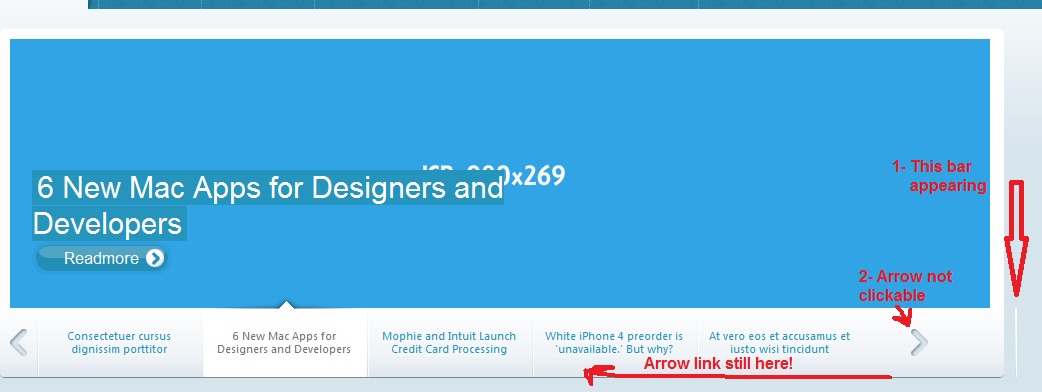-
AuthorPosts
-
icbl Friend
icbl
- Join date:
- December 2010
- Posts:
- 242
- Downloads:
- 0
- Uploads:
- 28
- Thanks:
- 86
- Thanked:
- 7 times in 1 posts
September 19, 2011 at 6:08 pm #168733I increased Slideshow width to 980px as you can see on the screenshot. But navigation bar still the same and I could not find way to increase so I can put up to 5 or 6 buttons. Setting s alo below. How can fix that? Slideshow version is 2.1.5
-
khoand Friend
khoand
- Join date:
- February 2011
- Posts:
- 4500
- Downloads:
- 0
- Uploads:
- 179
- Thanks:
- 169
- Thanked:
- 1166 times in 1060 posts
September 20, 2011 at 11:44 am #413868Hi,
You try change Item Width of Navigator Settings section.icbl Friend
icbl
- Join date:
- December 2010
- Posts:
- 242
- Downloads:
- 0
- Uploads:
- 28
- Thanks:
- 86
- Thanked:
- 7 times in 1 posts
September 20, 2011 at 4:48 pm #413933Width of Navigator Settings changes only buttons dimensions not the bar!
khoand Friend
khoand
- Join date:
- February 2011
- Posts:
- 4500
- Downloads:
- 0
- Uploads:
- 179
- Thanks:
- 169
- Thanked:
- 1166 times in 1060 posts
September 22, 2011 at 3:11 am #414222Sorry for late response. You try another way. You find this code from /templates/ja_social/css/mod_jaslideshow2.css
.ja-slidewrap-style2 .ja-slide-thumbs-wrap {
width: 662px !important; < change this value
z-index: 150;
overflow: visible;
top: 0px;
right: 0px;
bottom: 0px;
position: relative;
margin-left: 27px;
height: 80px !important;
background: url(../images/line-slideshow.gif) no-repeat right 11px !important;
}1 user says Thank You to khoand for this useful post
icbl Friend
icbl
- Join date:
- December 2010
- Posts:
- 242
- Downloads:
- 0
- Uploads:
- 28
- Thanks:
- 86
- Thanked:
- 7 times in 1 posts
September 22, 2011 at 3:18 am #414225Hi,
There is no mod_jaslideshow2.css under /templates/ja_social/css/
Are you sure if you are using JA Social for Joomla 1.7 ?regards
khoand Friend
khoand
- Join date:
- February 2011
- Posts:
- 4500
- Downloads:
- 0
- Uploads:
- 179
- Thanks:
- 169
- Thanked:
- 1166 times in 1060 posts
icbl Friend
icbl
- Join date:
- December 2010
- Posts:
- 242
- Downloads:
- 0
- Uploads:
- 28
- Thanks:
- 86
- Thanked:
- 7 times in 1 posts
September 23, 2011 at 3:56 am #414398khoand Friend
khoand
- Join date:
- February 2011
- Posts:
- 4500
- Downloads:
- 0
- Uploads:
- 179
- Thanks:
- 169
- Thanked:
- 1166 times in 1060 posts
September 23, 2011 at 4:15 am #414401You find this code from /modules/mod_jaslideshow/assets/themes/social/mod_jaslideshow.css
.ja-slide-buttons span.ja-slide-next {
background: url(images/next-slideshow.png) no-repeat right bottom;
height: 27px;
width: 18px;
position: absolute;
right: -700px; < change this value
}1 user says Thank You to khoand for this useful post
icbl Friend
icbl
- Join date:
- December 2010
- Posts:
- 242
- Downloads:
- 0
- Uploads:
- 28
- Thanks:
- 86
- Thanked:
- 7 times in 1 posts
September 23, 2011 at 4:49 am #414406thanks very much that one also relocating arrow but this time arrow loosing its own link whihc is unclickable! Additionally a small tiny bar showed up as you may see in the screenshot.
abrill Friend
abrill
- Join date:
- October 2008
- Posts:
- 140
- Downloads:
- 0
- Uploads:
- 29
- Thanks:
- 42
- Thanked:
- 1 times in 1 posts
December 12, 2011 at 7:09 pm #429386Hi,
Can you help with this? I resized the height of the slideshow and now my navigator buttons are too high.I tried changing the height of the buttons from 27 to a larger number but it gave me two navigator buttons.
Thanks!
-
khoand Friend
khoand
- Join date:
- February 2011
- Posts:
- 4500
- Downloads:
- 0
- Uploads:
- 179
- Thanks:
- 169
- Thanked:
- 1166 times in 1060 posts
December 13, 2011 at 5:35 pm #429509You find the code from /modules/mod_jaslideshow/assets/themes/social/mod_jaslideshow.css
.ja-moduleraw-style2 .ja-slide-buttons {
position: absolute;
top: 290px; < change it to 350px
z-index: 150;
height: 28px;
} -
AuthorPosts
Viewing 11 posts - 1 through 11 (of 11 total)This topic contains 11 replies, has 3 voices, and was last updated by
khoand 13 years ago.
We moved to new unified forum. Please post all new support queries in our New Forum
Jump to forum
How to fix JA Slide Show’s navigation issue?
Viewing 11 posts - 1 through 11 (of 11 total)