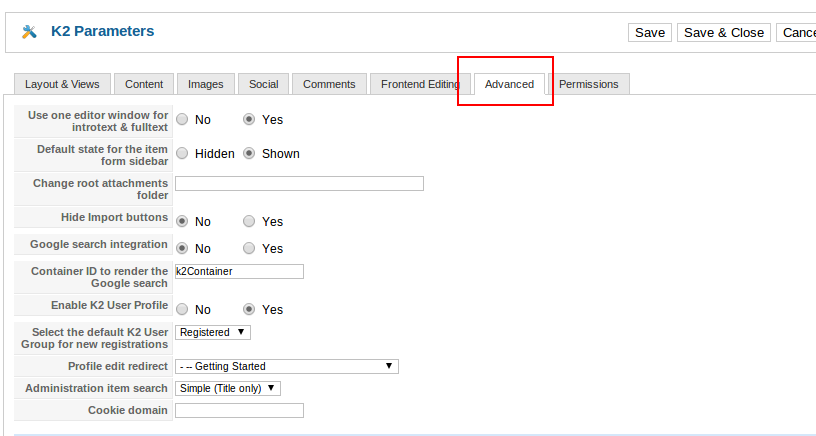-
AuthorPosts
-
alexsmirnov Friend
alexsmirnov
- Join date:
- July 2012
- Posts:
- 786
- Downloads:
- 1
- Uploads:
- 226
- Thanks:
- 226
- Thanked:
- 163 times in 119 posts
June 16, 2014 at 2:45 am #198867If you just installed one of our JA Quick Start packs for Joomla 2.5 with K2 component and clicked on “Create an account” link within your “Login” module, chances are you may end up seeing on your registration form no ReCaptcha image:
You are clicking on this link:
and you are arriving at the registration form with no ReCaptcha image present:
This issue may arise due to your Joomla version being older than version 2.5.17 and your K2 version being older than version 2.6.8. To resolve it, please perform the following steps:
1) Update your Joomla 2.5 to the latest version (version 2.5.22 at the time of this writing)
2) Update your K2 version to the latest version as well (version 2.6.8 at the time of this writing)
3) Go to https://www.google.com/recaptcha/intro/index.html and get “Public” and “Private” keys for your ReCaptcha
4) In your Joomla backend panel go to Extensions -> Plug-in Manager -> click on “Captcha – ReCaptcha”, enter your own “Public” and “Private” keys into the corresponding fields and save your changes:
5) In your Joomla backend panel go to Site -> Global Configuration -> tab Site -> parameter “Default Captcha” -> and select option “Captcha – ReCaptcha”
6) In your Joomla backend panel go to Components -> K2 and click on the located in top right hand side corner “Parameters” icon:
7) In the opened to you “K2 Parameters” window click on the “Advanced” tab:
8) Within the “Advanced” tab scroll down to the “Anti-spam Settings” group of K2 parameters and enter your own “Public” and “Private” keys into corresponding fields. Also, make sure the “Enable reCaptcha on registration form” parameter is set to option “Yes”.
There you have it.
Regards,
Alex

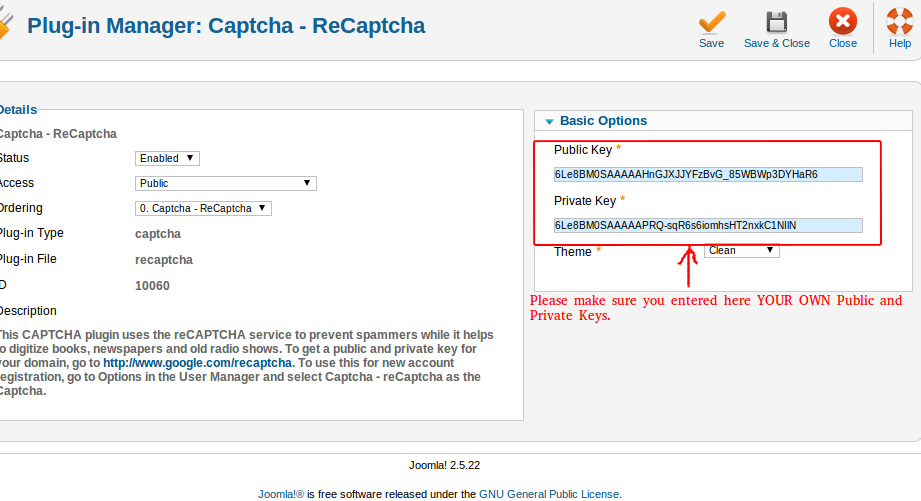
 AuthorPostsViewing 1 post (of 1 total)
AuthorPostsViewing 1 post (of 1 total)This topic contains 1 reply, has 1 voice, and was last updated by
alexsmirnov 10 years, 5 months ago.
We moved to new unified forum. Please post all new support queries in our New Forum
Jump to forum
How to fix missing on registration form ReCaptcha image
Viewing 1 post (of 1 total)