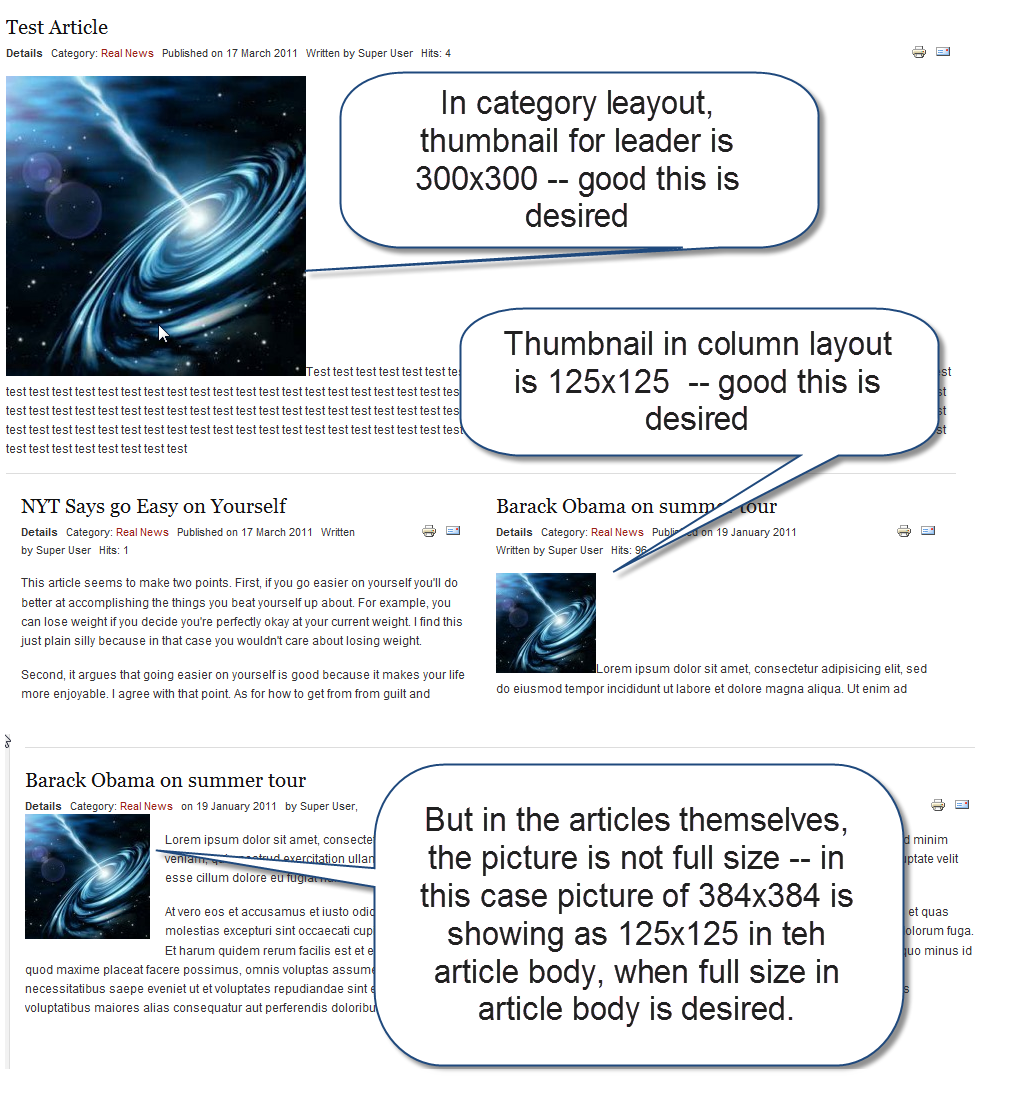-
AuthorPosts
-
microvation Friend
microvation
- Join date:
- March 2011
- Posts:
- 75
- Downloads:
- 0
- Uploads:
- 19
- Thanks:
- 32
- Thanked:
- 3 times in 1 posts
March 22, 2011 at 4:55 am #161760In category layout, thumbnail for leader is 300×300 — good this is desired. Thumbnail in column layout is 125×125 — good this is desired. But in the articles themselves, the picture is not full size — in this case picture of 384×384 is showing as 125×125 in teh article body, when full size in article body is desired.
If I could have the picture appear only as a thumbnail, and not appear in the article, that would work here. Then I could just add it a second time at full size in the article.
Is there a way I could have the picture appear as 384×384 in the article while still appearing in the smaller sizes in the layouts?
Link to see is http://tofino.directrouter.com/~microvat/index.php/real-news. And there is also an annotated screenhots attached to show exactly what is happening.
Thanks,
-billb
microvation Friend
microvation
- Join date:
- March 2011
- Posts:
- 75
- Downloads:
- 0
- Uploads:
- 19
- Thanks:
- 32
- Thanked:
- 3 times in 1 posts
March 23, 2011 at 3:48 pm #382908no answer here I’m moving this post to Ja Rave forum in hopes of response.
Phill Moderator
Phill
- Join date:
- February 2014
- Posts:
- 7013
- Downloads:
- 40
- Uploads:
- 77
- Thanks:
- 917
- Thanked:
- 2206 times in 1818 posts
March 23, 2011 at 3:51 pm #382909Just after the readmore link put {jathumbnailoff} and from that point on the resizing will be igonred. It is all explained on the plugins settings page.
1 user says Thank You to Phill for this useful post
microvation Friend
microvation
- Join date:
- March 2011
- Posts:
- 75
- Downloads:
- 0
- Uploads:
- 19
- Thanks:
- 32
- Thanked:
- 3 times in 1 posts
March 24, 2011 at 2:50 pm #383069Thanks for your reply, much appreciated. I can see that I did not explain this question correctly. Read more doesn’t help here because I want to point people to a link to the entire article from external web sites. When people click to go to an article, I’d like to have the full size picture show up.
Now, maybe this can’t be done ,but if I can be done, then that would be fabulous and I’d like to know how. You’ve explained that this is not a JA Thumbnail issue, so I’ll continue in the JA Rave forum and see if I can find a solution there. Or maybe it just can’t be done, which I’ll deal with as needed.
-billb
Phill Moderator
Phill
- Join date:
- February 2014
- Posts:
- 7013
- Downloads:
- 40
- Uploads:
- 77
- Thanks:
- 917
- Thanked:
- 2206 times in 1818 posts
March 24, 2011 at 3:22 pm #383078I’ll mark this one as closed then. Just want to keep this in one thread rather than spread accross 2. Please do not post in this one again.
AuthorPostsViewing 5 posts - 1 through 5 (of 5 total)This topic contains 5 replies, has 2 voices, and was last updated by
Phill 13 years, 9 months ago.
We moved to new unified forum. Please post all new support queries in our New Forum
how to get full picture size in body of article?
Viewing 5 posts - 1 through 5 (of 5 total)