-
AuthorPosts
-
July 6, 2013 at 7:00 am #188735
phong nam Friend
phong nam
- Join date:
- May 2015
- Posts:
- 3779
- Downloads:
- 1
- Uploads:
- 587
- Thanks:
- 499
- Thanked:
- 974 times in 888 posts
July 7, 2013 at 9:34 am #498174Hi sling19,
You can hide the image caption on Blog Category view by commenting or removing the lines:
<?php if ($images->image_intro_caption):
echo ‘class=”caption”‘.’ title=”‘ .htmlspecialchars($images->image_intro_caption) .'”‘;
endif; ?>in templatesja_mitiushtmlcom_contentcategoryblog_item.php file.
* Backup your file before applying changes.
1 user says Thank You to phong nam for this useful post
July 8, 2013 at 7:14 am #498238Hi,
I tried it by remove all those line, but no luck. any other option?
Thanks!
phong nam Friend
phong nam
- Join date:
- May 2015
- Posts:
- 3779
- Downloads:
- 1
- Uploads:
- 587
- Thanks:
- 499
- Thanked:
- 974 times in 888 posts
July 8, 2013 at 8:34 am #498249Hi sling19,
Can you try my tip again & clear your browser cache ? It works fine on our demo hosting.
If you edit your file via ftp account, make sure the your file can be writable & saved succesfully.* Another basic solution is leaving blank in Caption box of Intro image configuration in article backend.
-
1 user says Thank You to phong nam for this useful post
August 27, 2013 at 7:21 am #503569Hi,
Finally it works 🙂
one more part is how to hide caption in the latest news module (homepage)?phong nam Friend
phong nam
- Join date:
- May 2015
- Posts:
- 3779
- Downloads:
- 1
- Uploads:
- 587
- Thanks:
- 499
- Thanked:
- 974 times in 888 posts
August 27, 2013 at 7:39 am #503575Hi,
You can hide image caption in latest module by adding below codes into templates/ja_mitius/css/custom.css file:
#Mod69 p.img_caption {
display: none;
}
You should go to Module Manager >> check the correct Module #ID of the Latest module on your website.
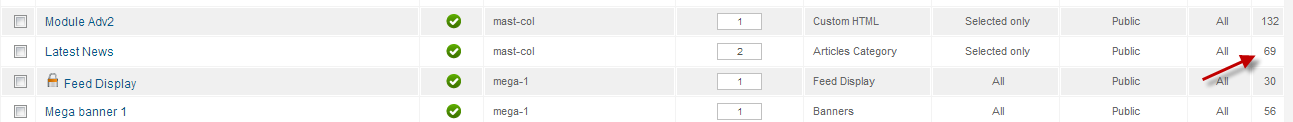 AuthorPostsViewing 6 posts - 1 through 6 (of 6 total)
AuthorPostsViewing 6 posts - 1 through 6 (of 6 total)This topic contains 6 replies, has 2 voices, and was last updated by
phong nam 11 years, 3 months ago.
We moved to new unified forum. Please post all new support queries in our New Forum
Jump to forum



