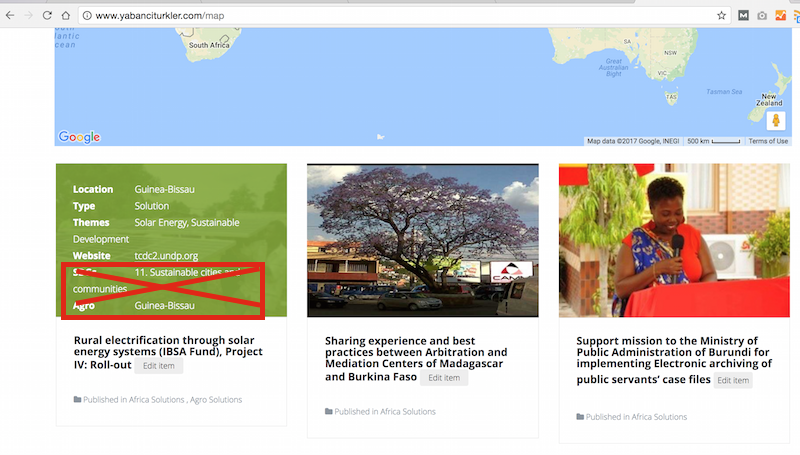-
AuthorPosts
-
southsouthworld Friend
southsouthworld
- Join date:
- April 2017
- Posts:
- 257
- Downloads:
- 15
- Uploads:
- 56
- Thanks:
- 14
- Thanked:
- 4 times in 4 posts
May 28, 2017 at 9:45 am #1037532Hi Joomlart team, could someone please kindly help me to hide some extra field details you in the hover box as seen in the screenshot below. Many thanks in advance!
Kindest regards,
Alyssa
Saguaros Moderator
Saguaros
- Join date:
- September 2014
- Posts:
- 31405
- Downloads:
- 237
- Uploads:
- 471
- Thanks:
- 845
- Thanked:
- 5346 times in 4964 posts
May 29, 2017 at 8:03 am #1037682Hi Alyssa,
It seems that you already hide them as I don’t see any field there now.
Regards
southsouthworld Friend
southsouthworld
- Join date:
- April 2017
- Posts:
- 257
- Downloads:
- 15
- Uploads:
- 56
- Thanks:
- 14
- Thanked:
- 4 times in 4 posts
May 29, 2017 at 8:12 am #1037686Thank for taking a look at it Saguaros! As far as I didn’t hide anything. Is it possible someone else working on the site is changing some codes to make something else work? Last time I checked the extra fields were there..
southsouthworld Friend
southsouthworld
- Join date:
- April 2017
- Posts:
- 257
- Downloads:
- 15
- Uploads:
- 56
- Thanks:
- 14
- Thanked:
- 4 times in 4 posts
May 29, 2017 at 8:13 am #1037687Is there a way to bring the location, type, theme and website extra field back, and only hide the rest? Many thanks Saguaros!
southsouthworld Friend
southsouthworld
- Join date:
- April 2017
- Posts:
- 257
- Downloads:
- 15
- Uploads:
- 56
- Thanks:
- 14
- Thanked:
- 4 times in 4 posts
May 29, 2017 at 8:13 am #1037688Is there a way to bring the location, type, theme and website field back, and only hide the rest? Many thanks Saguaros!
southsouthworld Friend
southsouthworld
- Join date:
- April 2017
- Posts:
- 257
- Downloads:
- 15
- Uploads:
- 56
- Thanks:
- 14
- Thanked:
- 4 times in 4 posts
May 29, 2017 at 8:21 am #1037692I did a backup so I can restore the previous version.
southsouthworld Friend
southsouthworld
- Join date:
- April 2017
- Posts:
- 257
- Downloads:
- 15
- Uploads:
- 56
- Thanks:
- 14
- Thanked:
- 4 times in 4 posts
May 29, 2017 at 8:39 am #1037701Ok it is back to its previous version now. Please kindly check again: http://www.yabanciturkler.com/map
Many thanks Saguaros.
Saguaros Moderator
Saguaros
- Join date:
- September 2014
- Posts:
- 31405
- Downloads:
- 237
- Uploads:
- 471
- Thanks:
- 845
- Thanked:
- 5346 times in 4964 posts
May 30, 2017 at 4:59 am #1037967You can try with this css tweak:
.com_k2.view-itemlist .itemDirectoryListView .catItemExtraFields ul li:nth-child(1) { display: none; }(1) here will be the < li> tag you want to hide.
The same way to hide field in details page I suggested in another topic.
southsouthworld Friend
southsouthworld
- Join date:
- April 2017
- Posts:
- 257
- Downloads:
- 15
- Uploads:
- 56
- Thanks:
- 14
- Thanked:
- 4 times in 4 posts
May 30, 2017 at 8:10 am #1038005Thanks Saguaros it worked like a treasure! 🙂
I appreciate your kind support as always. Great work.southsouthworld Friend
southsouthworld
- Join date:
- April 2017
- Posts:
- 257
- Downloads:
- 15
- Uploads:
- 56
- Thanks:
- 14
- Thanked:
- 4 times in 4 posts
May 30, 2017 at 9:42 am #1038047Saguaros, the last thing I need to hide is also some extra fields in the google map info box. Please see screenshot attached. If you can send me the css code for this I would be really grateful. Kindest regards,
Alyssa
Saguaros Moderator
Saguaros
- Join date:
- September 2014
- Posts:
- 31405
- Downloads:
- 237
- Uploads:
- 471
- Thanks:
- 845
- Thanked:
- 5346 times in 4964 posts
May 31, 2017 at 2:53 am #1038289It looks like you create another topic for this question, pls follow it.
southsouthworld Friend
southsouthworld
- Join date:
- April 2017
- Posts:
- 257
- Downloads:
- 15
- Uploads:
- 56
- Thanks:
- 14
- Thanked:
- 4 times in 4 posts
May 31, 2017 at 7:30 am #1038353Sure will do, thanks for replying! Many thanks.
Saguaros Moderator
Saguaros
- Join date:
- September 2014
- Posts:
- 31405
- Downloads:
- 237
- Uploads:
- 471
- Thanks:
- 845
- Thanked:
- 5346 times in 4964 posts
August 19, 2017 at 10:06 am #1057311".com_k2.view-itemlist .itemDirectoryListView .catItemExtraFields ul li:nth-child(1) {
display: none;
}"AuthorPostsThis topic contains 17 replies, has 3 voices, and was last updated by
Saguaros 7 years, 4 months ago.
We moved to new unified forum. Please post all new support queries in our New Forum
Jump to forum