-
AuthorPosts
-
June 19, 2011 at 5:27 pm #165425
:(( Is there any tutorial on How to install and use Google Font Mavin Pro or other google Fonts on JA Methys Template?
Thanks
 manhnv
Admin
manhnv
Admin
manhnv
- Join date:
- December 2010
- Posts:
- 70
- Downloads:
- 92
- Uploads:
- 2
- Thanks:
- 3
- Thanked:
- 11 times in 1 posts
June 20, 2011 at 9:48 am #397371<em>@amarni 248162 wrote:</em><blockquote>:(( Is there any tutorial on How to install and use Google Font Mavin Pro or other google Fonts on JA Methys Template?
Thanks</blockquote>
Hi amarni!
Thanks for your question.
JA Methys has google font installed so you don’t need to install it.
From your backend of your site, navigate to: Template manager –> JA_METHYS –> Profiles then check the Google Font API. You can customize the google font as you expect here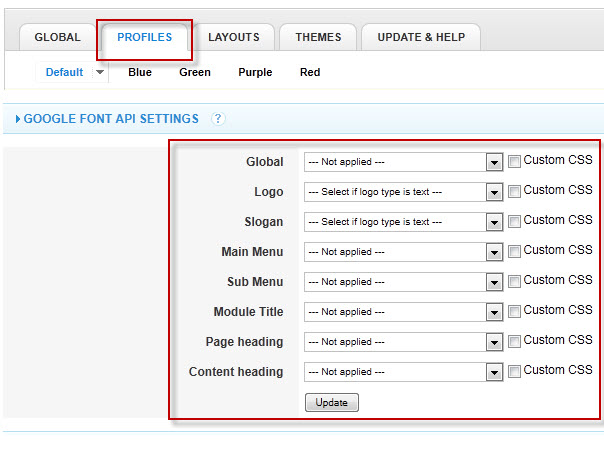
Thanks and best regards!
2 users say Thank You to manhnv for this useful post
June 20, 2011 at 10:21 am #397384Thanks sir.. But unfortunately on the Google Built in Fonts, Mavin Pro is not installed… We want to use mavin pro…
 manhnv
Admin
manhnv
Admin
manhnv
- Join date:
- December 2010
- Posts:
- 70
- Downloads:
- 92
- Uploads:
- 2
- Thanks:
- 3
- Thanked:
- 11 times in 1 posts
June 21, 2011 at 2:51 am #397516<em>@amarni 248336 wrote:</em><blockquote>Thanks sir.. But unfortunately on the Google Built in Fonts, Mavin Pro is not installed… We want to use mavin pro…</blockquote>
Hi amarni!
Thanks for your reply!
To install Google font Maven and other fonts as well, please navigate to the Template Manager –> JA_METHYS –> Profiles then select “Update” on the “Google Fonts API Settings”. The Google fonts will be installed automatically. Once the update’s done, you will find the fonts you expect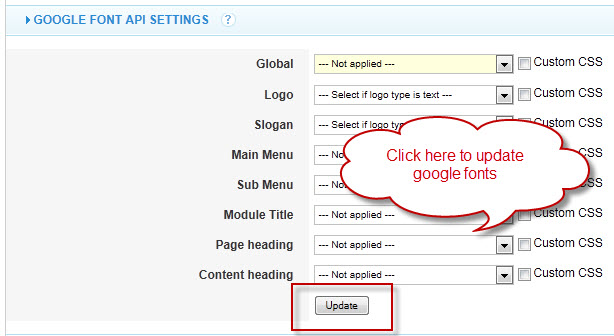
Let’s check the result
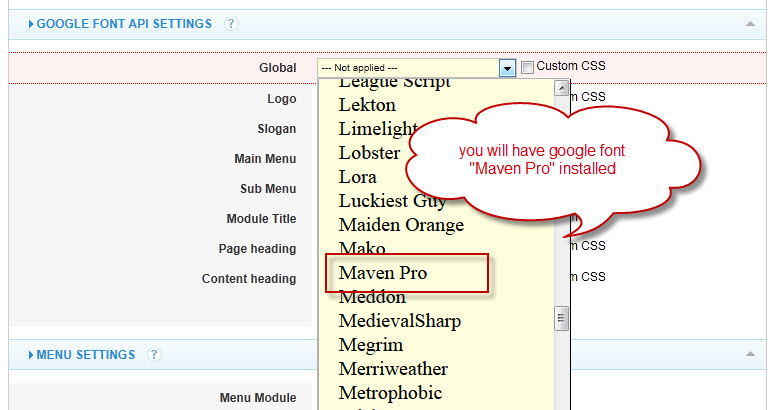
Thanks and Best Regards!
2 users say Thank You to manhnv for this useful post
June 21, 2011 at 4:32 am #397534Hello sir, on my Jpanel – Template Manager –> JA_METHYS –> Profiles. There is no update button,..
See attached file for my snap shots.
June 21, 2011 at 4:37 am #397537 manhnv
Admin
manhnv
Admin
manhnv
- Join date:
- December 2010
- Posts:
- 70
- Downloads:
- 92
- Uploads:
- 2
- Thanks:
- 3
- Thanked:
- 11 times in 1 posts
June 21, 2011 at 6:58 am #397559<em>@amarni 248531 wrote:</em><blockquote>Hello sir, on my Jpanel – Template Manager –> JA_METHYS –> Profiles. There is no update button,..
See attached file for my snap shots.</blockquote>
Dear amarni,
Are you using JA Methys version 1.6 ?
This is a new feature so we have not updated for j16 yet. I have reported this bug to Dev team. They will fix it soon.
Please check it here
http://pm.joomlart.com/browse/JATCMETHYSJ16-109Thanks and best regards!
June 21, 2011 at 3:46 pm #397670No Sir.. I am currently using Joomla 1.5.22 version of JA methys
 manhnv
Admin
manhnv
Admin
manhnv
- Join date:
- December 2010
- Posts:
- 70
- Downloads:
- 92
- Uploads:
- 2
- Thanks:
- 3
- Thanked:
- 11 times in 1 posts
June 22, 2011 at 1:23 am #397727<em>@amarni 248692 wrote:</em><blockquote>No Sir.. I am currently using Joomla 1.5.22 version of JA methys</blockquote>
Dear amarni,
As I mentioned above, this is a new feature so we’ve just updated. Now, it is ok with both Joomla! 1.5 and 1.6. Maybe at the time you downloaded, we did not update so you may need to download again to have the update.
Thanks and best regards!
June 22, 2011 at 4:17 am #397769Sir what do you mean to download it again? Does this mean that I need to reinstall the whole joomla core or just the template.. Also is it possible just to install the update?
Base on my experience when updating worst things happens… Does this also happen on JA methys? Or perhaps I will do Back-up of the Database..
June 22, 2011 at 4:53 am #397773I have just downloaded the Methys Template but the Update Button is still not there.. Maybe sir if you can provide a file for Us to download for easy update of the Template just like what others template creator does. ALso if you cannot provide the Easy update, maybe you can give us tutorial on How to install the font , in that way it is much easier for us..
Thanks
 manhnv
Admin
manhnv
Admin
manhnv
- Join date:
- December 2010
- Posts:
- 70
- Downloads:
- 92
- Uploads:
- 2
- Thanks:
- 3
- Thanked:
- 11 times in 1 posts
June 23, 2011 at 1:24 am #397930<em>@amarni 248817 wrote:</em><blockquote>Sir what do you mean to download it again? Does this mean that I need to reinstall the whole joomla core or just the template.. Also is it possible just to install the update?
Base on my experience when updating worst things happens… Does this also happen on JA methys? Or perhaps I will do Back-up of the Database..</blockquote>
Hi amarni!
We are updating and will release new version for all templates of joomla 1.5. At the time that we release the templates, we will also have a document that will guide you how to update the feature, it will be very simple and of course, it will not affect to other components in your site. The solution we are thinking is: we will provide some files that are missing in the previous version so you will just download and copy to the root installation folder of your site. Just be patient, we are working hard to give best solution to user. Once the solution is officially tested, you will be the first to know.Thanks and best regards!
 manhnv
Admin
manhnv
Admin
manhnv
- Join date:
- December 2010
- Posts:
- 70
- Downloads:
- 92
- Uploads:
- 2
- Thanks:
- 3
- Thanked:
- 11 times in 1 posts
June 23, 2011 at 2:12 am #397939<em>@amarni 248824 wrote:</em><blockquote>I have just downloaded the Methys Template but the Update Button is still not there.. Maybe sir if you can provide a file for Us to download for easy update of the Template just like what others template creator does. ALso if you cannot provide the Easy update, maybe you can give us tutorial on How to install the font , in that way it is much easier for us..
Thanks</blockquote>
Dear amarni!
Don’t worry, there will be a tutorial that will guide you how to update the new feature. Once the templates with the new feature are released, the tutorial will be added also.Thanks
AuthorPostsViewing 13 posts - 1 through 13 (of 13 total)This topic contains 13 replies, has 2 voices, and was last updated by
 manhnv 13 years, 5 months ago.
manhnv 13 years, 5 months ago.We moved to new unified forum. Please post all new support queries in our New Forum
Jump to forum



