Viewing 1 post (of 1 total)
Viewing 1 post (of 1 total)
This topic contains 1 reply, has 1 voice, and was last updated by Hung Dinh 14 years ago.
We moved to new unified forum. Please post all new support queries in our New Forum
JoomlArt provides quickstart package for each template which aims to easy to use and comfortable for users. It will help you save much time of installing and configuring if you plan to start your site from the beginning.
In Short : JoomlArt quickstart are joomla 1.6 latest release bundled with Demo content (Demo site clone), installed as normal joomla installation, which on complete installation looks exactly as the Demo site.
Installing Quickstart package is quite easy as you install the normal joomla!. Please follow these steps:
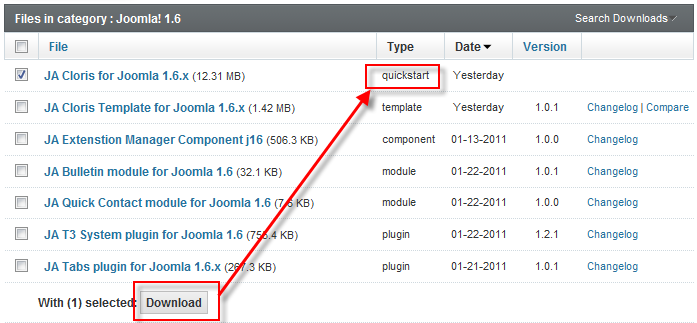
Note: You should create a new database in PHPMyAdmin
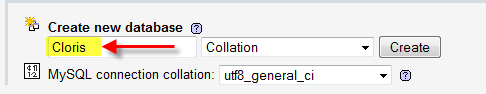
And then input the database name at the configuration step
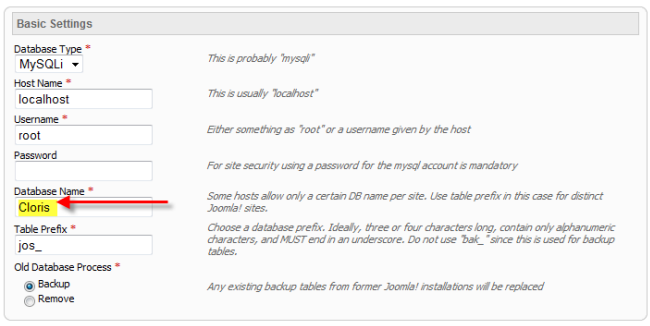
Follow the instruction step by step to complete installation process. While install, please remember to install Sample Database to have all JoomlArt designed content, module and components settings.
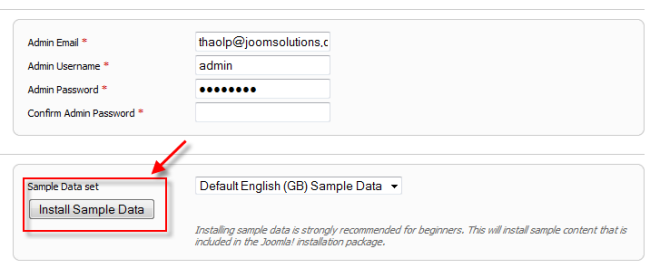
After you have done your installation. Just rename or delete folder installation in your Joomla! folder. And now you have done! Just refresh your site to see changes.
Video on Installation on Quickstart file :
View more video’s on JoomlArt YouTube Video channel
More resources on Joomla! installations :
http://opensourcecms.pro/joomla/howto-joomla-1-6-installer-step-by-step/
http://www.ostraining.com/blog/joomla/tutorial-how-to-install-joomla-16/
Hung Dinh
1 user says Thank You to Hung Dinh for this useful post
This topic contains 1 reply, has 1 voice, and was last updated by Hung Dinh 14 years ago.
We moved to new unified forum. Please post all new support queries in our New Forum