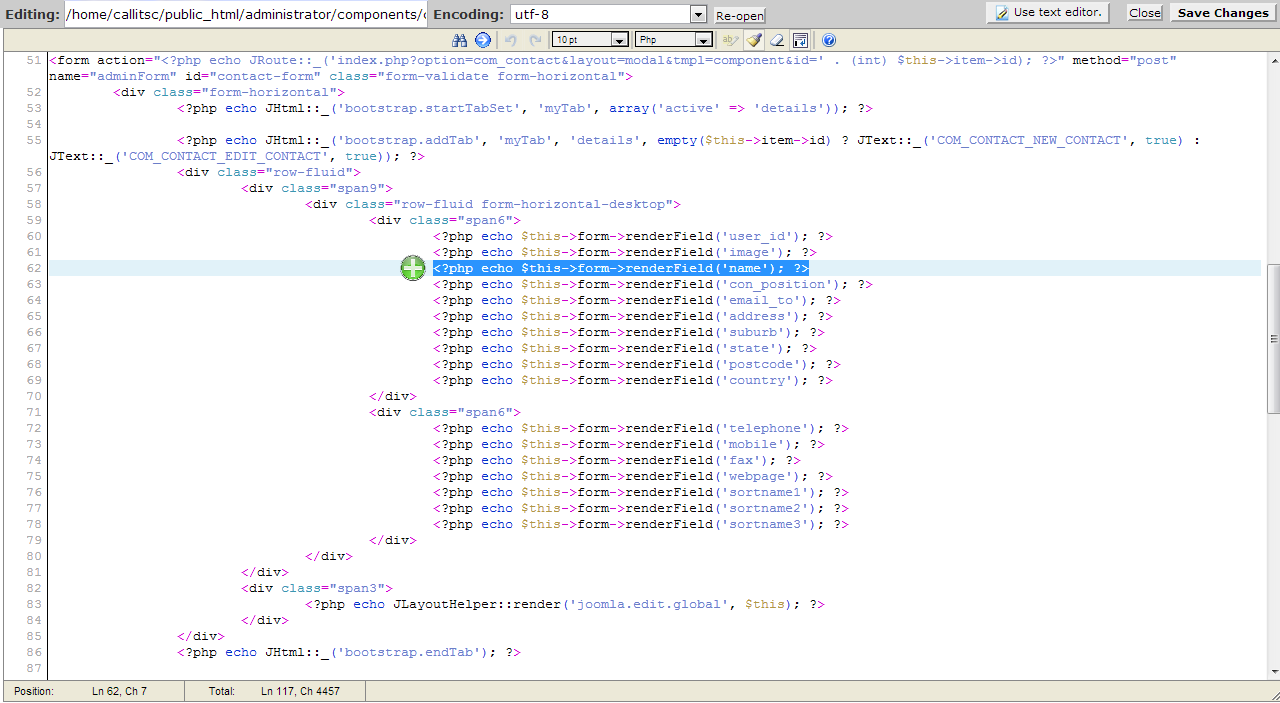-
AuthorPosts
-
yangyangli Friend
yangyangli
- Join date:
- July 2014
- Posts:
- 72
- Downloads:
- 0
- Uploads:
- 39
- Thanks:
- 22
- Thanked:
- 12 times in 1 posts
July 25, 2014 at 7:53 pm #199998Hello guys,
I was setting up a contact form on my website when I ran into a template error. I could not save when editing the User of a Single Contact Form. A “Warning Field:Name Missing” popped up and I could not find a place to enter a name anywhere. Fear not, I did a little digging and the fix is very simple. Just follow the steps below.1. Navigate to /public_html/administrator/components/com_contact/views/contact/tmpl and open “modal.php”
2. Insert the following code snippet into position shown.<?php echo $this->form->renderField('name'); ?>That’s it! The form now saves. Just enter a name into the Name field that appears when editing a contact form User.
Hope this helped!
yangyangli Friend
yangyangli
- Join date:
- July 2014
- Posts:
- 72
- Downloads:
- 0
- Uploads:
- 39
- Thanks:
- 22
- Thanked:
- 12 times in 1 posts
October 6, 2014 at 11:46 pm #552032Wow, boy am I glad I made this post. I ran into this problem again and remembered there was a forum post with the solution. Funny it turned out to be my own!
I’m surprised that not more people run into this issue, it is present in every iteration of Joomla 3+. Thanks myself! *GiantSelfBearHug*AuthorPostsViewing 2 posts - 1 through 2 (of 2 total)This topic contains 2 replies, has 1 voice, and was last updated by
yangyangli 10 years, 3 months ago.
We moved to new unified forum. Please post all new support queries in our New Forum
How To Make Contact Form Save
Viewing 2 posts - 1 through 2 (of 2 total)