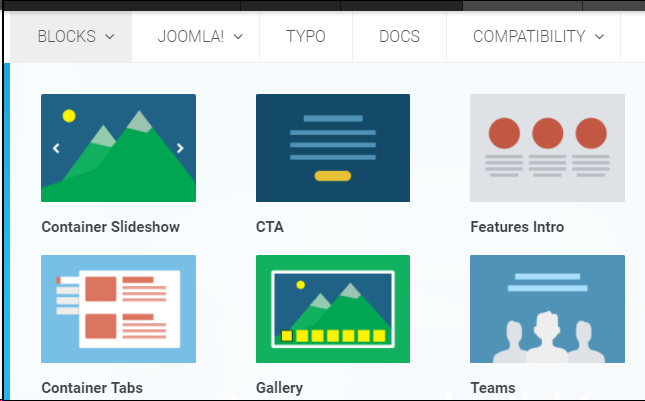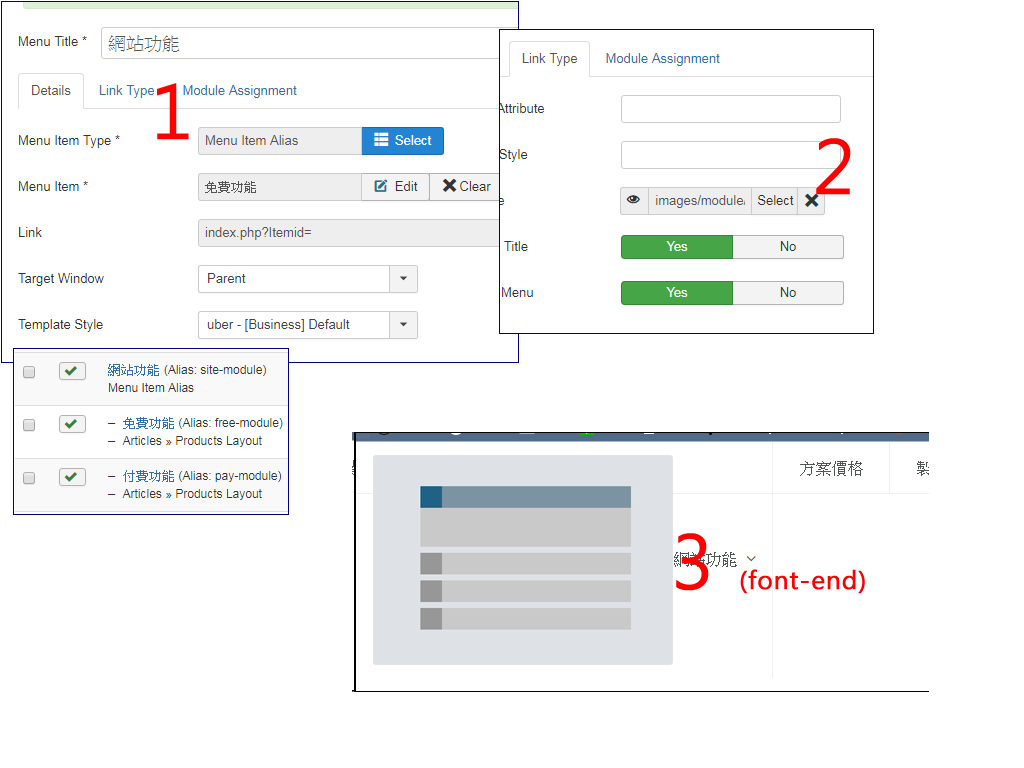-
AuthorPosts
-
July 21, 2017 at 7:38 am #1050359
hi , I just quick install Joomlart UBER template, but after pay lot time try to make submenu like Uber blocks , still can’t build it, could you please teach me how to make it, thanks a lot !
(PS: please see attach file ~)
best rgds
kevin.chu
-
This topic was modified 7 years, 4 months ago by
kevin.chu.
-
This topic was modified 7 years, 4 months ago by
kevin.chu.
 Pankaj Sharma
Moderator
Pankaj Sharma
Moderator
Pankaj Sharma
- Join date:
- February 2015
- Posts:
- 24589
- Downloads:
- 144
- Uploads:
- 202
- Thanks:
- 127
- Thanked:
- 4196 times in 4019 posts
July 24, 2017 at 2:36 am #1050915Hi
You can add the images for the drop down menu items from the Menu options.
Open the Menu item > Type > Menu item alias > Link type > Upload you image.
Here http://prntscr.com/fzfhawRegards
July 24, 2017 at 7:11 am #1050965hi, I do follow your step , but it’s show image in main menu, not like sample template UBER blocks drop down menu , or I need set in megamenu ??
Best Rgds
kevin.chu
 Pankaj Sharma
Moderator
Pankaj Sharma
Moderator
Pankaj Sharma
- Join date:
- February 2015
- Posts:
- 24589
- Downloads:
- 144
- Uploads:
- 202
- Thanks:
- 127
- Thanked:
- 4196 times in 4019 posts
July 24, 2017 at 7:54 am #1050983Hi
You have to apply this menu type options only for the submenu items, as shown in the demo site.
After this you can align the menu items via Mega menu options and move them in columns depends on your needs.In demo site Site is the parent menu and there are child menu items that is showing with images.
Regards
July 24, 2017 at 12:27 pm #1051089This reply has been marked as private. Pankaj Sharma
Moderator
Pankaj Sharma
Moderator
Pankaj Sharma
- Join date:
- February 2015
- Posts:
- 24589
- Downloads:
- 144
- Uploads:
- 202
- Thanks:
- 127
- Thanked:
- 4196 times in 4019 posts
July 25, 2017 at 1:13 am #1051194This reply has been marked as private.July 25, 2017 at 1:41 am #1051210This reply has been marked as private. Pankaj Sharma
Moderator
Pankaj Sharma
Moderator
Pankaj Sharma
- Join date:
- February 2015
- Posts:
- 24589
- Downloads:
- 144
- Uploads:
- 202
- Thanks:
- 127
- Thanked:
- 4196 times in 4019 posts
July 25, 2017 at 2:18 am #1051224Hi
You site giving the same error http://prntscr.com/fzvggb
Let me explain it again:
In demo, we used Menu item alias type menu for the child items here: http://prntscr.com/fzvgy7
You have to create this child menu with alias type and add an image in the link type options as i suggested in this threads.July 26, 2017 at 3:00 am #1051577This reply has been marked as private. Pankaj Sharma
Moderator
Pankaj Sharma
Moderator
Pankaj Sharma
- Join date:
- February 2015
- Posts:
- 24589
- Downloads:
- 144
- Uploads:
- 202
- Thanks:
- 127
- Thanked:
- 4196 times in 4019 posts
July 26, 2017 at 3:26 am #1051596Hi
Kindly check the Pricing menu now.
You can see the images in the submenu. You can set the move the width of submenu from the Megamenu options : http://prntscr.com/g0cczo
You will see the options in Megamenu when u click on the each container.Regards
AuthorPostsViewing 10 posts - 1 through 10 (of 10 total)This topic contains 9 replies, has 2 voices, and was last updated by
 Pankaj Sharma 7 years, 3 months ago.
Pankaj Sharma 7 years, 3 months ago.We moved to new unified forum. Please post all new support queries in our New Forum
Jump to forum
-
This topic was modified 7 years, 4 months ago by