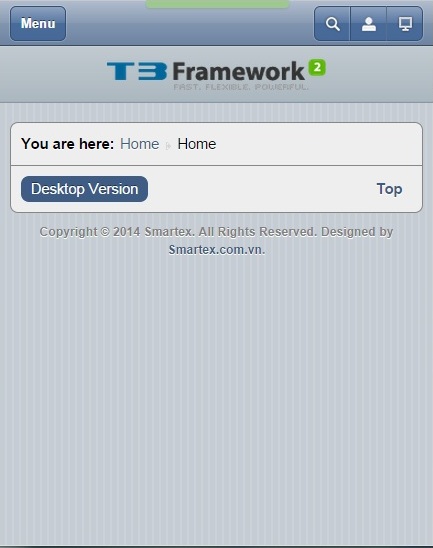-
AuthorPosts
-
Ly Long Ly Long Friend
Ly Long Ly Long
- Join date:
- September 2014
- Posts:
- 25
- Downloads:
- 80
- Uploads:
- 34
- Thanks:
- 26
October 10, 2014 at 10:14 am #201974Hello
When I use new device like smart phone to browse to my website at smartex.com.vn
The first display is:
How to hide this screen when anyone use their device to browse to smartex.com.vn for the first time and redirect to mobile version.
Kind regards.
jooservices Friend
jooservices
- Join date:
- October 2014
- Posts:
- 8556
- Downloads:
- 0
- Uploads:
- 130
- Thanked:
- 1245 times in 1121 posts
October 10, 2014 at 10:37 am #552509Hi there,
In basically you can code your own code to detect if request agent come from mobile / tablet than force redirect to ?ui=desktop.
But you can also try to upgrade template with Responsive supported.Thank you,
Viet VuLy Long Ly Long Friend
Ly Long Ly Long
- Join date:
- September 2014
- Posts:
- 25
- Downloads:
- 80
- Uploads:
- 34
- Thanks:
- 26
October 13, 2014 at 3:50 am #552675Chào Anh
Chúng tôi sử dụng bản T2 framework, và theo tôi biết thì nó đã có sẵn tính năng responsive rồi.
Điêu chúng tôi muốn là khi 1 thiết bị di động như smartphone khi truy cập đến trang web của chúng tôi lần đầu tiên, thì màn hình sau đây sẽ không xuất hiện nữa
Và sẽ chuyển đến trang web luôn
Theo anh nói thì chúng tôi có thể tạo code để làm chuyện đó, nhưng chúng tôi không biết phải tạo code đó ở đâu…
Xin hướng dẫn cho chúng tôi thêm
Cảm ơn anh
jooservices Friend
jooservices
- Join date:
- October 2014
- Posts:
- 8556
- Downloads:
- 0
- Uploads:
- 130
- Thanked:
- 1245 times in 1121 posts
October 13, 2014 at 4:09 am #552680Hi there, good morning.
# I guess you are using older version of T3 ( v2.x ). In this version it’s not fully responsive supported. Please upgrade T3 & template to latest version.
# In case you can’t upgrade, as i replied above. you can deploy your own plugin to check user agent ( to determine is it requested from mobile ) than force redirect to desktop version.Thank you,
Viet VuAuthorPostsViewing 4 posts - 1 through 4 (of 4 total)This topic contains 4 replies, has 2 voices, and was last updated by
jooservices 10 years, 2 months ago.
We moved to new unified forum. Please post all new support queries in our New Forum
Jump to forum