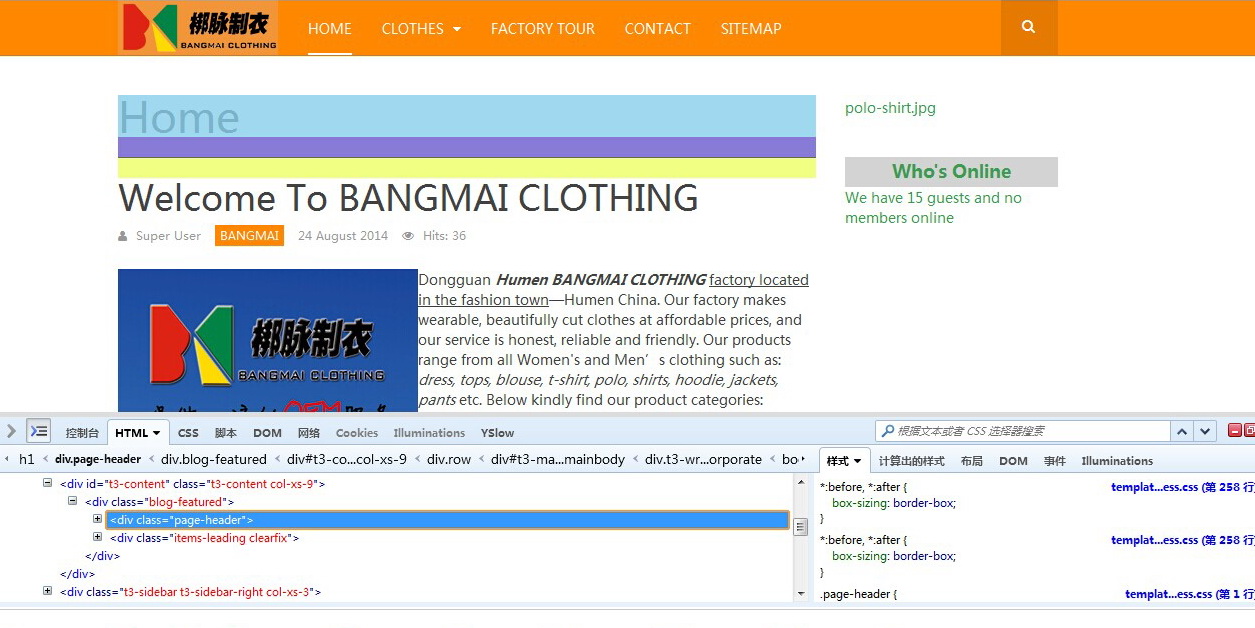-
AuthorPosts
-
joomlartjaca Friend
joomlartjaca
- Join date:
- October 2011
- Posts:
- 11
- Downloads:
- 0
- Uploads:
- 3
- Thanks:
- 5
- Thanked:
- 1 times in 1 posts
September 26, 2014 at 8:48 am #201620I know there should be an option at the administrator area some where to shut it off, I just can’t find it, sorry. Any one who could guide me out?
to turn off this part “page-header”, and make the <h2> title into <h1>?
link: http://www.joseph-john.net
 Pankaj Sharma
Moderator
Pankaj Sharma
Moderator
Pankaj Sharma
- Join date:
- February 2015
- Posts:
- 24589
- Downloads:
- 144
- Uploads:
- 202
- Thanks:
- 127
- Thanked:
- 4196 times in 4019 posts
September 26, 2014 at 10:18 am #550846Hello go
Go to Menu Manager -> Main Menu -> Home -> Page Heading
Change it as per your need for all menu items .
Hope it helps
1 user says Thank You to Pankaj Sharma for this useful post
joomlartjaca Friend
joomlartjaca
- Join date:
- October 2011
- Posts:
- 11
- Downloads:
- 0
- Uploads:
- 3
- Thanks:
- 5
- Thanked:
- 1 times in 1 posts
September 27, 2014 at 7:12 am #550902<em>@pankajsharma 447440 wrote:</em><blockquote>Hello go
Go to Menu Manager -> Main Menu -> Home -> Page Heading
Change it as per your need for all menu items .
Hope it helps</blockquote>
That helps indeed, aha! Thanks buddy.
But how also shift the “sub-title” from <h2> to <h1>, since the “page-heading” which defined <h1> has been hidden.? Pankaj Sharma
Moderator
Pankaj Sharma
Moderator
Pankaj Sharma
- Join date:
- February 2015
- Posts:
- 24589
- Downloads:
- 144
- Uploads:
- 202
- Thanks:
- 127
- Thanked:
- 4196 times in 4019 posts
September 28, 2014 at 3:52 pm #550923Hello for which layout you want to change the <h2> to <h1> ?
joomlartjaca Friend
joomlartjaca
- Join date:
- October 2011
- Posts:
- 11
- Downloads:
- 0
- Uploads:
- 3
- Thanks:
- 5
- Thanked:
- 1 times in 1 posts
September 30, 2014 at 6:53 am #551091<em>@pankajsharma 447560 wrote:</em><blockquote>Hello for which layout you want to change the <h2> to <h1> ?</blockquote>
Hello,
Please kindly refer to http://www.joseph-john.net and then find the title “Welcome to BANGMAI CLOTHING”
This is where I mean. this title is mark as in <h2></h2>, while the page-header “HOME” which is with <h1> tag is hidden. Pankaj Sharma
Moderator
Pankaj Sharma
Moderator
Pankaj Sharma
- Join date:
- February 2015
- Posts:
- 24589
- Downloads:
- 144
- Uploads:
- 202
- Thanks:
- 127
- Thanked:
- 4196 times in 4019 posts
September 30, 2014 at 7:12 am #551098Hello did you changed anything in the article php files .
because in Purity III article title is in h1 tag .
you can see it in the demo of template . check single article page in menu >>Joomla pagessee this >> http://prntscr.com/4rorg7
revert the changes that you made .
AuthorPostsViewing 6 posts - 1 through 6 (of 6 total)This topic contains 6 replies, has 2 voices, and was last updated by
 Pankaj Sharma 10 years, 2 months ago.
Pankaj Sharma 10 years, 2 months ago.We moved to new unified forum. Please post all new support queries in our New Forum
How to option off the page-header?
Viewing 6 posts - 1 through 6 (of 6 total)