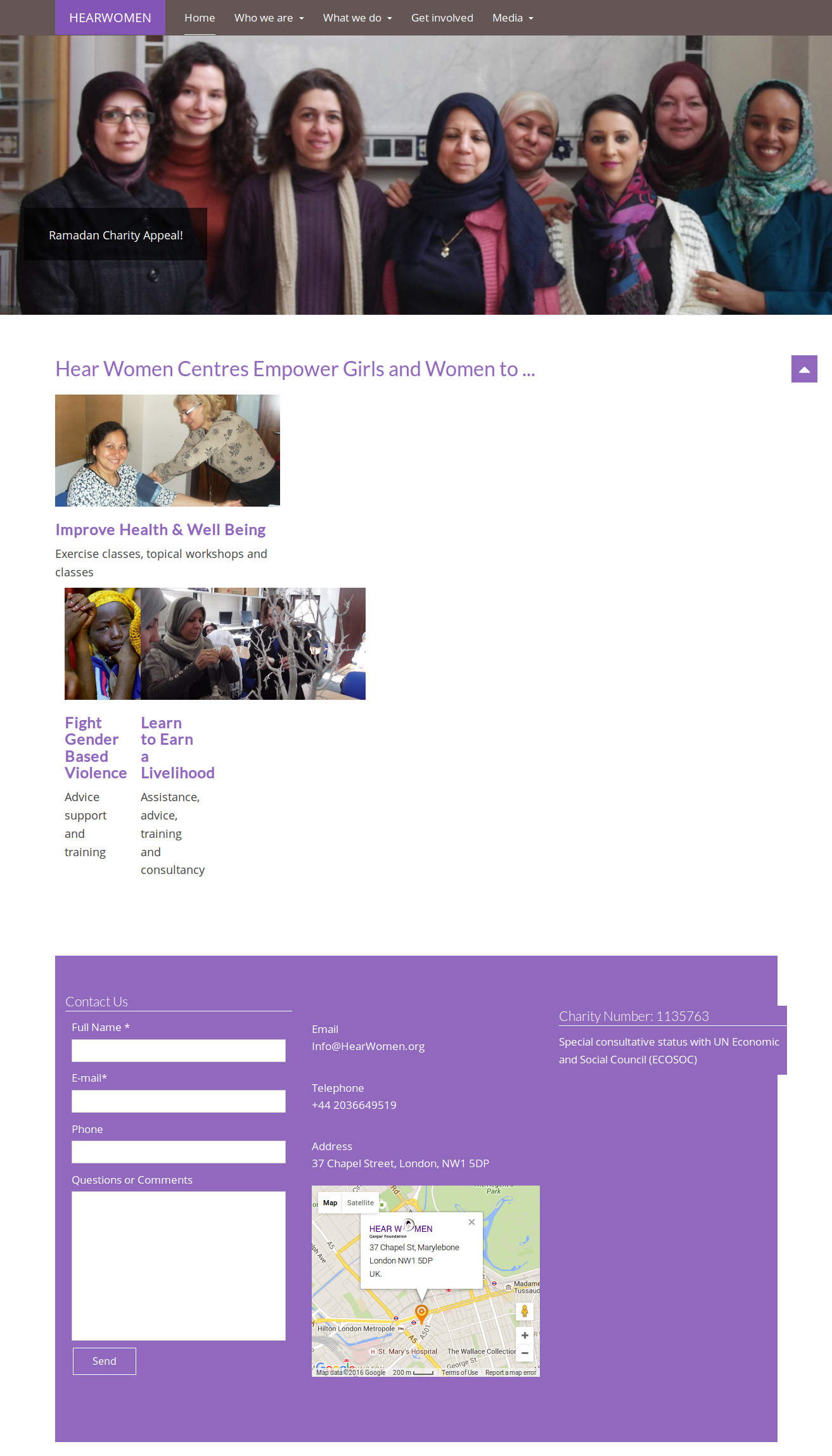-
AuthorPosts
-
Dilum Jayawardhana Friend
Dilum Jayawardhana
- Join date:
- February 2015
- Posts:
- 10
- Downloads:
- 5
- Uploads:
- 3
- Thanks:
- 3
May 16, 2016 at 9:05 am #931032Hello all,
I’m using Purity III template, for a website. It’s still on the development stage. URL is: http://development.hearwomen.org/
I’m using the featured article layout for the home menu item, and my client wants to move the image to top.
So it would display like this:
-Image,
-title,
-description.I tried doing this with template overrides, but when I changed the title position, whole homepage structure breaks. (Screenshot is attached, Please check. ). Can anyone check this please?
Thanks.
 Pankaj Sharma
Moderator
Pankaj Sharma
Moderator
Pankaj Sharma
- Join date:
- February 2015
- Posts:
- 24589
- Downloads:
- 144
- Uploads:
- 202
- Thanks:
- 127
- Thanked:
- 4196 times in 4019 posts
May 16, 2016 at 9:19 am #931039Hi
If you want to move the image above title you need to move the intro image code from php file .
As and example in featured layout go to /html/com_content/featured/default_item.php file /
Cut the intro image code and move it above article title code like here : http://prntscr.com/b4m69yHope it helps .
Dilum Jayawardhana Friend
Dilum Jayawardhana
- Join date:
- February 2015
- Posts:
- 10
- Downloads:
- 5
- Uploads:
- 3
- Thanks:
- 3
May 16, 2016 at 9:42 am #931053Hello Thanks for replying, I couldn’t find the exact structure, but I tried moving this above the title. But still it breaks.
<?php if (isset($images->image_intro) && !empty($images->image_intro)) : ?> <?php $imgfloat = (empty($images->float_intro)) ? $params->get('float_intro') : $images->float_intro; ?> <div class="pull-<?php echo htmlspecialchars($imgfloat); ?> item-image"> <img <?php if ($images->image_intro_caption): echo 'class="caption"' . ' title="' . htmlspecialchars($images->image_intro_caption) . '"'; endif; ?> src="<?php echo htmlspecialchars($images->image_intro); ?>" alt="<?php echo htmlspecialchars($images->image_intro_alt); ?>"/> </div> <?php endif; ?>I will attach the original default_item.php file. https://drive.google.com/open?id=0B1OHwIZGXIALeDJZWklfX3FYYVk Thanks again.
Dilum Jayawardhana Friend
Dilum Jayawardhana
- Join date:
- February 2015
- Posts:
- 10
- Downloads:
- 5
- Uploads:
- 3
- Thanks:
- 3
May 16, 2016 at 11:01 am #931074I finally solved it, This was mainly due to a additional div class. Once I removed it the page layout is fine. Anyway thanks for helping.
January 18, 2017 at 1:12 pm #1003509Could you please explain, how did you done ?…I’m also looking for the same.
 Pankaj Sharma
Moderator
Pankaj Sharma
Moderator
Pankaj Sharma
- Join date:
- February 2015
- Posts:
- 24589
- Downloads:
- 144
- Uploads:
- 202
- Thanks:
- 127
- Thanked:
- 4196 times in 4019 posts
AuthorPostsViewing 6 posts - 1 through 6 (of 6 total)This topic contains 5 replies, has 3 voices, and was last updated by
 Pankaj Sharma 7 years, 10 months ago.
Pankaj Sharma 7 years, 10 months ago.We moved to new unified forum. Please post all new support queries in our New Forum
How to place intro image before article title?
Viewing 6 posts - 1 through 6 (of 6 total)