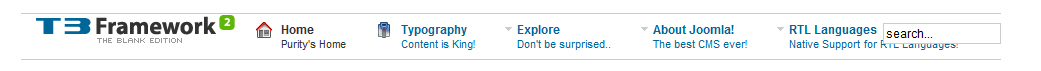-
AuthorPosts
-
December 6, 2010 at 10:58 pm #157127
I want a design like this:
Logo – Navbar
Currently I have:
Header(Logo)
Navbar<block name=”header” type=”header”></block>
<block name=”mainnav” type=”mainnav”></block>How can I do the position beside each other?
Thx
 Anonymous
Moderator
Anonymous
Moderator
JA Developer
- Join date:
- September 2014
- Posts:
- 9914
- Downloads:
- 207
- Uploads:
- 152
- Thanks:
- 1789
- Thanked:
- 2008 times in 1700 posts
December 8, 2010 at 7:44 am #365753You can overwrite header.php, mainnav.php to
YOUR-SITE/templates/ja_…../blocks/
copy those files from:
YOUR-SITE/plugins/system/jat3/base-themes/default/blocks/musicinme Friend
musicinme
- Join date:
- September 2009
- Posts:
- 70
- Downloads:
- 3
- Uploads:
- 9
- Thanks:
- 6
- Thanked:
- 50 times in 23 posts
December 8, 2010 at 5:35 pm #365829Do you mean something like attached image?
Do as follow:
1. Go to
pluginssystemjat3base-themesdefaultblocks
and copy files
a) header.php
b) mainnav.phpto
templatesja_t3_blank (or your template)blocks
2. Open header.php and replace all with this code:
[PHP]<?php
/*
# ————————————————————————
# JA T3 Blank template
# ————————————————————————
# Copyright (C) 2004-2010 JoomlArt.com. All Rights Reserved.
# @license GNU/GPLv3 http://www.gnu.org/licenses/gpl-3.0.html
# Author: JoomlArt.com
# Websites: http://www.joomlart.com – http://www.joomlancers.com.
# ————————————————————————
*/
?>
<?php $this->genBlockBegin ($block) ?><?php $this->genBlockEnd ($block) ?>[/PHP]
3. Open mainnav.php and replace with this code:
[PHP]<?php
/*
# ————————————————————————
# JA T3v2 Plugin – Template framework for Joomla 1.5
# ————————————————————————
# Copyright (C) 2004-2010 JoomlArt.com. All Rights Reserved.
# @license – GNU/GPL V2, http://www.gnu.org/licenses/gpl2.html. For details
# on licensing, Please Read Terms of Use at http://www.joomlart.com/terms_of_use.html.
# Author: JoomlArt.com
# Websites: http://www.joomlart.com – http://www.joomlancers.com.
# ————————————————————————
*/
?>
<?php $this->genBlockBegin ($block) ?><?php
$app = & JFactory::getApplication();
$siteName = $app->getCfg(‘sitename’);
if ($this->getParam(‘logoType’, ‘image’)==’image’): ?>
<h1 class=”logo”>
<a href=”index.php” title=”<?php echo $siteName; ?>”><span><?php echo $siteName; ?></span></a>
</h1>
<?php else:
$logoText = (trim($this->getParam(‘logoText’))==”) ? $siteName : JText::_(trim($this->getParam(‘logoText’)));
$sloganText = JText::_(trim($this->getParam(‘sloganText’))); ?>
<div class=”logo-text”>
<h1><a href=”index.php” title=”<?php echo $siteName; ?>”><span><?php echo $logoText; ?></span></a></h1>
<p class=”site-slogan”><?php echo $sloganText;?></p>
</div>
<?php endif; ?><?php if($this->countModules(‘search’)) : ?>
<div id=”ja-search”>
<jdoc:include type=”modules” name=”search” />
</div>
<?php endif; ?><?php if( $this->countModules(‘top’) ) : ?>
<div id=”ja-top” class=”clearfix”>
<jdoc:include type=”modules” name=”top” style=”raw” />
</div>
<?php endif; ?><?php if (($jamenu = $this->loadMenu())) $jamenu->genMenu (); ?>
<!– jdoc:include type=”menu” level=”0″ / –>
<?php if ($this->hasSubmenu() && ($jamenu = $this->loadMenu())) : ?>
<div id=”ja-subnav” class=”clearfix”>
<?php $jamenu->genMenu (1); ?>
<!– jdoc:include type=”menu” level=”1″ / –>
</div>
<?php endif;?>
<?php $this->genBlockEnd ($block) ?><ul class=”no-display”>
<li><a href=”<?php echo $this->getCurrentURL();?>#ja-content” title=”<?php echo JText::_(“Skip to content”);?>”><?php echo JText::_(“Skip to content”);?></a></li>
</ul>[/PHP]-
1 user says Thank You to musicinme for this useful post
February 13, 2011 at 3:33 am #376442Perfect. Thanks!
webmasterjen Friend
webmasterjen
- Join date:
- February 2011
- Posts:
- 3
- Downloads:
- 0
- Uploads:
- 0
- Thanked:
- 1 times in 2 posts
February 13, 2011 at 7:24 am #376447I was looking for the same problem, and thanked for the solution.
AuthorPostsViewing 5 posts - 1 through 5 (of 5 total)This topic contains 5 replies, has 5 voices, and was last updated by
webmasterjen 13 years, 10 months ago.
We moved to new unified forum. Please post all new support queries in our New Forum
How to position the logo beside the navbar?
Viewing 5 posts - 1 through 5 (of 5 total)