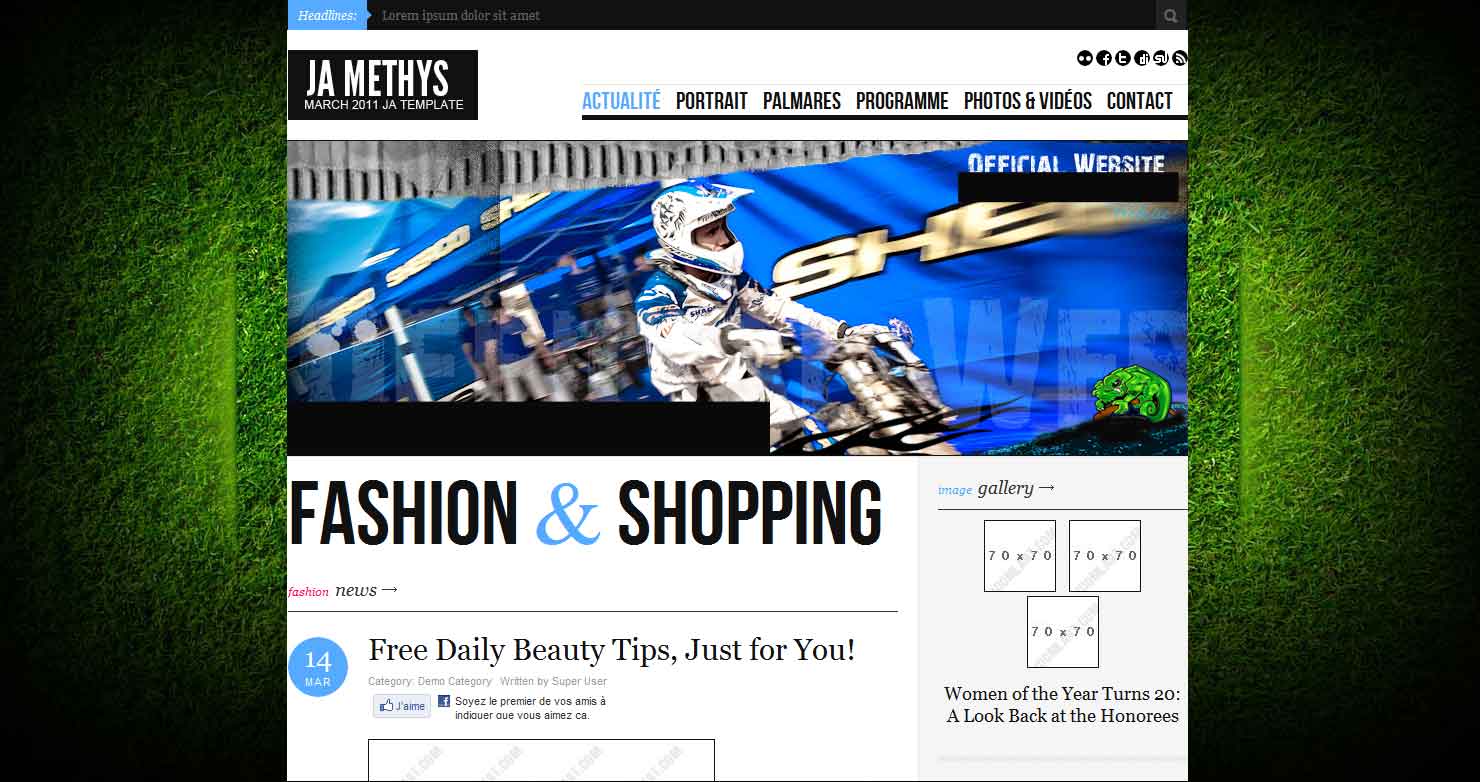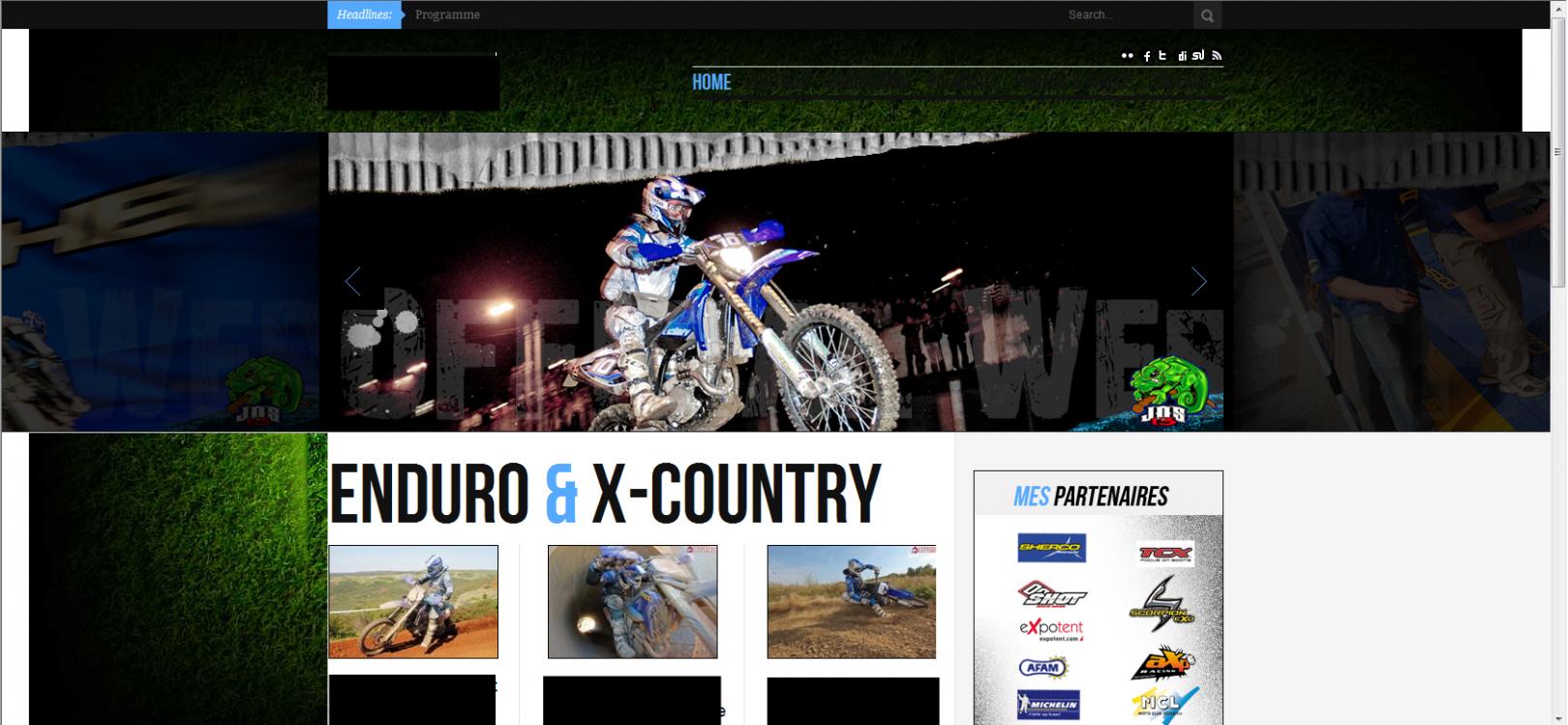-
AuthorPosts
-
March 27, 2011 at 8:54 pm #162019
Hello,
I have installed the template, everything is ok, but i just would like to put an image as a background, just like in screen attached. Please, how could i do that ?
I have already modified the image slider in order to center it, now i would like to know how to have that image as a background, and centered. I have already done that, but i do not manage with that template.
😉
 Ninja Lead
Moderator
Ninja Lead
Moderator
Ninja Lead
- Join date:
- November 2014
- Posts:
- 16064
- Downloads:
- 310
- Uploads:
- 2864
- Thanks:
- 341
- Thanked:
- 3854 times in 3563 posts
March 28, 2011 at 5:03 am #383559Hi Christool,
You have done that, as a result you know what css you should have to render the background do you? With JA Methys, open templatesja_methyscsstemplate.css, modify this rule:
body#bd {
background: white;
color: #666;
}
you can change the background attribute to have the bg img.chavan Friend
chavan
- Join date:
- October 2014
- Posts:
- 4612
- Downloads:
- 0
- Uploads:
- 110
- Thanked:
- 1440 times in 1290 posts
March 28, 2011 at 5:47 am #383560Add your background in the below css in the template.css file
Path: /templates/ja_methys/css/template.css
Replace this code
body#bd { background: #fff; color: #666; }
With
body#bd { background: url("../images/my-bg.jpg") no-repeat fixed left top; color: #666; }
place the background image in this folder /templates/ja_methys/images/
Note: I donnot have your live url and so i have provided a general solution for JA Methys.
1 user says Thank You to chavan for this useful post
March 29, 2011 at 3:04 pm #383836Hello Chavan,
That is almost what i did when i tried before i post my message, so i tried your solution, but is not working neither, see in the attached file what i got.
😉Please can you help me ?
😉
chavan Friend
chavan
- Join date:
- October 2014
- Posts:
- 4612
- Downloads:
- 0
- Uploads:
- 110
- Thanked:
- 1440 times in 1290 posts
March 29, 2011 at 3:37 pm #383841Please provide me the Live Url.
July 18, 2011 at 11:34 am #401649<em>@christool 230913 wrote:</em><blockquote>Hello Chavan,
That is almost what i did when i tried before i post my message, so i tried your solution, but is not working neither, see in the attached file what i got.
😉Please can you help me ?
;)</blockquote>
How can i change the color of the light gray right column?
chavan Friend
chavan
- Join date:
- October 2014
- Posts:
- 4612
- Downloads:
- 0
- Uploads:
- 110
- Thanked:
- 1440 times in 1290 posts
July 18, 2011 at 12:39 pm #401662For removing the Grey color in the right column
Remove the Following Code in template.css file in this path /templates/ja_methys/css/template.css
#ja-right {
background: url(../images/dot.gif) repeat-y left top #f5f5f5;
}
#ja-container {
background: url(../images/container-bg.gif) repeat-y center top;
}
Note: If you Find my Post useful please click on the Thanks Icon1 user says Thank You to chavan for this useful post
AuthorPostsViewing 7 posts - 1 through 7 (of 7 total)This topic contains 7 replies, has 4 voices, and was last updated by
chavan 13 years, 6 months ago.
We moved to new unified forum. Please post all new support queries in our New Forum
Jump to forum