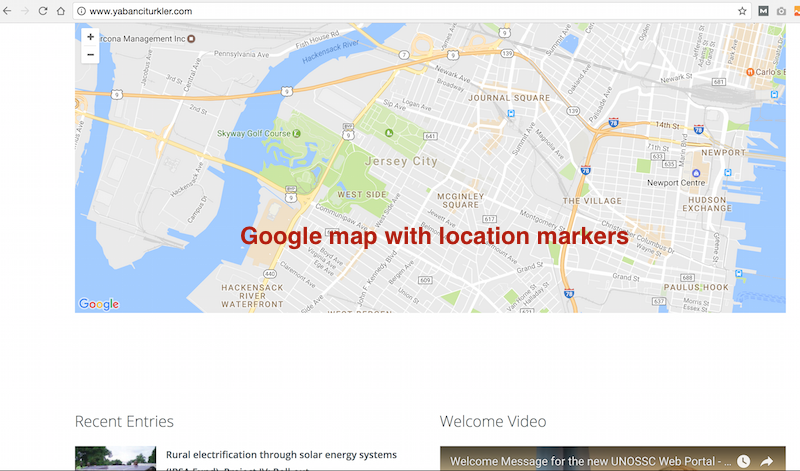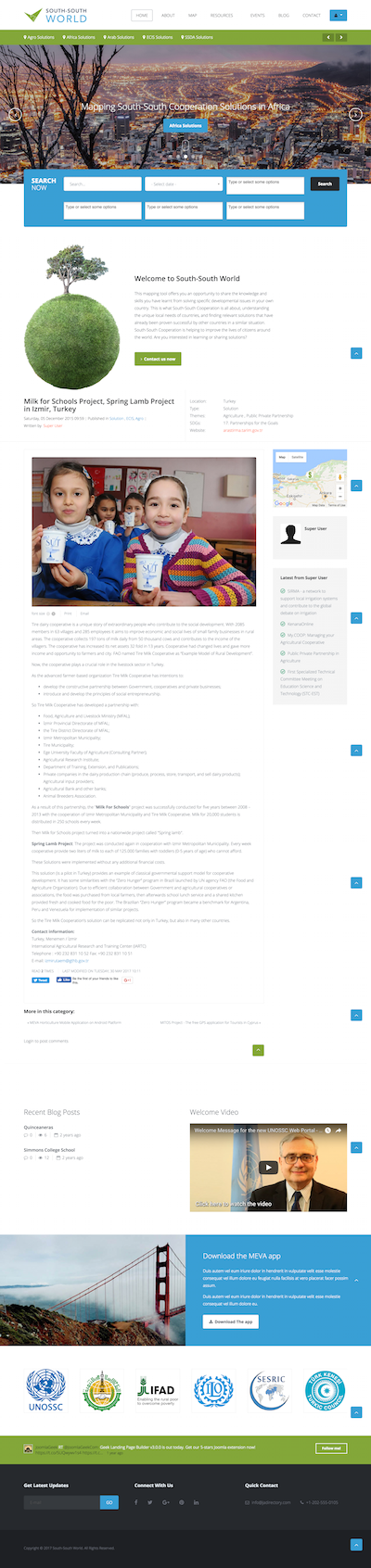-
AuthorPosts
-
southsouthworld Friend
southsouthworld
- Join date:
- April 2017
- Posts:
- 257
- Downloads:
- 15
- Uploads:
- 56
- Thanks:
- 14
- Thanked:
- 4 times in 4 posts
May 27, 2017 at 1:01 am #1037398Hi Joomlart team, I am really happy I finally got the map with the location markers to work on the all in one map page. I would be grateful if someone could help me put the map with the location markers to display on the home page set with the feature layout. Many many thanks in advance!
Kindest regards, Alyssa
Saguaros Moderator
Saguaros
- Join date:
- September 2014
- Posts:
- 31405
- Downloads:
- 237
- Uploads:
- 471
- Thanks:
- 845
- Thanked:
- 5346 times in 4964 posts
May 29, 2017 at 2:57 pm #1037812Hi Alyssa,
To have that map, you need to have same menu item type and layout as you set for the Map page.
southsouthworld Friend
southsouthworld
- Join date:
- April 2017
- Posts:
- 257
- Downloads:
- 15
- Uploads:
- 56
- Thanks:
- 14
- Thanked:
- 4 times in 4 posts
May 29, 2017 at 3:08 pm #1037816Thanks for the response Saguaros! I just wanted to confirm if I do have the same map menu item type, will it remove the home feature layout still? If so if there a possiblity to merge both layouts to include the map and the acm modules?
Kindest regards,
AlyssaSaguaros Moderator
Saguaros
- Join date:
- September 2014
- Posts:
- 31405
- Downloads:
- 237
- Uploads:
- 471
- Thanks:
- 845
- Thanked:
- 5346 times in 4964 posts
May 30, 2017 at 10:19 am #1038079Hi Alyssa,
You can check in template manager section > Layout and see that we use 2 layouts in this Directory template: feature and default layout.
feature layout is used for Home page, it doesn’t include the ‘component’ block which renders the main content of a page.
default is for all other pages
You can see the appropriate files for these 2 layouts in: [root]/templates/ja_directory/tpls/features.php and default.php
Hence, if you want to show modules on homepage (as its now), you need to make sure the positions of these modules are also included in ‘default’ layout
In case, you wish to use ‘feature’ layout and want to show map/k2 content/etc… you need to call ‘mainbody’ block in ‘feature.php’ file
<?php $this->loadBlock('mainbody') ?>For more info about layout in T3 template, pls check out this documentation: http://www.t3-framework.org/documentation/bs3-layout-system#about-layout
southsouthworld Friend
southsouthworld
- Join date:
- April 2017
- Posts:
- 257
- Downloads:
- 15
- Uploads:
- 56
- Thanks:
- 14
- Thanked:
- 4 times in 4 posts
May 30, 2017 at 10:25 am #1038080Thanks for the great clear instructions, I look forward to working on it and I will let you know if I have any problems. I should be fine for now.
Kindest regards,
Alyssasouthsouthworld Friend
southsouthworld
- Join date:
- April 2017
- Posts:
- 257
- Downloads:
- 15
- Uploads:
- 56
- Thanks:
- 14
- Thanked:
- 4 times in 4 posts
May 30, 2017 at 10:38 am #1038082It worked Saguaros, thank you again for your kind support!
It looks wonderful. Really happy with the results. 🙂
southsouthworld Friend
southsouthworld
- Join date:
- April 2017
- Posts:
- 257
- Downloads:
- 15
- Uploads:
- 56
- Thanks:
- 14
- Thanked:
- 4 times in 4 posts
May 30, 2017 at 10:52 am #1038085Hi Saguaros,
Now a new problem arises. When I click on the K2 item on the map page or on the home page, they both get directed to the K2 item page on the home page. Please see the screenshot of what the K2 item page looks like now, and please kindly advise on how to fix this. Many thanks!
Kindest regards,
Alyssa
Saguaros Moderator
Saguaros
- Join date:
- September 2014
- Posts:
- 31405
- Downloads:
- 237
- Uploads:
- 471
- Thanks:
- 845
- Thanked:
- 5346 times in 4964 posts
May 31, 2017 at 2:52 am #1038288It seems that K2 item (or category it belongs to) is not assigned to any menu item so when you click to open, it will show in current page (homepage in this case), you can try to to assign it (or category it belongs to) to a menu item, it will work.
southsouthworld Friend
southsouthworld
- Join date:
- April 2017
- Posts:
- 257
- Downloads:
- 15
- Uploads:
- 56
- Thanks:
- 14
- Thanked:
- 4 times in 4 posts
May 31, 2017 at 7:27 am #1038352Good morning Saguaros, How do you assign the items or categories to a menu item? I had a look and cannot find it in the advanced section/options, etc.
Saguaros Moderator
Saguaros
- Join date:
- September 2014
- Posts:
- 31405
- Downloads:
- 237
- Uploads:
- 471
- Thanks:
- 845
- Thanked:
- 5346 times in 4964 posts
June 1, 2017 at 2:52 am #1038652It’s not in options, you can do it via Menus section in administrator panel. You can assign category that items belongs to to an existing menu item or you can create new menu item and make the assignment.
AuthorPostsViewing 10 posts - 1 through 10 (of 10 total)This topic contains 9 replies, has 2 voices, and was last updated by
Saguaros 7 years, 6 months ago.
We moved to new unified forum. Please post all new support queries in our New Forum
Jump to forum