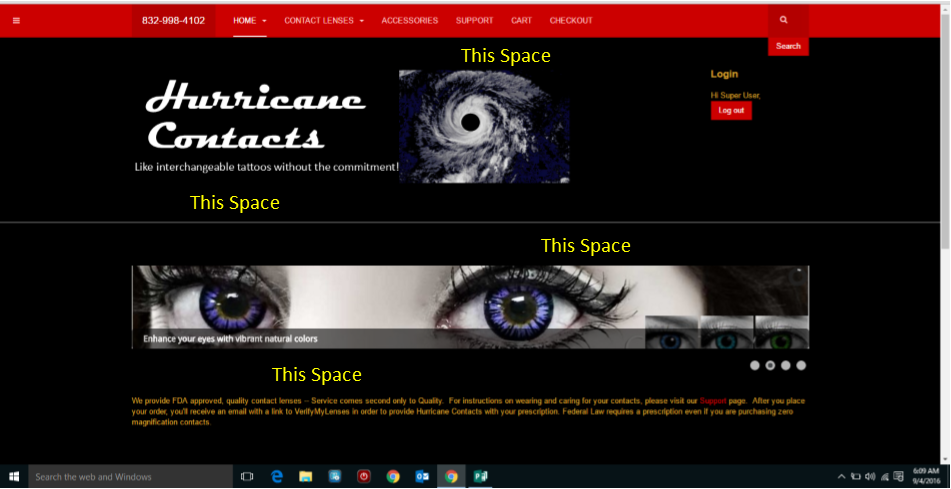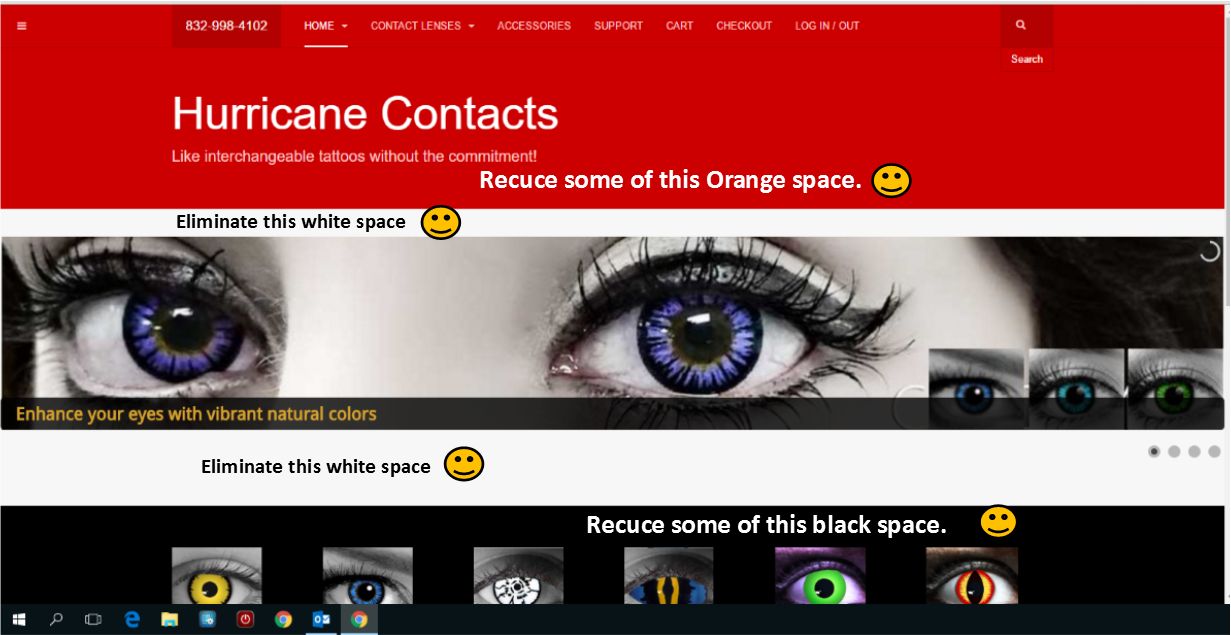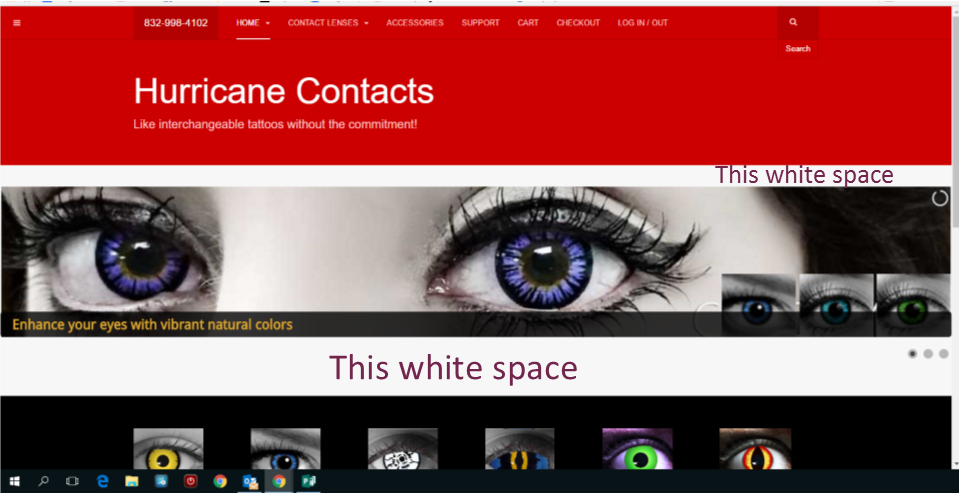Tagged: block, corporate, joomla 3.6.2, purity iii, space
-
AuthorPosts
-
September 3, 2016 at 9:37 pm #965380
Joomla 3.62
Purity iii version 1.17
T3 Framework 2.61
Layout: CorporateWhat do I do, and where do I access the change necessary to reduce the large vertical space that exists between blocks? I’ve been studying this but I think I’m getting pretty close to messing things up. Fortunately the site is not live yet. Do I download (FTP) a file and alter it, then upload it? Or is this performed in the backend? Thank you for any guidance you can provide.
Fernando
 Pankaj Sharma
Moderator
Pankaj Sharma
Moderator
Pankaj Sharma
- Join date:
- February 2015
- Posts:
- 24589
- Downloads:
- 144
- Uploads:
- 202
- Thanks:
- 127
- Thanked:
- 4196 times in 4019 posts
September 4, 2016 at 11:17 am #965446 Pankaj Sharma
Moderator
Pankaj Sharma
Moderator
Pankaj Sharma
- Join date:
- February 2015
- Posts:
- 24589
- Downloads:
- 144
- Uploads:
- 202
- Thanks:
- 127
- Thanked:
- 4196 times in 4019 posts
September 5, 2016 at 3:45 pm #965787I changed the appearance of my page. Now I"m using the Masthead feature — in the previous screen shot I was using a custom module in position 1 to display the Hurricane Image and Company name, but I still have the same issue…reduce the vertical separation space between the blocks.
At minimum, I must change that white color to black — above and below the slide show eyes.
September 5, 2016 at 3:48 pm #965789This reply has been marked as private.Fernando
 Pankaj Sharma
Moderator
Pankaj Sharma
Moderator
Pankaj Sharma
- Join date:
- February 2015
- Posts:
- 24589
- Downloads:
- 144
- Uploads:
- 202
- Thanks:
- 127
- Thanked:
- 4196 times in 4019 posts
September 6, 2016 at 2:47 am #965920This reply has been marked as private.September 14, 2016 at 2:45 pm #968211The Site is now live. HurricaneContacts.com
I’m still interested in removing some of the space between the blocks, but even more I need to remove the white portion of the home page displayed in the attached image (or at minimum change the white to black #000000). Yes…remove space between blocks. Should I start a new post concerning the white space?
 Pankaj Sharma
Moderator
Pankaj Sharma
Moderator
Pankaj Sharma
- Join date:
- February 2015
- Posts:
- 24589
- Downloads:
- 144
- Uploads:
- 202
- Thanks:
- 127
- Thanked:
- 4196 times in 4019 posts
September 15, 2016 at 2:24 am #968322Hi Add below code in /css/custom.css file
.corporate .slideshow { padding: 0px!important; }Save and check.
September 15, 2016 at 1:14 pm #968515I’ve read https://docs.joomla.org/J3.x:How_to_use_the_Template_Manager and https://www.joomlart.com/documentation/joomla-templates/purity-iii but still don’t know where to find and edit the css/custom.css file?
Do I find it using FTP and download the file, or can it be found through the backend through extensions/template?
Development mode is set to off. Thememagic is set to on.I’ve have a some experience manipulating files and uploading them via FTP, but not sure what to do here? Thanks.
Fernando
September 16, 2016 at 11:26 pm #968766I don’t know where to find /css/custom.css
Do I FTP and find the file, or use the backend working with the templates?
Thank you. The site is live and I’d like to get rid of the space and turn the white portion on the previous attachment to black.Fernando
 Pankaj Sharma
Moderator
Pankaj Sharma
Moderator
Pankaj Sharma
- Join date:
- February 2015
- Posts:
- 24589
- Downloads:
- 144
- Uploads:
- 202
- Thanks:
- 127
- Thanked:
- 4196 times in 4019 posts
September 17, 2016 at 5:10 am #968804I tried this, but unfortunately it didn’t work. The file custom.css didn’t exist so I created it and included the code above. I uploaded it to /templates/Purityiii/css/custom.css. I deleted the cache on the back end just in case, but it didn’t change anything. Thank you for trying. If you have any other ideas, please let me know. Thank you.
Fernando
 Pankaj Sharma
Moderator
Pankaj Sharma
Moderator
Pankaj Sharma
- Join date:
- February 2015
- Posts:
- 24589
- Downloads:
- 144
- Uploads:
- 202
- Thanks:
- 127
- Thanked:
- 4196 times in 4019 posts
September 19, 2016 at 1:19 pm #969159That worked for eliminating the top white space between the slider and Masthead. Thank you.
Fernando
AuthorPostsViewing 15 posts - 1 through 15 (of 15 total)This topic contains 14 replies, has 2 voices, and was last updated by
frioman 8 years, 2 months ago.
We moved to new unified forum. Please post all new support queries in our New Forum
Jump to forum