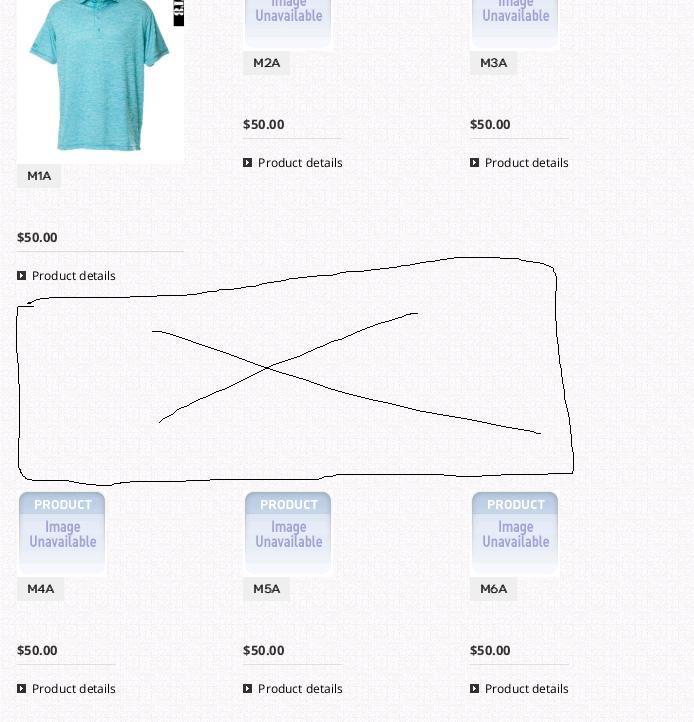-
AuthorPosts
-
Joe Chan Friend
Joe Chan
- Join date:
- September 2014
- Posts:
- 25
- Downloads:
- 0
- Uploads:
- 9
- Thanks:
- 5
- Thanked:
- 3 times in 1 posts
September 23, 2013 at 1:08 am #190815Hi all,
How/which files to modify in order to remove spaces between rows of products in category.
In demo, the category “MEN” shows 6 products on page. Since I don’t use stock level,base price, tax..etc, now I need to remove the space between 1st row and 2nd row of products.
Thanks.
 Ninja Lead
Moderator
Ninja Lead
Moderator
Ninja Lead
- Join date:
- November 2014
- Posts:
- 16064
- Downloads:
- 310
- Uploads:
- 2864
- Thanks:
- 341
- Thanked:
- 3854 times in 3563 posts
September 23, 2013 at 4:04 pm #506760You can try to do with my below suggestion
Open templates/ja_mixmaz/css/virtuemart.css file
From
.browse-view .row{
min-height: 515px;
height: auto !important;
height: 515px;
}Change to
.browse-view .row{
min-height: 350px;
height: auto !important;
}Remember to clear cache from Admin area.
AuthorPostsViewing 2 posts - 1 through 2 (of 2 total)This topic contains 2 replies, has 2 voices, and was last updated by
 Ninja Lead 11 years, 3 months ago.
Ninja Lead 11 years, 3 months ago.We moved to new unified forum. Please post all new support queries in our New Forum
How to reduce/remove spaces between rows of products
Viewing 2 posts - 1 through 2 (of 2 total)