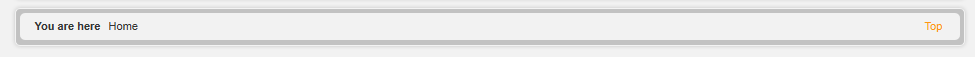-
AuthorPosts
-
joomser Friend
joomser
- Join date:
- March 2011
- Posts:
- 21
- Downloads:
- 0
- Uploads:
- 2
- Thanks:
- 5
- Thanked:
- 1 times in 1 posts
September 27, 2011 at 12:02 am #168984Hello team
How can I remove all this block called bottom.navhelper? I don’t want to have breadcrumbs nor top link, nor module background, just want to remove the entire block. Thank you. I attached the image.
Regards
davidyv Friend
davidyv
- Join date:
- July 2007
- Posts:
- 97
- Downloads:
- 1
- Uploads:
- 10
- Thanks:
- 4
- Thanked:
- 2 times in 1 posts
September 27, 2011 at 2:11 am #415178Which template do you use?
 TomC
Moderator
TomC
Moderator
TomC
- Join date:
- October 2014
- Posts:
- 14077
- Downloads:
- 58
- Uploads:
- 137
- Thanks:
- 948
- Thanked:
- 3155 times in 2495 posts
September 27, 2011 at 4:15 am #415189Go into your Template Manager (in your site Admin)
Under “Layouts” Tab, choose “Edit” for the “Default”
Find the line <block name=”navhelper” type=”navhelper” main-inner=”1″></block>
Delete it
Save Changes
Refresh your page
This should remove the breadcrumbs form you site/page.
1 user says Thank You to TomC for this useful post
joomser Friend
joomser
- Join date:
- March 2011
- Posts:
- 21
- Downloads:
- 0
- Uploads:
- 2
- Thanks:
- 5
- Thanked:
- 1 times in 1 posts
September 27, 2011 at 8:09 pm #415364<em>@TomC 270786 wrote:</em><blockquote>Go into your Template Manager (in your site Admin)
Under “Layouts” Tab, choose “Edit” for the “Default”
Find the line <block name=”navhelper” type=”navhelper” main-inner=”1″></block>
Delete it
Save Changes
Refresh your page
This should remove the breadcrumbs form you site/page.</blockquote>Hello
My line was: <block name=”navhelper” type=”navhelper” markup=”3″></block>, anyway I deleted it and works. Great.
Thank you so much. 🙂Regards.
 TomC
Moderator
TomC
Moderator
TomC
- Join date:
- October 2014
- Posts:
- 14077
- Downloads:
- 58
- Uploads:
- 137
- Thanks:
- 948
- Thanked:
- 3155 times in 2495 posts
September 27, 2011 at 8:18 pm #415366<em>@joomser 271009 wrote:</em><blockquote>Hello
My line was: <block name=”navhelper” type=”navhelper” markup=”3″></block>, anyway I deleted it and works. Great.
Thank you so much. 🙂Regards.</blockquote>
Sorry … I had pulled the code I used from a template I was working on – though I knew the principle was the same.Glad it worked out !!!
😎
1 user says Thank You to TomC for this useful post
brenot Friend
brenot
- Join date:
- March 2011
- Posts:
- 223
- Downloads:
- 202
- Uploads:
- 49
- Thanks:
- 67
- Thanked:
- 8 times in 3 posts
March 2, 2012 at 9:15 pm #441476Hey TOM, first tahnk you.
could you help me in the other question, about the Header?my site is at http://184.172.137.187/~jotabati/teste_VM2/
thanks
AuthorPostsViewing 6 posts - 1 through 6 (of 6 total)This topic contains 6 replies, has 4 voices, and was last updated by
brenot 12 years, 9 months ago.
We moved to new unified forum. Please post all new support queries in our New Forum
How to remove bottom.navhelper block?
Viewing 6 posts - 1 through 6 (of 6 total)