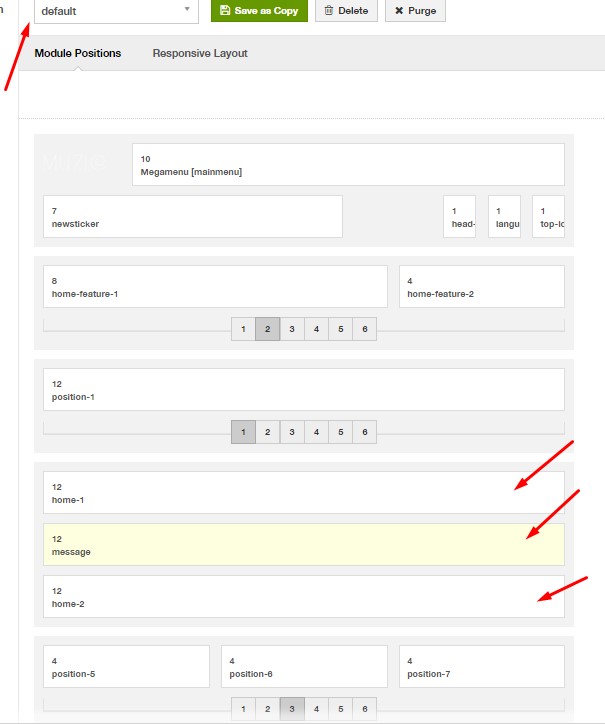-
AuthorPosts
-
sobe Friend
sobe
- Join date:
- June 2010
- Posts:
- 249
- Downloads:
- 13
- Uploads:
- 20
- Thanks:
- 32
- Thanked:
- 4 times in 1 posts
January 2, 2016 at 11:32 pm #837179How does one remove the mainbody content from the homepage?
pavit Moderator
pavit
- Join date:
- September 2007
- Posts:
- 15749
- Downloads:
- 199
- Uploads:
- 2274
- Thanks:
- 417
- Thanked:
- 4028 times in 3778 posts
January 3, 2016 at 9:19 am #837247Hi
You can create a new layout , editing for example this file /templates/ja_muzic/tpls/blocks/default.php
copy it and rename default2.php
find this part
<div id="t3-mainbody" class="t3-mainbody"> <div class="container"> <div id="t3-content" class="t3-content" > <jdoc:include type="message" /> <jdoc:include type="component" /> </div> </div> </div>and remove the <jdoc:include type="component" />
<div id="t3-mainbody" class="t3-mainbody"> <div class="container"> <div id="t3-content" class="t3-content" > <jdoc:include type="message" /> </div> </div> </div>Then save it
from your default home page template layout choose now the new default2 layout
Now you have your home without main content
sobe Friend
sobe
- Join date:
- June 2010
- Posts:
- 249
- Downloads:
- 13
- Uploads:
- 20
- Thanks:
- 32
- Thanked:
- 4 times in 1 posts
January 3, 2016 at 8:11 pm #837488Thanks Pavit, but your solution doesn’t seem to work for this particular template. To begin with, there’s no "default.php" file in the folder location you specified, instead the closest thing to it is "mainbody.php." In "mainbody" I found code very similar to the one you mentioned, and after creating a duplicate, editing and renaming it, the new file does not show up in the Template Style options in the menu administrator.
Can you clarify?
pavit Moderator
pavit
- Join date:
- September 2007
- Posts:
- 15749
- Downloads:
- 199
- Uploads:
- 2274
- Thanks:
- 417
- Thanked:
- 4028 times in 3778 posts
January 5, 2016 at 7:20 am #838849Hi
Could you send me as private reply a temp super user account for your backend ?
I wil have a look at it
sobe Friend
sobe
- Join date:
- June 2010
- Posts:
- 249
- Downloads:
- 13
- Uploads:
- 20
- Thanks:
- 32
- Thanked:
- 4 times in 1 posts
January 5, 2016 at 5:27 pm #839305Hi Pavit,
I’ve yet to upload the site, but the issue is pretty straight forward. In regards to the JA Muzic template, there’s no "default.php" file in the folder location you specified. One can easily see this in any JA Muzic installation.I’ve removed mainbody content from the homepage on other templates before, but this template does not make it as easy (it doesn’t include that option in the template manager, etc).
Let me know if you need further info.
pavit Moderator
pavit
- Join date:
- September 2007
- Posts:
- 15749
- Downloads:
- 199
- Uploads:
- 2274
- Thanks:
- 417
- Thanked:
- 4028 times in 3778 posts
January 5, 2016 at 5:50 pm #839326Hi
Yes you are right , i added a folder not correct, anyway the folder for the default.php is /templates/ja_muzic/tpls/default.php then you can follow my suggestions above
sobe Friend
sobe
- Join date:
- June 2010
- Posts:
- 249
- Downloads:
- 13
- Uploads:
- 20
- Thanks:
- 32
- Thanked:
- 4 times in 1 posts
January 5, 2016 at 6:13 pm #839348Hi Pavit,
I’ve done as you suggested with the /templates/ja_muzic/tpls/default.php, but the duplicate/renamed file fails to show up as a template style option in the menu.As I understand, only actual template styles found on the backend admin at Extensions>Templates show up as options, and not files in the /tpls/ folder.
Am I mistaken?
pavit Moderator
pavit
- Join date:
- September 2007
- Posts:
- 15749
- Downloads:
- 199
- Uploads:
- 2274
- Thanks:
- 417
- Thanked:
- 4028 times in 3778 posts
January 5, 2016 at 6:31 pm #839360Hi
I will need to take a look at your backend , i tested it on my localhost and it works fine
You just need to duplicate default.php and rename it default2.php then apply the changes as i suggested and choose as layout for your template the new file ( default2)
sobe Friend
sobe
- Join date:
- June 2010
- Posts:
- 249
- Downloads:
- 13
- Uploads:
- 20
- Thanks:
- 32
- Thanked:
- 4 times in 1 posts
January 5, 2016 at 7:44 pm #839402Hi Pavit,
This topic has been "closed" prematurely, as I just found a big issue with results.But first, I’m surprised the new forum allows topics to be closed with basically no easy way to re-engage if needed. I wasn’t even able to send you a private message, at least not as easily as the previous forum. The only way I figured to reconnect with you was by editing a previous post; otherwise, I would need to create a new topic. Is this correct? Seems rather limited.
Anyhow, it turns out your first response had instructions that weren’t 100% compatible with this particular template. As we know, the file location was different, but there’s also an issue with the code, which is dramatically different as well.
The default.php file in the Muzic template has the following:
loadBlock (‘head’) ?>
loadBlock (‘header’) ?>
loadBlock (‘feature’) ?>
loadBlock (‘spotlight-1’) ?>
loadBlock (‘mainbody’) ?>
loadBlock (‘spotlight-2’) ?>
loadBlock (‘navhelper’) ?>
loadBlock (‘footer’) ?>
At first, I removed: <?php $this->loadBlock (‘mainbody’) ?>
That seemed to have worked, as the mainbody did disappear. But there were also some unintended consequences, mainly, the slideshow got smaller and the "AUDIOS/ALBUMS" module next to it got bigger. They’re basically the same width, instead of having the slideshow bigger (as in the demo).
Can you look at your own results and suggest a solution?
pavit Moderator
pavit
- Join date:
- September 2007
- Posts:
- 15749
- Downloads:
- 199
- Uploads:
- 2274
- Thanks:
- 417
- Thanked:
- 4028 times in 3778 posts
January 6, 2016 at 7:45 am #839785Hi
You do not need to remove mainbody block , you need to remove the component block , as i suggested above already
<jdoc:include type="component" />Please publish your website and send me as private reply a temp super user account to your backend and i will fix directly on your site.
sobe Friend
sobe
- Join date:
- June 2010
- Posts:
- 249
- Downloads:
- 13
- Uploads:
- 20
- Thanks:
- 32
- Thanked:
- 4 times in 1 posts
January 6, 2016 at 4:51 pm #840315Hi Pavit,
I was finally able to fix all issues, with some seemingly needed workarounds.To begin with, I noticed that anytime I referenced a different "Position & Responsive Configuration" while editing the template in the "Layout" section, the resulting layout would become disjointed as mentioned earlier. This would only happen, however, if I pointed to a layout file I created outside of the system, because anytime I used the system’s "Save as Copy" button that duplicate ( "default-copy (local)" ) would not affect the layout in the undesired fashion. Therefore, I went to /templates/ja_muzic/local/etc/layout and copied the exact contents of the "default-copy.ini" file into "home.ini" (which oddly enough, had more code in it than the default). That seems to have fixed the undesired layout changes.
Thanks again for your suggestions!
AuthorPostsViewing 11 posts - 1 through 11 (of 11 total)This topic contains 10 replies, has 2 voices, and was last updated by
sobe 8 years, 11 months ago.
We moved to new unified forum. Please post all new support queries in our New Forum
How to remove mainbody in the homepage
Viewing 11 posts - 1 through 11 (of 11 total)