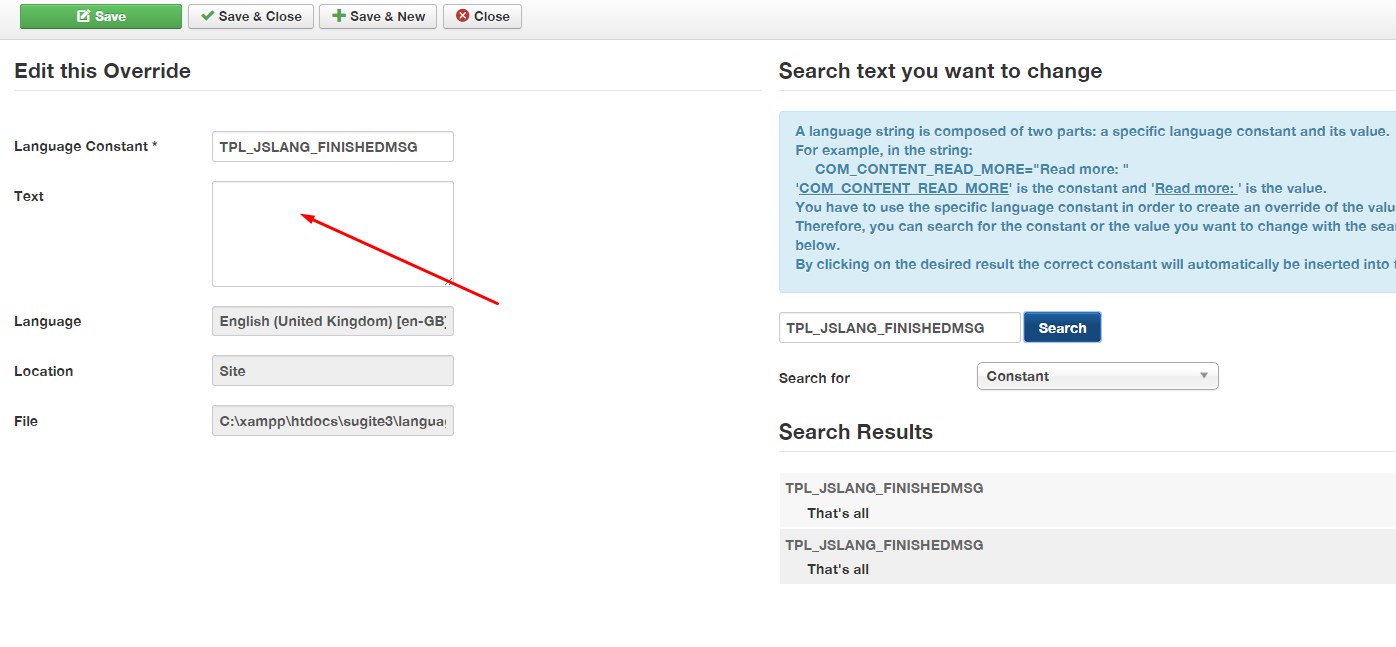-
AuthorPosts
-
April 10, 2015 at 9:08 am #205434
Hi guys,
How can I stop the ‘THAT’S ALL’ text from displaying at the bottom of the portfolio layout?
Thanks!
Sarahpavit Moderator
pavit
- Join date:
- September 2007
- Posts:
- 15749
- Downloads:
- 199
- Uploads:
- 2274
- Thanks:
- 417
- Thanked:
- 4028 times in 3778 posts
April 10, 2015 at 10:28 am #566571<em>@spheredesign 468028 wrote:</em><blockquote>Hi guys,
How can I stop the ‘THAT’S ALL’ text from displaying at the bottom of the portfolio layout?
Thanks!
Sarah</blockquote>Hi
Go to main menu backend > Language Manager > Override > Click on top left green button “New” and add the string
TPL_JSLANG_FINISHEDMSG
removing the translation for itSave
-
1 user says Thank You to pavit for this useful post
April 11, 2015 at 12:17 am #566629Hi Pavit,
Thanks for the quick reply.
That worked but I’m left with an empty grey box, is there a way to remove that also?
Cheers,
Sarahpavit Moderator
pavit
- Join date:
- September 2007
- Posts:
- 15749
- Downloads:
- 199
- Uploads:
- 2274
- Thanks:
- 417
- Thanked:
- 4028 times in 3778 posts
April 11, 2015 at 5:50 am #5666311 user says Thank You to pavit for this useful post
AuthorPostsViewing 4 posts - 1 through 4 (of 4 total)This topic contains 4 replies, has 2 voices, and was last updated by
pavit 9 years, 9 months ago.
We moved to new unified forum. Please post all new support queries in our New Forum
How to remove ‘THAT’S ALL’ text on portfolio layout
Viewing 4 posts - 1 through 4 (of 4 total)