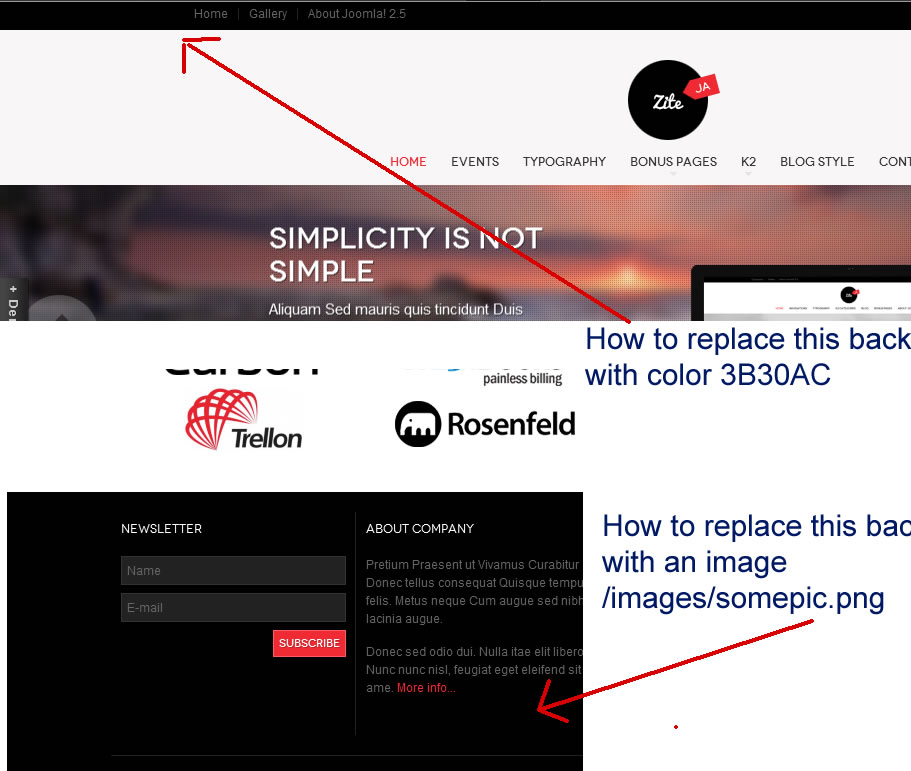-
AuthorPosts
-
Rusell Cerrato Friend
Rusell Cerrato
- Join date:
- September 2014
- Posts:
- 220
- Downloads:
- 0
- Uploads:
- 41
- Thanks:
- 120
- Thanked:
- 8 times in 1 posts
August 3, 2012 at 6:03 am #179619hello guys!
I need to replace the background color on the top.topbar and on footer on JA-Zite,
for the footer I will like to use an image, so a solid wont work
here is a pic of what I need.
I was looking at the template.ccs, but I just could not determine the exact line of code!
please help me.
rgds
swissa Friend
swissa
- Join date:
- November 2011
- Posts:
- 1955
- Downloads:
- 7
- Uploads:
- 277
- Thanks:
- 175
- Thanked:
- 717 times in 572 posts
August 3, 2012 at 7:59 am #463043For the topbar you need to look for this code and change it to what you want
#ja-topbar {background: black;
}
For the footer, there are actually 3 areas that you may need to change. The one you highlight in your image is
#ja-botsl1 {
background: black;
color: #666
}
and the 2 below that are
#ja-navhelper {
background: black;
}
#ja-footer {
background: black;
}Hope that helps!
1 user says Thank You to swissa for this useful post
Rusell Cerrato Friend
Rusell Cerrato
- Join date:
- September 2014
- Posts:
- 220
- Downloads:
- 0
- Uploads:
- 41
- Thanks:
- 120
- Thanked:
- 8 times in 1 posts
August 3, 2012 at 12:39 pm #463071Thanks Swissa!
It works!
September 7, 2012 at 4:29 pm #466479i have replaced the color on the top bar & nothing happens – it’s hard to see the top menu, the social icons & the search button – any suggestions as to how to make them visible?
thank you!
Luna Garden Moderator
Luna Garden
- Join date:
- July 2011
- Posts:
- 2617
- Downloads:
- 80
- Uploads:
- 96
- Thanks:
- 78
- Thanked:
- 453 times in 425 posts
September 11, 2012 at 1:46 am #466670AuthorPostsViewing 5 posts - 1 through 5 (of 5 total)This topic contains 5 replies, has 4 voices, and was last updated by
Luna Garden 12 years, 4 months ago.
We moved to new unified forum. Please post all new support queries in our New Forum
how to replace color on top.topmenu and footer on JA-Zite
Viewing 5 posts - 1 through 5 (of 5 total)